毎日 通常購入しなくては使用できないソフトウエアを無料で提供します!
Aiseesoft Video Enhancer 9.2.26< のgiveaway は 2020年3月6日
Aiseesoftビデオエンハンサーのプロフェッショナルであるビデオ拡張ソフトウェアが向上できる映像品質は4です。 のための低解像度の動画がご覧いただけますので、高級の映像解像度40 4K UHD. で調節も可能でのビデオ画像の明るさやコントラストなしに自動的に識します。 白色スポット映像で取り外し可能なビデオノイズを絶景の明確なビジョンです。 の場合はビデオ録音の揺れをものすごくすることができ減映像の揺れの全体フレーム運動をします。 また、できる簡単なビデオコンバータに変換300以上のビデオやオーディオのフォーマットをメディアファイルを他の装置です。
- 高級ビデオの解像度
- 最適な明るさとコントラストとワンクリック
- ビデオ-ノイズの除去
- After effectsの映像安定化(新規-更新)
- 回転&フリップ
- 基本的な機能:クリップコーポレーションを調整し、作物、透かし...
Aiseesoft50%offクーポンコード:AISESUOD適用を推奨製品およびその他の製品) の全てのGOTDます。
The current text is the result of machine translation. You can help us improve it.
必要なシステム:
Windows XP (SP2 or later); Vista; 7 / 8/ 10; Processor: 1GHz Intel/AMD CPU or aboveRAM: 1G RAM or more
出版社:
Aiseesoft Studioホームページ:
https://www.aiseesoft.com/video-enhancer/ファイルサイズ:
37.7 MB
Licence details:
1 year
価格:
$45.00
他の製品
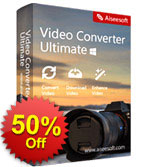
現在では50%OFFクーポン付与金額:AISESUOD すべてのGOTDます。 Aiseesoftビデオコンバーターの究極のは、多機能ビデオです。 に変換します動画を他の形式(MP4、MOV、AVI、MKV、FLVます。 のコンポーネントに変換する映像の中で4K,HDとSDのご要望にお応えします。 このプログラムのダウンロード温泉が動画からの動画共有サイト(Yahoo、Facebookなど)。
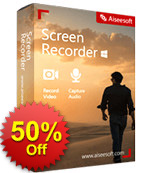
現在では50%OFFクーポン付与金額:AISESUOD すべてのGOTDます。 Aiseesoft画面レコーダーである使いやすい画面レコーダです。 できる記録のオンラインビデオとオーディオの高品質です。 対応できるストリーミングビデオ、VOD画像を保存PCで再生される。 この画面を録音ソフトウェアをお楽しみいただけますよう、独自のビデオチュートリアルを記録カメラ映像の少ないクリック操作。
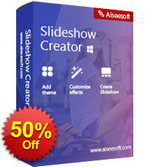
現在では50%OFFクーポン付与金額:AISESUOD すべてのGOTDます。
Aiseesoftスライドショーのスタイルの使いやすい映像の織写真、映像、音楽ファイルを高解像度4Kに対応). でスライドショー映画とBMP,JPG,JPEG,PNG,TIFF,TIFF,ICO,DIB,JFIF,EMF,GIF、MP4、FLV、WMV、MTS、AVI、MOV、MP3、AIFF、FLAC、デスクトップ、エンタープライズAC3、WAVます。 きの速い映画といったテーマをカスタマイズのスライドの組み合わせによるテキストフィ遷移の要素が自由自在です。 追加の背景音楽/字幕編集ビデオ(作物、クリップ、回転、ミラー、高速/スローモーション、作物など) 対応可能です。注意:このソフトウェアはWindowsコンピュータに64ビット.
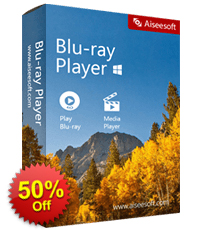
現在では50%OFFクーポン付与金額:AISESUOD すべてのGOTDます。
Aiseesoft MobieSyncは、iOSデータヘルパーへの転換とマネージャー写真、動画、連絡先、その他。 それによってデータ転送ファイルをコピーからiOSデバイスからのコンピュータとアプリケーション(iOS12対応). また、でき換HEICからの画像をiPhone上で閲覧可能な状態になってデバイスが再生できます。 もできるのでカスタマイズの着信音をiOSデバイスを購入しないとからiTunes Storeにてリリースしております。 を取得してデータ転送、HEICコンバータ、着信音メーカー、プレーできるiOSデバイスです。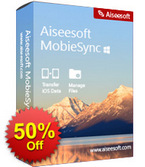
現在では50%OFFクーポン付与金額:AISESUOD すべてのGOTDます。
Aiseesoft Blu-rayプレーヤーの多機能Blu-ray、DVDプレーヤーはWindows10/8/7/Vista/XP. このBlu-rayディスク(内部又は外部のBlu-rayドライブするために必要なフォルダとフォルダのISOファイルをスムーズにカスタマイズで制御できます。 また、できるとして、DVDプレーヤー、DVDディスク、フォルダのISOファイルが必要なのDVDドライブのみです。 くの重ハードウェアプレイヤーを再生することができBlu-rayとDVDのファイルをコンピュータなどもありません。


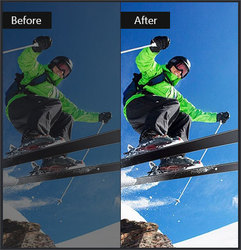




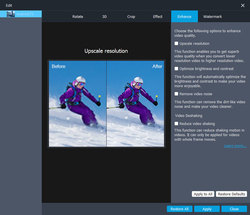

コメント Aiseesoft Video Enhancer 9.2.26
Please add a comment explaining the reason behind your vote.
"1 year, New users only"
Means if you have used an old version before, then you cannot activate this software?
New users are given preference over old existing users.
This is like Facebook and other online sites giving more discounts to NEW users and old existing users are chucked aside.
The idea is to grow market share and attain dominance.
Save | Cancel
ricohflex, I was able to uninstall an earlier version, download and install this and successfully register using the same email address as prior version.
Save | Cancel
Out of 15 Comments so far, 15 are about folks not knowing how to register the software. Commentators are continuing to ask the same question even though the answer has been posted a number of times. There is not a single review of the software at this point. That is something I haven't witnessed here before today.
Save | Cancel
'Run the software and click "Get Free Registration Code" button in bottom left corner.' I can't see anything in bottom left corner. Also it says, "You have to install and activate it on 6th February, 2020 before the Giveaway offer for the software is over." 6th February???
Save | Cancel
Please read this guide if you are not sure how to register the software.
Step 1. Download Zip package from GOTD. Unzip the Package and run setup.exe to install the software.
Step 2. Run this software and a pop-up window will appear, which you can see the comparison between free trial and registered version. Meanwhile, just find and click the "Get Free Registration Code" button at the bottom-left corner.
Step 3. You will be prompted to visit the registration access page, where input your username and email address to receive the registration code for free.
We will send the free activate code to the email address you provided, please check your mail inbox in due time. If you don't see it in your inbox, please check the junk mail.
Step 4. Return to the software and copy and paste the received registration code under “Registration Code” and click “Register” to activate it successfully.
Cannot find the original comparison window? Just can click the “Register” button (A lock image at the top) in the main interface of this software.
To learn more information about the software, please visit this page: https://www.aiseesoft.com/video-enhancer/
A 50% off coupon code (AISESUOD) is for GOTD Users. You could use it to buy all the products at: https://www.aiseesoft.com/
Please be aware that this software is only one-year license.
Save | Cancel
Anyone who cannot find the "Get Free Registration Code", just click the link here: https://www.aiseesoft.com/special/gotd/video-enhancer/ to get the free registration code from this link directly.
Save | Cancel