日本語
毎日 通常購入しなくては使用できないソフトウエアを無料で提供します!
ALL Capture 3.0< のgiveaway は 2015年12月24日
本日の Giveaway of the Day
すべての個人情報、システム設定、削除されたファイルなどを消去します。
作業内容をリアルタイムで録画してスクリーンキャスト、デモ、ガイド、インターネット上のソフトウエア・シミレーションなどを簡単・迅速に作成。プログラミングの経験がなくてもただ録画、編集、エキスポートそしてプレーバックするだけで完成。
機能:
- ウエビナーやビデオコンファレンスなどで作業内容をリアルタムで録画;
- PowerPoint をフラッシュビデオへ変換;
- ビデオを撮影して編集、ノート、特殊効果などを追加;
- 撮影中またはプレーバックの際に音響も録音;
- "メモリー・マネージャー"によるより良い録音を提供;
- Eメールやインターネットではサイズの小さなアウトプットが最適で、Flash, EXE, ASF, DVD, SVCD、VCD を含むことなったアウトプットから選択が可能
必要なシステム:
Windows 98 or higher; 1.2 GHz CPU; 50 MB of free hard disk space + Space for the projects; 256 MB RAM (More memory improves performance); Windows Media Player 9 or higher
出版社:
Balesioホームページ:
http://www.balesio.com/allcapture/eng/index.phpファイルサイズ:
15.1 MB
価格:
$199.00
iPhone 本日のオファー »
Do you want to remove unwanted items from your photos? Then this app is for you.
$0.99 ➞ 本日 無料提供
This sandbox style game offers a playground of possibilities that allows the players to experiment.
$0.99 ➞ 本日 無料提供
$0.99 ➞ 本日 無料提供
$1.99 ➞ 本日 無料提供
$19.95 ➞ 本日 無料提供
Android 本日のオファー »
$0.99 ➞ 本日 無料提供
$0.99 ➞ 本日 無料提供
Spelling Right is a new challenging educational spelling game that will test your English spelling skills.
$2.29 ➞ 本日 無料提供
$0.99 ➞ 本日 無料提供
$1.49 ➞ 本日 無料提供




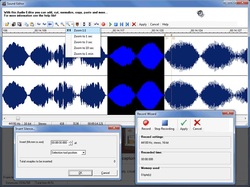
コメント ALL Capture 3.0
Please add a comment explaining the reason behind your vote.
Installed on Windows 7 (32). Awkward installation - installed the download from Giveaway of the Day no problems but then I had to UNinstall that in order to install the new download required by the instructions after following the link from Balesio. Had to manually delete three items from first installation in order to install new one. Okay. New download installed easily and registered with information from the email, no problems there.
Tried recording a youtube video for testing and used full screen setting with no time limit. Interestingly enough, I had to end the process via my computer because the stop button for AllCapture is not available in full screen mode. With an unlimited time setting... Well, you get the idea. My fault there so okay, start over. LOL
Tried a new test with a time limit of 2 minutes and not full screen. This time I was able to see the results. Unfortunately, no sound and a jerky picture result. Didn't save and tried again with a different sound setting. Still jerky picture and still no sound. If the picture had been any good I would have kept trying but the quality is so annoying that I didn't bother. It may be the limitations of my computer and not the fault of the program, but it is not useful for me so I have uninstalled. Thank you anyway Balesio and Giveaway of the Day.
Save | Cancel
Have now downloaded from the site directly as instructed
http://www.balesio.com/campaign/licensing/index.aspx?CID=gotdallc2015
Simple to register, easy to use, I like it.
The download was 2/3 size of the GOTD and not zipped. It installed easily. I often get problems installing GOTDs, not sure why. This was a much better way of installing.
Save | Cancel
Downloaded and installed with no problem on Windows 7 X64.
Problem seems to be you would need a super computer to get good frame rates. My max is limited to 5 fps, and I have a I7 2600 running at 4.2 mhz, GTX 670 overclocked version, 24 gb of ram, and can run most games at max.
I use MS Expression 4 at the moment for video capture, (free), and get very good frame rates.
I must confess I did expect that reducing the capture size window would enable faster frame rates, but the max is capped due to the limits of my PC according to the help file. It would be interesting to know what max frame rates is available to other GOTD users and their system specs.
Just a note, I always have my drivers up to date.
Save | Cancel
Sorry to say I am un installing.
1. Installation via the email was fine.
2. Started All capture and look for option to record 1 of my 3 monitors - COULD NOT FIND
3. So file new project , full screen, record sound
4. Clicked record and recorded 20 seconds of "black" this makes the product worthless since others do not have this issue.
Why are videos recorded as a black area?
To unburden the processor, film contents are decoded directly from the graphic card. This causes the black recording area during playback in ALLCapture. Windows only makes one surface available and the operating system does not recognize what takes place under this surface, therefore ALLCapture can not recognize it.
A user can deactivate the hardware acceleration of the graphic card to capture the contents. With many computers this does not offer an acceptable playback speed. The hardware acceleration can be found under "Start > Settings > Control Panel > Display > Settings > Advanced > Troubleshoot". Slide the control bar to "No Hardware Acceleration".
5. The help information was of zero help
6. Found user manual and read then gave up
7. screen capture should be simple not complex
8. Will continue to use and love Replay Video Capture
Save | Cancel
got manual solution go to http://www.balesio.com/campaign/licensing/index.aspx?CID=gotdallc2015 and register to get free license and download link
Save | Cancel