日本語
毎日 通常購入しなくては使用できないソフトウエアを無料で提供します!
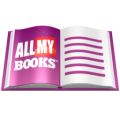
$39.95
期限切れ
Giveaway of the day — All My Books 3.9
Do you love books? You just need a personal book catalog!
$39.95
期限切れ
ユーザーの評価:
274
コメントを残す
All My Books 3.9< のgiveaway は 2014年6月29日
本日の Giveaway of the Day
PDFファイルをわずか数ステップで分割してマージします。
本を好きなな方へ便利なツールで、本をエレクトロニクスのライブラリーで管理。大好きなHarry Potterを誰に貸したのか覚えていなくて困ったりすることがないよう、貸し出した本を記録し、簡単に探している本を検索。
All My Books はオンラインの情報から情報を簡単に検索、本のタイトル、著作所やISBNなどをタイプするだけで本の情報を取得可能。検索閣下より該当する本を選択するだけで本のカバーを含むすべてをローディング。
必要なシステム:
Windows 2000/ XP/ Vista/ 7/ 8
出版社:
Bolide Softwareホームページ:
http://www.bolidesoft.com/allmybooks.htmlファイルサイズ:
20.1 MB
価格:
$39.95
他の製品

Bolide Movie Creatorは経験のないユーザーでも簡単に映画を編集して高度なAVI, DVD, MPG, MOV, MKV、WMV ビデオを作成、家庭用ビデオを編集ー音楽追加、バックグランド追加などを簡単に処理。

スライドショーの作成を簡単にするために作成されたツールで、写真からスライドショーを無料で作成することを提供。 AVI, MKV, FLV, MP4 、WMV ファイルをサポート。是非お試しください。
GIVEAWAY download basket
Developed by TypingMaster Inc.
Developed by IBM
Developed by Kovid Goyal
Developed by Adobe Systems Incorporated
iPhone 本日のオファー »
$2.99 ➞ 本日 無料提供
MyFLO is the first ever period app that helps you care for your changing hormones from your first period to your last.
$1.99 ➞ 本日 無料提供
LightX Express removes hassles of using multiple apps to edit a single photo.
$5.99 ➞ 本日 無料提供
With this app, you can protect your personal notes with a password to keep them safe from prying eyes.
$4.99 ➞ 本日 無料提供
$0.99 ➞ 本日 無料提供
Android 本日のオファー »
$4.99 ➞ 本日 無料提供
$1.99 ➞ 本日 無料提供
$1.49 ➞ 本日 無料提供
$0.99 ➞ 本日 無料提供
Himawari is elegant yellow icon pack that will make your screen look bright.
$1.49 ➞ 本日 無料提供




コメント All My Books 3.9
Please add a comment explaining the reason behind your vote.
Installed and registered without problems on a Win 8.1 Pro 64 bit system. In the license agreement you sign a nice addition in red :
"Should you detect errors before registration, you accept them if you register..."
A US company from Seattle with address,
All-My-Books was first shown on GAOTD in June 2008. That's quit a long development time.
Upon start a crowded window opens. Here you can manege your books, adding them by ISBN number or entering title by hand. I tested the import function, simply because I have a large collection of ebooks, managed by calibre. Calling calibre I see, that I have entered my first ebook on August 1st 2009. So I have some years of experience in this field ;-). My calibre library is filled with every possible detail about the corresponding ebook from ISBN to description, keyword , language...
The import of books is possible via Excel or .CSV database. A direct import from other book management software is not possible.
But you can scan a drive or a folder for ebooks. I selected a folder with about 80 ebooks in .epub format.
The scan (import) is quite fast. The result not so good. About twenty books are missing the cover picture. They are of course as title in the .epub file. Even more are missing the description.
This program does not recognize (in all cases) the details in the content.opf (within the .pub file), e.g. "dc:description" or "dc:publisher". I do not understand how this happens. Calibre of course takes all the book information from this content.opf, additional information are stored in the Calibre database and upon export added to the content.opf.
It does also not extract and store the TOC. It should because this is an important information about the book content. In calibre this is not needed, because you can read the TOC with opening the ebook.
Opps, I wanted to see, why this program did not store the description. By trying to open the book : this program cannot open an ebook. It has no reader build in. In the preferences there is no way to associate different readers to different ebook types. With the exception of (expert options) try to start reader for fb2.zip files. What about .epub or .mobi or...?
This program is a database system to manage a library - with loan/return and loan statistics. With a quite nice looking interface and rather limited. What a pitty!
Save | Cancel
"But most people ... prefer to read e-book rather than paper books nowadays"
Quite a generalization ...but maybe I'm not "most people". An e-book cannot replace the feel of a book in your hands, the smell of the printed page, the aura and experience of reading a book, the ambiance of laden bookcases. And a book doesn't need batteries.
Save | Cancel
This GAOTD is an excellent software to catalog books, since it allows you to create multiple databases designed to keep track of your books by using virtual shelves, giving you the ability to download crucial info about them from the web (their synopsis, price, cover image etc...), as well as sort them by genre, title, author, rating, price etc.... (but can also automatically fill in fields like author, editor, ISBN, rating, genre etc...).
So, for what it does, in my view it deserves a THUMBS UP!
But most people, especially those who use the WEB almost on a daily basis, prefer to read e-book rather than paper books nowadays (and this may be the cause of such a poor score so far)
And to manage e-books, nothing can be better than the awesome freeware and even portable app "CALIBRE":
http://calibre-ebook.com
Enjoy!! ^_^
Nuff said!
.
Save | Cancel
Karl, thank you for the feedback!
Can you please send a pair of .epub files that were parsed incorrecty to support@bolidesoft.com? All My Books should process content.opf, but something went wrong.
If you have any ebook-reader program installed in your system, All My Books will open ebook files with it. It starts the default program associated with ebook file type.
Also, the program has import from other book collection programs, but this function ebcome visible only if the programs are installed on the same computer :)
Save | Cancel
#4 Max
Thank you much for your nice reply. I will send some ebooks as attachment to your address.
to 2) I have installed calibre on my system, but you do cannot use the calibre reader.
to 3) same as 2. Installed calibre, but no import function visible. Installed on the same computer...
I appreciate immediate response from the software company!
Save | Cancel