日本語
毎日 通常購入しなくては使用できないソフトウエアを無料で提供します!
Allavsoft 3.12< のgiveaway は 2016年11月10日
本日の Giveaway of the Day
Android のバックアップと復元に関するあらゆる要求を実現します。
- 無料ダウンロード動画から100+サイト
- ダウンロード映像4K4096p、HD1080p HD720p,480pは、360p,240pます。
- 変換をビデオに大人気のビデオやオーディオ形式です。
- 組み込みプレーヤー演ダウンロード映画音楽ですね。
- 支援の動画をダウンロード追加のためのFirefox、Chrome、Safariです。
- 支持ブレークポイント履歴、ダウンロード履歴、アクションの後、ダウンロードできます。
注:ライセンスを提供寿命のない支援しました。
The current text is the result of machine translation. You can help us improve it.
必要なシステム:
Windows 2000/ XP/ Vista / 7/ 8/ 10; CPU >1GHz Intel or AMD CPU; 512 MB RAM or above.
出版社:
Allavsoftホームページ:
http://www.allavsoft.com/index.htmlファイルサイズ:
30 MB
価格:
$49.00
他の製品
GIVEAWAY download basket
Developed by Adobe Systems Incorporated
Sync your photos and other files in this cloud storage service.
Developed by BitTorrent, Inc.
Developed by Adobe Systems Incorporated
iPhone 本日のオファー »
Phone Drive allows you to store, view and manage files on your iPhone or iPad.
$3.99 ➞ 本日 無料提供
This action roguelite platformer offers challenging new experiences every time you play.
$2.99 ➞ 本日 無料提供
$5.99 ➞ 本日 無料提供
$0.99 ➞ 本日 無料提供
$2.99 ➞ 本日 無料提供
Android 本日のオファー »
$2.49 ➞ 本日 無料提供
$43.99 ➞ 本日 無料提供
$2.99 ➞ 本日 無料提供
$0.99 ➞ 本日 無料提供
Blur Photo is the perfect censor photo app for blur background and picture blur.
$2.99 ➞ 本日 無料提供


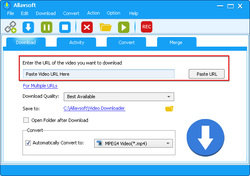


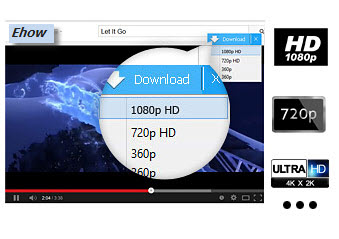
コメント Allavsoft 3.12
Please add a comment explaining the reason behind your vote.
Downloaded, installed and registered very easily on Windows 10 AU 64 bit.
Tested by downloading and converting a 146 mb YouTube video. Downloaded and converted to MP4 in 3 minutes 16 seconds, which is fairly impressive. Tested on three different players and worked perfectly on all three. Before you ask, the three players were VLC, Windows media player and Zoom player.
Subsequent downloads yield the same excellent results so this is a definite keeper. Thank you GAOTD and Allavsoft.
Save | Cancel
"Downloads free videos from 100+ websites"
Which Websites?
Save | Cancel
I just find the more than 100+ websites from http://www.allavsoft.com/how-to/index.html
This url introduces how to use it and also the supported websites.
To my surprise, It even supports the video sites not in the supported websites list.
Save | Cancel
Supported Video Sites
http://www.allavsoft.com/how-to/index.html
http://www.allavsoft.com/how-to/download-youtube-videos-as-mp4-on-mac-windows.html
Save | Cancel
installs simply
registers simply using the provided key
seems to use "standard" utilities; ffmpeg.exe, rtmpdump.exe, youtube-dl.exe
includes chm help file(s)
help goes so far as to talk about the Windows Registry entries used
talks about 1000's of sites
thinking it is going to be more hit or miss then that
thinking it is (at least predominately) relying on rtmpdump.exe & sites known to it,
rather then it having an "internal database" of sites it knows (& that presumably
would be updated regularly)
to me, the Conversion part is a waste, because in general, i'm against transcoding
download from youtube worked fine
downloaded audio & video separately, then merged them together (which is fine)
i don't think it uses a "sniffer"
or any type of "internal database" of sites it knows of
but rather relies (mostly) upon youtube-dl.exe
a failed download simply says "failed"
no mention as to reason
i'd suspect that in most cases, the particular site is simply unknown to youtube-dl.exe
also has a "recorder" component, that i did not look at
some of the controls were too small - for me, like the 3 boxes in the Activity window
limited ability to select "quality" level of a download
the Firefox extension is not going to work
first, because it is not signed
& then, it appears it may rely on some dll's that may also thwart it from working in
Firefox (though I'm not sure of that part)
can it do more then say FlashGot (Firefox extension)
perhaps, with some sites, but then i'd think that there are others that FlashGot
could pick up on that are unknown to (youtube-dl.exe) that would simple "fail"
in Allavsoft
depending on ones needs, might be acceptable
Save | Cancel
Excellent software: it can automatically identifies the url that you want to download, asking you after a few seconds whether you want to download one video or all in batch. A keeper!
So far I used this nice free app:
https://www.4kdownload.com/products/product-videodownloader
If you click on the Download tab you can find even the portable version.
Save | Cancel