毎日 通常購入しなくては使用できないソフトウエアを無料で提供します!

Giveaway of the day — Amazing Video Converter Ultimate 8.8.8
Amazing Video Converter Ultimate 8.8.8< のgiveaway は 2016年12月24日
All-in-oneオーディオ&ビデオ、DVD/Blu-ray変換プログラムできる能なので、オーディオ、ビデオファイルアクセサ出力音と画質が得られます。 での使用も可能として、Blu-ray/DVDをリッピングツールの圧縮おBlu-ray-DVDコレクションH.265/HEVC、MP4、MKVは、M4V、AVI、遊びiPad、iPhone、Android携帯電話、Windowsの携帯電話、ゲーム機、HDメディアプレイヤーです。
The current text is the result of machine translation. You can help us improve it.
必要なシステム:
Windows XP/ Vista/ 7/ 8/ 8.1/ 10/ Server 2003/ Server 2008/ Server 2012
出版社:
Amazing-Shareホームページ:
http://amazing-share.com/video-converter-ultimate.htmlファイルサイズ:
31.6 MB
価格:
$49.99
他の製品
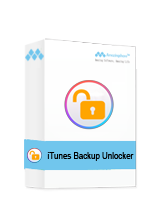
お忘れのiPhoneのバックアップパスワードです。 iTunesバックアップをパスワードが機能しない? [#####で、より効率的かつ迅速にロック解除のパスワード保護されたiTunesのバックアップと復iPhone/iPad/iPodのバックアップパスワードを容易にします。

Amazing Any Data Recoveryを保証し、安全で高速に計回復ない部分があります。 することができますの他のデータの消失または削除されたファイルです。
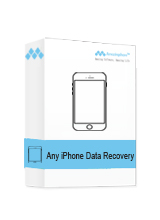
回復を削除、連絡先、SMS、メモ、映像、写真などです。 からiPhone、iPad、iPodによる事故の削除や各種データの損失状況です。

の取得を削除又は滅失した写真SMS/連絡先/動画/音声/DocsからandroidデバイスおよびSDカード手数料がかかりますので、信頼性のです。


コメント Amazing Video Converter Ultimate 8.8.8
Please add a comment explaining the reason behind your vote.
A very plain offering that offers nothing special at all compared to other similar giveaways.
No GPU acceleration, no $K/HEVC conversion.
Basic interface that looks so familiar to a dozen more programs out there.
Quite slow in conversion too, with a particular chosen file taking 25 minutes to convert, as opposed to a general average of 15 for similar competing offerings.
Unless this is your first foray into video conversion programs then I would not even bother to look at it because it is highly unlikely to beat anything that you already have.
Save | Cancel
Doesn't install. Error message: "The setup files are corrupted. Please obtain a new copy of the program."
Save | Cancel
Hi ke. :-)
GAOTD users reported problems with these antiviruses/firewalls, in past months/years: Avast, Avg, BitDefender, Comodo, Kaspersky, Norton/Symantec, pados.hu TinyWall, Zemana antilogger/antimalware.
If you have one of those AV, you could try these possible solutions:
1) If the package has been correctly downloaded, right-click it, click properties and:
- Win8, 8.1, 10 users --> tick/select the unblock checkbox, click apply, click ok.
- WinXP, vista, 7 --> click the unblock button, click apply, click ok.
2) If the package has been correctly downloaded, put the setup.exe and the setup.gcd (or their entire folder) in the whitelist of your antivirus
3) Disable the real-time/on-access scanning, just the time to download/install the software (then re-enable that function)
4) Disable your AV completely, just the time to download/install the software (then re-enable it)
5) Boot windows in safe mode with networking, just the time to download/install the software (sometimes this is necessary with kaspersky antivirus)
By the way in these months/years, almost all the engines on antivirus web services (virustotal, metadefender, jotti, virscan) that are problematic for some GAOTD users, i.e. AVG, AVIRA, AVAST BITDEFENDER, KASPERSKY, (NORTON) SYMANTEC, showed NO PROBLEMS.
No easy-to-find developer's address: I didn't find it in its homepage and I didn't find it through the first three whois web services found with google search.
But they still want to know users'name, surname, address, city, ZIP, nation, when an user want/try to buy their software.
My download/install/start-the-software experience with the software of today:
No problems during download.
No problems detected after doing scans with Windows10 Defender, SAS free 6.0.1230, MBAM free 2.2.1.1043, EEK free 12.0.0.6971, GSAM 3.0.67 (all definitions updated).
No problems detected after I've sent the package to (or checked previous results on) virustotal, metadefender, jotti (the package is too big for virscan).
About GAOTD setup.exe, web services found these false positives:
- Virustotal engine CrowdStrike Falcon (ML) shows malicious_confidence_73% (D).
- Metadefender engine VirITeXplorer shows Trojan.Win32.DownLoader16.CH.
- virscan engine Fprot shows W32/Felix:P:Lastsect_unkn!Eldorado.
No problems during installation.
No problems also after doing scans post-installation (with the same tools).
No problems at software startup and when changing its options.
I'm using:
- Windows 10 home/standard x64, DEP always on, custom scaling 150%.
- Resolution 1920x1080, color depth 32bit, refresh rate 60Hz.
Hope this helps.
Save | Cancel
Set up file no good. This is the third time that a download has not worked. When I extract all to my desktop (setup, setup.gd and readme) I click on setup and I go straight to an activate screen without anything being installed. Is there something wrong with my computer?? Third time this has happened from GAOD.
Save | Cancel
steve, I always have to turn off AVG these days for anything from GAOTD
Save | Cancel
Steve Carey, I normally use the 10min option for those forgetful times, and manually turn it back on once completed the installation. Have a good weekend.
Save | Cancel
Is it just me,or does the 'Amazing Share' Logo like (almost) EXACTLY like the 'Wondershare' Logo,yet inverted ?? Just sayin'....and also,thanks to XiloLee for trying to explain to GOTD users about the Themida 'wrapper',false positives,etc.It would appear that XiloLee is somewhat following in the steps of the Venerable Ashraf..."Apparently, this user prefers to keep an air of mystery about them"....
Save | Cancel
vanierstein, it's a rebuilded version of Aiseesoft Total Video converter, looks different at the first glace, but if you compare some of their Edit window tabs, and preferences tabs, they're just the same.
Save | Cancel