毎日 通常購入しなくては使用できないソフトウエアを無料で提供します!
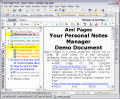
Giveaway of the day — Aml Pages 9.56
Aml Pages 9.56< のgiveaway は 2014年10月6日
Aml Pagesは Windowsで自由にノートを管理。ノート、情報、ウエブページ、パスワード、URLアドレスが好きなように管理でき、必要なものを簡単に見つけることが可能。インターネットからウエブページを保存してノートとして記録したりでき、たくさんのノート内容をすべて管理。
Aml Pages はインターネットからウエブページを保存して簡単なノートして提供。プレーンなテキスト、リッチテキストとウエブページ、テーブル、添付をサポートし、さらに多くの機能をプラグインとして提供。イエローパッド形式で簡単に重要な情報を記録して重要なケースに集中することが可能。Aml Pagesはテキスト、イメージ、スクリーンショット、ファイル、URLなどを完全に保管、そしてリンクとファイルのリンクが可能。
Aml Pages のフルライセンスを50%割引提供 はこちらへ (割引コード: GOTD)
必要なシステム:
Windows 2000/ XP/ Vista/ 7/ 8/ 8.1; 250 MHz processor; 64 MB RAM; 5 MB hard disk space
出版社:
G&G Softwareホームページ:
http://amlpages.com/home_ap.phpファイルサイズ:
12.9 MB
価格:
$29.00
他の製品

Aml Maple はキーボードを異なった観点から考え(シンプル、モダン、柔軟性)、タイプをしている言語でのレイアウトを表示。いつも対応しているフォントでタイプでき、使用方法も大変簡単。言語のレイアウトを英語をブルーの矢印、フランス語を他の色などの設定が可能で、言語を変更すると矢印もそれに従って変更。 今なら50%割引提供! (コード: GOTD)
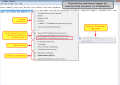
TwinkiePasteは頻繁に利用するテキスト、日付け、挨拶、フレーズ、インターネットURL,ログイン、パスワードなどを簡単にタイプ可能。TwinkiePaste はほとんどのアプリケーションで利用できタイプする時間をセーブ。 今なら50%割引提供! (コード: GOTD)

コメント Aml Pages 9.56
Please add a comment explaining the reason behind your vote.
Installed and registered with a license.zip file without problems on a Win 8.1.2 Pro 64 bit system.
A (Russian/Ukrainian?) company without name and address.
A tip! Before installation visit the homepage of this program. WYSIWYG... The same cluttered and overloaded with with informations, tabs, links, colors will expect you with the user interface.
http://amlpages.com/about.shtml
This happens with a software which grows over many years. You add a feature here, a new task there, two shortcuts over there and a new branch with new windows in the last row - because you don't have any space left on the screen. And you don't have the time to rewrite the code again with a new structured interface. So be aware!
Upon start, a crowded interface opens. You need some time to see what you can do with this piece of tree structured notes keeper. And you can do a lot - more, than I will describe in a short test here. Just look at this page:
http://amlpages.com/about.shtml
In their own words:
Tree-structured form of notes
Text and paragraph formatting
Images, screenshots capture, tables
Easily text and web grabbing
Instant search, filters and tags
Bookmarks and hyperlinks
Security and auto-backup
Unicode support
Free plugins and portable version
You can add plugins for spell check, formatting, the use of DropBox for synchronize and and and. Plugins date back to 2007. The software itself has a long development phase - over ten years.
You can download the portable version here :
http://amlpages.com/download.shtml#Loc_Ver
If you have installed and used this software, you'll find WinWord easy to handle.
To be serious: a not so good structured, but a well tested and complete system for note taking. Worth to invest some time to learn.
I'll keep it, just for a longer testing.
And to the programmer : I think, that this software is at the end of a development cycle. Would it be a good idea to restructure now the complete program?
Save | Cancel
Today's giveaway is a GREAT notes and websearch organizer to keep all your notes, information, web pages, passwords and other data in a single place: supports plain text, rich text, tables screenshots, files, URLs, attachments, web pages, passwords, URL-address in the form of a TREE so as to quickly find them with no hassle.
Can clip text from anywhere: Microsoft Word, Internet Explorer, Outlook, Opera, Mozilla Firefox, OpenOffice.org, Acrobat Reader etc....and this tool is even able to embed hyperlinks to other sections of the document and tags, URLs and emails, files and folders.
Full Video TUTORIAL:
http://amlpages.com/video.shtml
Users can also extend and expand the basic features of the main program with appropriate PLUGINS, once putting them in the installation folder:
http://amlpages.com/plugins.shtml
There is also a PORTABLE VERSION which can be download from their website....
And guess what? THE GAOTD key works even with the PORTABLE version (free upgrades available till 25/10) so now you know what to do...LOL!
Maybe the only downside is that it's not intuitive, so noobs may find hard to handle it at beginning.
THUMBS UP from me!
As BEST FREE ALTERNATIVES I recommend these FREE GEMS:
https://evernote.com
https://www.zotero.org
http://www.docear.org
http://www.sanwhole.com/vole-magic-note.html
http://pnotes.sourceforge.net
http://cutestickynotes.com
http://www.aiclipboard.com/save.me/index.html
Enjoy! ^_^
Save | Cancel
Installed and registered in a slightly unusual way without any problems opened up to a cluttered interface, the cluttering caused by the many options and functions presented by the program.
Obviously a great deal of effort has gone into designing a program that helps you take notes and keep track of information.
Visually it has a rather raw look about it, most certainly not elegant, possibly because I am in XP it looks this way.
It has so many functions and bits and bobs that the only way to understand it is to actually download and install it.
It appears to do considerably more than the program I use called Zotero which I will continue with.
If you collect information from many sources this could be the program for you, for myself I could probably have used it many moons ago when I was a student, but for now I'll stick with my much less complicated Zotero.
Save | Cancel
#9 DoktorThomas™
If your software requires repeated up-dates, it wasn’t ready for prime time.
This will mean that if the environment you live in changes it would be unable to adapt to it.
This offering is merely another of a type that already exists. Such software is entirely unneeded, is always unneeded and always will be unneeded. Think!
Surely if the above statement had any validity would still be using WordStar ( The First Word Processor) and VisiCalc (The First Spreadsheet) in fact an endless list of program types.
My suggestion, think!
Save | Cancel
Hi guys, I love these organizers but all of them have one huge problem - stuffing everything into just one physical file, which then becomes really huge - and that's a nightmare to sync with any cloud service (yes, it is just deltas, but these files are usu using database format of some kind which sprinkle a small change all over the file). So as much I don't like M$, I do love OneNote, because it creates small files simply in simple directory structures and those are super easy to sync..
PLEASE does anyone know of a single one tree organizer which does it in a similar way like OneNote? That would be my bye bye to M$ :D
Save | Cancel