毎日 通常購入しなくては使用できないソフトウエアを無料で提供します!
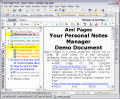
Giveaway of the day — Aml Pages 9.66
Aml Pages 9.66< のgiveaway は 2015年8月28日
Aml Pagesは Windowsで自由にノートを管理。ノート、情報、ウエブページ、パスワード、URLアドレスが好きなように管理でき、必要なものを簡単に見つけることが可能。インターネットからウエブページを保存してノートとして記録したりでき、たくさんのノート内容をすべて管理
Aml Pages はインターネットからウエブページを保存して簡単なノートして提供。プレーンなテキスト、リッチテキストとウエブページ、テーブル、添付をサポートし、さらに多くの機能をプラグインとして提供。イエローパッド形式で簡単に重要な情報を記録して重要なケースに集中することが可能。
制限なしの Aml Pagesバージョンを 50% 割引提供。 割引コード: GOTD
必要なシステム:
Windows 2000/ XP/ Vista/ 7/ 8/ 8.1; Processor: 250 MHz; RAM: 64 MB; Hard Disk Space: 5 MB
出版社:
G&G Softwareホームページ:
http://amlpages.com/about.shtmlファイルサイズ:
8.58 MB
価格:
$29.00
他の製品

Aml Maple はキーボードを異なった観点から考え(シンプル、モダン、柔軟性)、タイプをしている言語でのレイアウトを表示。いつも対応しているフォントでタイプでき、使用方法も大変簡単。言語のレイアウトを英語をブルーの矢印、フランス語を他の色などの設定が可能で、言語を変更すると矢印もそれに従って変更。 今なら50%割引提供! (割引コード: GOTD)
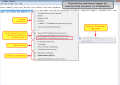
TwinkiePasteは頻繁に利用するテキスト、日付け、挨拶、フレーズ、インターネットURL,ログイン、パスワードなどを簡単にタイプ可能。TwinkiePaste はほとんどのアプリケーションで利用できタイプする時間をセーブ。 今なら50%割引提供! (割引コード: GOTD)

コメント Aml Pages 9.66
Please add a comment explaining the reason behind your vote.
How a program can get out of hand we can see with Aml Pages. The screenshots with arrows say it all http://amlpages.com/about.shtml ; what could have been an easy to use, clean and simple program (because of its functionality) has become to this. Why oh why stick with this interface instead of moving on.
Could be a very usefull android/ IOS app, but unless some indepth UI changes this is impossible.
The added functions are all over the place, from, inbuilt themes that only differ in fontsize and colors (to limited) to your notes displayed as animated text? It is not a presentation program....
I think the developer could learn much about browsers UIs today (f.i. Tabs of opened documents are nice, but only if they close easily as well (x on tab, not rightclick , click on "close tab", and confirming). https://dl.dropboxusercontent.com/u/11463671/gotd/amlpages01.jpg
I am sorry, but with the interface, the plugins, and extensions this program has got a learning curve that is respectable for a program which function is to help to keep information together. The Demodoc itself is an explanation why this does not work.
P.S> tried the portable version as well. It is not important but the "Export entire document" crashed on both. https://dl.dropboxusercontent.com/u/11463671/gotd/amlpages02.jpg
" Not important" because the other difficulties i have with this program are much more pressing to me.
Save | Cancel
I am a bit sad that the developer kept on going with this interface, I think this could be a very succesfull product if major UI changes would be applied (opening the market to tablets and smartphones (introduce a "light" variant?)).
Save | Cancel
The activation instructions seem weird, but trust me that all you need to do is install the software, go to help, select the "activate" choice and choose the ZIP file. The software just extracts the license from there.
So what do I think? Well, it is very late here and I'm not spending a whole lot of time. But here are my impressions:
I thought I might just virtualize this, but it didn't like that, so that's a no-go. No matter. We are offerred upgrades with this one ! Just until August 31, 2015 ... but ...
On opening a splash screen appears and the main window opens soon thereafter. This actually opens quite fast, which certainly is a plus. The interface is nothing special, but adequate. There are a number of choices on the pull-down menu. In fact, I would call it extensive choices. One small annoyance is that when I scrolled across the menu from left to right, either "edit" or "nodes" opened up the submenu blocking out most of the other main menu choices. I closed the App and reopened it... same thing. Most annoying. But now that I am writing this, that fault does not happen. Curious.
On the whole, my "gripe" with AML-Pages is that it is just too complex for a simple job. I am not saying that it doesn't do it well, just that for most users there are too many "bells-and-whistles". Making notes should be quick, intuitive and simple ... even quick-and-dirty. Instead, here we are faced with a plethora of options, from font and size, to method of encryption. A fair comparison would be Notepad (or even Wordpad) to Microsoft Office.
Maybe you need the complexity this software offers. By now I think that most home users have adopted their own method of note-keeping, and I'm not sure there is anything to be gained with AML-Pages.
One nice thing is that this software is yours for life. None of this subscription stuff. For that, thank you G & G Software. So maybe you, like me, find it a bit cumbersome. But it doesn't take up much drive space, it isn't a TSR, so maybe keep it around and play with it at some point. But for me, nah. It's not high on my priorities at this time.
Save | Cancel
I actually rather adore this program as it combines several I used and am happy with the giveaway as I lost it with the change of computers.
First out of the gate, installed fine (for the first time since the upgrade!) on Win10 and registered fine.
This does what I like it to do with all I need for the complex notes I take for plenty of bits and allows me to clip what I want.
I do agree with what was said about the interface being too complex. Streamlining it would make this better than most programs out there.
Is it what you need for just simple note taking? No. You can find plenty else for that. For more complex and long notes, it's for you. I like all the bells and whistles this has and it helps me find what I need.
Great giveaway and a huge thumbs up from me!
Save | Cancel
Installed easily on Windows 10 without problem.
I need a programme that is easy to use and does what I need it to do easily and effectively. I have played with this for a while since installing and, frankly, it appears to be a mess and as far from intuitive as you can get.
I will keep it and see if I can get to know it a bit better, if it doesn't grow on me I shall uninstall it as I don't have time to work around and use anything quirky. I like 'All my notes' that was given away earlier and may just stick to that as it does most of what I need.
Thanks GAOTD, but maybe this one's not for me.
Save | Cancel