日本語
毎日 通常購入しなくては使用できないソフトウエアを無料で提供します!
AmoyShare AnyMusic 1.0< のgiveaway は 2017年3月8日
本日の Giveaway of the Day
Androidデバイスのあらゆる種類の紛失または削除されたデータを取り戻すのに役立ちます。
AmoyShare AnyMusicは使いやすい音楽サービスに力を与えば、ダウンロード、転送、無料のMP3、いつでもどこでもです。 必要なものがあり、オンラインストリーミングは、無料MP3ダウンロードで異なるフォーマットのビデオMP3に変換し、iPhoneの音楽に移転、AmoyShareいう真っ当な定食を楽しむ事がでます。
- 見無料の音楽です。 単に検索のための曲、アーティスト、アルバムのリンクですぐにアクセスを無料で使い放題音楽から複数の音楽-映像資源などのSoundCloud やFacebookます。
- 無料ダウンロードMP3です。 とAnyMusicきるか分からないので無料ダウンロードでMP3の音楽が作成(入力)は時間的余裕をもオMP3ファイルです。 両方のダウンロードし、変換プロセスは、迅速、簡単に選ぶことができな音質が必要です。
- 送迎無料の音楽をiPhoneです。 AnyMusicもできないと考えられるが、成長戦略がiTunesの代替、音楽の移動が楽です。 これから追加することができますの音楽をiPhone、iTunesおよってビートをお使いのiPhone、iPad、iPodします。
- 音楽を再生することができます。 内蔵音楽プレーヤー対応のオンラインストリーミングを大幅に増幅の音楽体験します。 のデコーダにより高い音声品質表示の効率化します。
にご注意くださいお年ライセンスです!
The current text is the result of machine translation. You can help us improve it.
必要なシステム:
Windows XP/ Vista/ 7/ 8/ 10
出版社:
AmoyShareホームページ:
http://www.amoyshare.com/anymusic/ファイルサイズ:
76.7 MB
価格:
$59.88
iPhone 本日のオファー »
$1.99 ➞ 本日 無料提供
Kings Hero is an epic saga about a knight, a classical role-playing game with turn-based combat!
$1.99 ➞ 本日 無料提供
$4.99 ➞ 本日 無料提供
$2.99 ➞ 本日 無料提供
Classic Favorites: Play Chess, Checkers, Reversi, and Solitaire for a nostalgic gaming experience.
$0.99 ➞ 本日 無料提供
Android 本日のオファー »
efense RPG is to train heroes, towers and pets to defend the Castle against enemies.
$1.59 ➞ 本日 無料提供
The ultimate digital card maker, making it easier to create a calling card, networking card, or name card.
$4.99 ➞ 本日 無料提供
$1.49 ➞ 本日 無料提供
An AppLocker or App Protector that will lock and protect apps using a password or pattern and fingerprint.
$84.99 ➞ 本日 無料提供
Meteoroid - Icon pack is a Unique Meteor shaped icon pack with material colors.
$1.49 ➞ 本日 無料提供
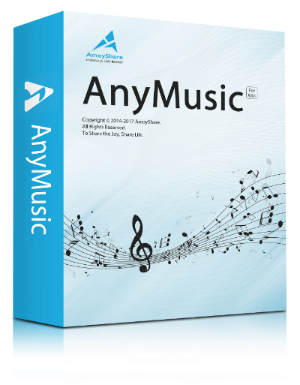



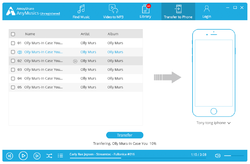
コメント AmoyShare AnyMusic 1.0
Please add a comment explaining the reason behind your vote.
VERY basic program. Not worth $60 in my opinion, especially for one year of service. It worked and then failed to work on my Win10 but it is very, very, very sloooooow to find any music that I searched for and\or actually to start downloading the music. It downloaded just fine in M4A format but when I tried MP3 format, it failed on three selections. PLUS, you can only "work" with but one selection at a time. Moving to another seems to cancel the previous action.
Save | Cancel
Windows 7 Professional 32-bit Service Pack 1 (build 7601)
This offer would be more attractive if it were not limited to one year -- the subscription model, which unfortunately appears to be gaining ground, does not lead to joy and happiness.
On my machine, the program would not open until I had downloaded CoreAudioToolbox.dll (https://fix4dll.com/coreaudiotoolbox_dll) and written it to c:\Windows\System32.
William W. Geertsema
Save | Cancel
Tony Gale, with due respect, this is not a gift horse, but a loaned horse. If I interpret the phrase "the offer includes a one year license!" correctly, after one year the horse will refuse to pull the plow or the cart, and will gallop off.
I intended to comment constructively, as witness the link I provide for downloading a missing DLL.
As regards the different ways of offering software:
Some frequently encountered methods are the following:
A) A program is offered for indefinite use (i.e. unlimited in time), and lifetime upgrades/updates; such offers generally demand a payment.
B) A program if offered for indefinite use, with free minor updates. The offer may, or may not, require payment.
C) A program is offered for indefinite use, but a major upgrade entails additional payment. The offer may, or may not, require payment.
D) A program is offered for temporary use (e.g. one year), and will cease to function after that, unless a new license is purchased. If the first period also requires payment, this is the full subscription model.
(Needless to say, there are other important aspects of software offers (per user or per machine, how many machines, concurrent use, ability to reinstall, etc.), but they are not relevant to the present discussion.)
Many users (me included) have a strong preference for method A.
Of course, as prospective buyer you want to be confident that the developer is not fly-by-night, AND that he intends to update/upgrade his software. Whether or not the software has been marketed for some time already, and has a documented history of improvements, is a good indication.
Giveaway of the Day offers generally follow method C, without initial payment, but with additional payment for later versions.
BitsDuJour offers generally adhere to any one of the four described methods, in almost all cases with initial payment.
I purchase software frequently (generally several programs each month).
If I trust the program and the developer, and if an option of lifetime updates is offered, I generally go for that option (unless prohibitively costly).
I fail to see why expressing a preference for indefinite use, and even for lifetime updates, shows a lack of gratitude toward developers.
I share your opinion that free offers by Giveaway of the Day are valuable, and developers deserve credit for making them possible.
William W. Geertsema
Save | Cancel
1 year license doesn't make sense for me....and how about Android?
Anyway, to find FREE music online this excellent free app:
http://www.xamasoft.com/songr
It lets you perform a track search using lyrics, download clips from YouTube and save them as MPEG video or MP3 audio, play local audio tracks with the MP3 format etc....
Save | Cancel
try to search in "find music" section, no action.
then try to search in "video to mp3" section with 3 songs by teresa teng and 1 by andy lau.
1 out of the 4 songs has no action, the other 3 can play but can't download.
all above is from you-tube site.
the whole process is very slow.
no choice, try to update the s/w because it is available and it is to fix win10 issue.
and then everything is no return, as it is overwritten the downloaded copy from GOTD.
restart the system, run the s/w.
this time, the other way round.
try to search in "video to mp3" section, no action as the icon don't turn at all.
then try to search in "find music" section with 1 song in same url before update.
it works only can play, cannot download.
the speed is slower than just now before update.
i think this toy is not for win10 os.
donald
win10 x64 user
Save | Cancel