日本語
毎日 通常購入しなくては使用できないソフトウエアを無料で提供します!
ANALOG projects 3 (Win&Mac)< のgiveaway は 2024年2月21日
ANALOG プロジェクト 3 のユニークなツールを使用すると、光源、色相、粒子、ケラレ、テクスチャ、ぼかし、レンズ フレア エフェクトを操作して、写真編集のプロのようにプロ仕様のスタイルの画像を作成できます。 ANALOG project 3 では、あらゆるエフェクトを完全に制御でき、スタイルのデバイスとして適用して、独自のトレンディな外観を作成できます。主な特徴:
- プロフェッショナルなSCA処理により、最高の色の詳細を実現します。
- スクラッチとセンサーのグリッチ修正機能。
- 写真家によって調整された真新しいプリセット。
- さまざまな方法で使用できます。Analog プロジェクト 3 は、Adobe Photoshop および Lightroom のプラグインとして、またスタンドアロン アプリケーションとして機能します。
注意: プログラム アーカイブには Mac バージョンも含まれています。
The current text is the result of machine translation. You can help us improve it.
必要なシステム:
Min System Requirements Windows Windows 11/ 10/8/7, 32 Bit, Processor Core Duo, 2 GB HDD, 2 GB HDD, 1.280 x 1024 Pixels Screen Resolution, Graphic: DirectX-8-compatible, 128 MB, 32-bit color depth Min System Requirements Mac Mac OS X from 10.7, 64 Bit, Processor Intel/G5, 2 GB HDD, 2 GB HDD, 1.280 x 1024 Pixels Screen Resolution! The plug-in functionality is currently not supported by macOS 10.15 (Catalina).
出版社:
FRANZIS Verlag GmbHホームページ:
https://www.projects-software.com/analogファイルサイズ:
424 MB
Licence details:
Lifetime
価格:
$69.00
GIVEAWAY download basket
Developed by MPCSTAR
Developed by DVDVideoMedia
Developed by VSO Software
Developed by DeskShare Incorporated
iPhone 本日のオファー »
$6.99 ➞ 本日 無料提供
$0.99 ➞ 本日 無料提供
The role of BurBur is to help you better log your training and manage your training data.
$0.99 ➞ 本日 無料提供
$0.99 ➞ 本日 無料提供
$0.99 ➞ 本日 無料提供
Android 本日のオファー »
"The Rich king" allows you to experience wealth like you've never dreamed possible!
$0.99 ➞ 本日 無料提供
$2.49 ➞ 本日 無料提供
$1.49 ➞ 本日 無料提供
An immersive and visually stunning experience that transforms your device into a canvas of mesmerizing fluid simulations.
$1.49 ➞ 本日 無料提供
$1.99 ➞ 本日 無料提供
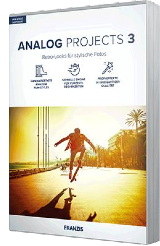




コメント ANALOG projects 3 (Win&Mac)
Please add a comment explaining the reason behind your vote.
My previous Analog Projects 3 comment, somewhat updated...
This is just a bit of fun really, it's perhaps less useful than Colour Projects and the excellent Black and White Projects (their HDR Projects and Sharpen Projects are also great), but it's free and some of the looks are interesting. Also it's hard to get annoyed at the GAotD price...
The installer is dated 2020 so I assume identical to the version given away in 2020 and 2023 (it comes from 2017 IIRC although the copyright date is 2015 which I think was a previous version) - I see a version 4 has appeared since then, I don't think this is one of their priority development things...
As usual a complicated registration process if it's your first time with Franzis. Do use a real e-mail address with them or it won't be simple next time either.
It does support Raw files but it comes with an old Raw file import library so won't support more recent cameras. However you can just copy a later version of FreeImage.dll over the one in the program's directory to help with that (although it's still somewhat old). I've moved the details of how to do that to the bottom of the post now.
Here's my getting-started instructions on using it:
Load a picture, play with the canned effects on the left side, play with the Film Type on the right side panel (which should start on the “Finalise” tab). You can then mess with assorted settings in the middle of the panel and at the bottom of the panel you can select toning options.
(Entirely ignorable paragraph) Changing to "Expert" in the right panel you can add filters from the list at the top, select them in the middle of the panel and tweak their effects at the bottom (may need scrolling down). I'd ignore that until you are comfortable using it and it's fine to ignore it for ever.
The boxes at the top of the left panel just filter the effects that are listed in the panel, so ignore them initially. Although one use you might want to play with is, when you run down the presets looking for ones you like, you click the * beside them to mark them as favourites. When you're done click on favourites at the top to just show those (click "All" to return to seeing all the presets). This does mean with the next image you'll have to deselect ones that are already selected, if they aren't making the cut. Of course you could also use it just to slim down to a few general favourites.
On a faster computer (which is almost everything these days) you can use the Eye icon on the toolbar to disable the preview mode and show the final image in the main window, which IMHO is worth doing. (Although note items on the toolbar can disappear if the Window is too narrow to show everything. If you don't see something you think should be there make the program's window wider.)
Press and hold the right mouse button on the image to see the "before" image. Double (left button) clicking on the image zooms you all the way in/out (one after the other). A mouse scroll wheel also zooms. When not zoomed fully out the left mouse button can drag the viewing area around the image.
When saving the final image note that the first dialog, where it asks for the title, is going to write that over the image, it isn't the file name.
The main disadvantage is the lack of Undo operations, you can set restore points though (which appear in a timeline).
Note that although they do add a Photoshop plugin it's under File->Export, not Filters, which IMHO doesn’t really count. (You need their v5 products to get "real" Photoshop filters.)
(Another entirely ignorable paragraph) The thing to get your brain around is it a huge pile of image processing tools, which are gathered together into presets in the left pane. All those options do is select a bunch of processing tools (as shown in "expert") and choose options for them, so they are infinitely tweakable in the right pane's expert tab.
Oh and note it's not high-DPI (i.e. 4k/5k monitor) friendly. So if you have one I'd recommend, on Windows 10 or 11, that you right mouse button the program, select Properties, then the Compatibility tab, click "Change high DPI settings", tick "Override high DPI scaling..." at the bottom of the next dialogue and select "System (Enhanced)", or if that doesn't work well then "System"..
If you want to use Raw files (otherwise skip this part) then look in "C:\Program Files\Franzis\ANALOG projects 3" and you can see if it has an old version of FreeImage.dll, which is the library that decodes Raw images from your camera (you don't care if you only plan to use it with JPEGs). I replaced this with the newest version I have (once I've shut the program down so don't have a sharing error) which is:
FreeImage.dll - 6,924,800 bytes - 26-02-19
Alas usually you can download later versions from Franzis, but the downloads haven't been updated so you have to go to:
https://freeimage.sourceforge.io/download.html
and download the DLL (second link down the page).
Unzip the archive and choose the correct copy (x32/x64 - if you're running the 32-bit version of Windows your computer won't have a directory "C:\Program Files (x86)") of FreeImage.dll from FreeImage\Dist (which is 3.18.0.0, same as the one I used). I did install and test this exact file and it does work with supported cameras. You don't need the archive afterwards.
Note these are still not completely up-to-date, so recent cameras may not have Raw support and you have to use the JPG or make a 16-bit TIF file in your favourite Raw processing software. You may never bother with Raw with this tool anyway as it's not critical.
If you have a Mac you'll need to get the OSX version of FreeImage, sorry can't help there, but as i said I doubt you care with today's giveaway.
Enjoy...
P.S. one other thing, sometimes they screw up and send English users an e-mail in German rather than English, just be laid back about it... it's part of their charm (err...)
P.P.S. I should also say never pay full price for their software but if you want something subscribe to their newsletter and wait for the (usually) inevitable deal. With this tool I think the Give-Away version is probably enough.
Save | Cancel