毎日 通常購入しなくては使用できないソフトウエアを無料で提供します!

Giveaway of the day — Aneesoft Video Converter Pro 3.6.0
Aneesoft Video Converter Pro 3.6.0< のgiveaway は 2013年11月2日
Aneesoft Video Converterはビデオを AVCHD, 1080P/720と DVD ISO などのいろいろなフォーマットへ変換してポータブルディバイスでプレー可能にすることができる便利なツール。またビデオを合併、短縮、切り取り、スクリーンサイズ変更、アスペクト変更、ウォーターマーク追加なども提供。
機能:
- iPhone 5S, iPhone 5Cサポート;
- iPhone, iPad, Samsung Galaxy, Kindle Fire, Google Nexus, Lumia, iPod Touch , Apple TV, HP TouchPad, PSP, PS3, BlackBerry, Wii, NDS, Creative ZEN, Xbox 360, iRiverなどでプレーバックできるよう変換;
- ビデオ編集: 合併、短縮、切り取り、スクリーンサイズ変更、アスペクト変更、ウォーターマーク追加
必要なシステム:
Windows XP, Vista, 7, 8; 512MB RAM (1G or above recommended); 20MB space for installation; Super VGA (1024×768) resolution, 32-bit graphics card or higher; 2.4GHz Intel/AMD processor or above
出版社:
Aneesoft.comホームページ:
http://www.aneesoft.com/win-video-converter.htmlファイルサイズ:
15.1 MB
価格:
$29.95
他の製品

Aneesoft Total Media Converter はビデオ、オーディオ、DVDを好きなフォーマットへ簡単に変換。切り取り、明るさ調整、テキスト追加、ウォーターマーク追加などの編集も可能。
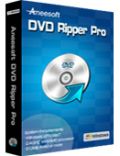
Aneesoft DVD Ripper ProはDVD複製ツールでコピーしたりDVDを AVI, MOV, MP4, WMV, XviD, DivX, FLV, RM, MKV, MPEGなどへ変換。また DVD映画を合併、短縮、切り取り、ウォーターマーク追加、特殊効果追加など実施。

Aneesoft YouTube Converter は YouTube ダウンローダーと変換をWindows PCで実施。大量ダウンロードも可能で YouTube, Metacafe, Blip, Break, Bingサイトからダウンロード可能。大量変換機能も提供しディバイスに合ったフォーマットへ変換。

Aneesoft DVD ShowはDVD写真スライドショー、家庭用映画を作製。 Aneesoft DVD Show で家庭用ビデオを好きな映画として作製してウエブサイトなどで紹介可能。

コメント Aneesoft Video Converter Pro 3.6.0
Please add a comment explaining the reason behind your vote.
Very easy to use, good speed conversion (supports multithreading and batch conversion) and excellent output quality: in my view this tool is far above average and deserves being installed in your system if you love convert HD movies to your portable devices with no hassle (supports iPhone, iPad, Samsung Galaxy.Kindle Fire, Google Nexus, Lumia, iPod Touch , Apple TV, HP TouchPad, PSP, PS3, BlackBerry, Wii, NDS, Creative ZEN, Xbox 360, iRiver etc...).
Can also extract audio from videos, enabling you to personalize your videos with special effects like 3D grid, pictures or text watermark with customized transparency.
And it sports pretty much advanced VIDEO EDITING features as well, such as the ability to cut off unwanted borders from a video frame, change video size to fit your screen, deinterlace video, trim video file into several clips or join multiple video files into one single file, giving users the possibility to compare the edited video with the original one.
You can also set the codec, bit rate, resolution, frame rate, sample rate and channel of the output video, as well as take snapshot of video still images (PC gamers will be happy for that) and select your favorite audio track and subtitle in case of multiple subtitles and audio tracks.
THUMBS UP from me!!
BEST FREE (& some even PORTABLE) ALTERNATIVES
http://www.winxdvd.com/video-converter (==> Great FREE app by Digiarty)
http://www.softpedia.com/get/PORTABLE-SOFTWARE/Multimedia/Video/Portable-XMedia-Recode.shtml
http://www.videotovideo.org
http://www.cuda-soft.com/video-converter/index.htm
Giovanni's cool new entries:
http://www.naturpic.com/video-converter/index.html
http://www.leapic.com/media-converter.htm
http://www.softpedia.com/get/Multimedia/Video/Encoders-Converter-DIVX-Related/deTizzyer.shtml
Enjoy!!
Save | Cancel
Hi friends,
I did not review Aneesoft Video Converter Pro because the program kept crashing on my test system (Windows XP). That either means the program is buggy or it just doesn't like my computer.
Regardless, I took a look at the program's website and I can say confidently, even if the program is 100% bug-free, there really is no major reason to get it: it is just another video converter with the same features as all other video converters.
My recommendation would be to skip out on this one and instead look at freeware video converters -- read our review on Best Free Video Converters to learn more.
Save | Cancel
Got further than Ashraf on my XP machine in that I did a conversion without any problems after registering.
Having said that the program froze everytime I clicked on the destination folder icon and I had to use a task manager to close it.
It would do this before a conversion, after a conversion, in fact any time this icon was clicked, uninstalled.
Save | Cancel
50 bucks for this?? Come on….you must be joking dude!!
http://www.freedvd4you.com/index.htm
http://www.softpedia.com/get/PORTABLE-SOFTWARE/Multimedia/Video/Portable-XMedia-Recode.shtml (it gives you even the option to pick your iPhone model)
http://www.cuda-soft.com/video-converter/index.htm
http://code.google.com/p/vemode
==> FREE & ALWAYS UPDATABLE APPS <== ENJOY!!
Save | Cancel
Very saturated field.
This one is freeware, portable and most likely better than any commercial video converter:
http://www.videotovideo.org/
Save | Cancel