毎日 通常購入しなくては使用できないソフトウエアを無料で提供します!
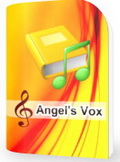
Giveaway of the day — Angel's Vox 1.5
Angel's Vox 1.5< のgiveaway は 2011年3月12日
Angel's Voxはオーディオベースの本を聞くためのソフトウエア。音響調節、スピード調節などの機能を提供。ボリュームやプレーバックスピードの調節も可能でトラックの位置も選択可能。Angel's VoxはWindows Explorerとも対応。
オーディオブックのライブラリーにより本を簡単に管理。プレーバックのスピード、音量を調節可能。また、開始、停止位置設定も可能。
Angel's VoxはAudiobook Downloader Pro, と対応、Windows Explorerからのアクセスも簡単。
製品詳細はこちらへ.
ポータブルバージョンは こちらへ (file size: 2.72 MB)
必要なシステム:
Windows XP/ Vista/ 7
出版社:
SuperUtils.comホームページ:
http://www.superutils.com/products/angels-vox/ファイルサイズ:
2.74 MB
価格:
$29.95
他の製品
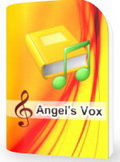
If you are interested in the softwares for audiobook listeners - Angel's Vox audio book player, audiobook downloader, and the audio speed changer - do not miss out the special offer for GOTD fans only. Order one of the SuperUtils application suites, use the coupon code GOTD, and get 15% off the regular price! This rebate is valid till March 15, 2011.

Audiobook Downloader Pro is a fast and convenient download manager of free audio books from the Internet catalogs. It enables you to effectively find an audiobook that you are interested in, and quickly download it using the multipart multithreading technique.
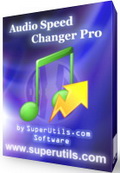
Audio Speed Changer Pro lets you to speed up audio files without changing the pitch. It is primarily intended for accelerating audio books as well as podcasts, but can be surely used with any other sound track or file. Batch processing feature and convenient user interface make Audio Speed Changer Pro a valuable tool for book listeners and authors who want to save time.

コメント Angel's Vox 1.5
Please add a comment explaining the reason behind your vote.
Instant install. Happens occasionally at GOTD, it's like getting extra dark chocolates in a basket that you weren't expecting.
They even extend the courtesy of auto-opening the PDF help file (optional at initial startup).
This is a keeper. First, needs no help. It is so self-explanatory when you start using it that you have to laugh. More programs should be so easy.
No conflicts, none of the anti-software alarms rang.
Extra plus, it's lightweight, low RAM demand.
Having been here more than 1,200x, this one is an unusually good keeper, even though Audacity is the prime, and free alternative to most everything involving audio manipulation. Thanks to GOTD and SuperUtils, which also has other decent software.
Save | Cancel
Dear users, this is a quick start guide for the Angel's Vox audiobook player:
1. Download and install the program, then run it. The giveaway edition is already activated, so you do not need to deal with serial numbers.
2. Click the Edit -> Add Files(s) / Add Directory command and add book's files to the file list.
3. Hit the Library -> Add to Library menu command to name the current audio book.
4. If you want to add one more book into the library, call Library -> Create New, and repeat steps 2-3.
5. You can switch between audiobooks by double-clicking on a book's item in the Library list. The audiobook player will automatically remember the last played track & position for each book, as well as other playback parameters (the volume level, playback rate, tempo and pitch).
To learn more about the player, check out the following reviews:
Video review by Ehab El-agizy (Angel's Vox v1.5)
Written review by Brian (Angel's Vox 1.4)
If you liked this software, order your own copy now – then you will get technical support and future updates for Angel's Vox for free!
Save | Cancel
Um. If your looking for free public domain audiobooks to play on the angel vox you can go to http://www.audiobooksforfree.com/home plus project gutenberg has em too, as I see the audiobook downloader by superutils is not free. But really with a little effort you can find free modern book podcasts, free public domain classics yourself. Or I've even converted text books using text to speech, so don't be put off by the audiobbook downloader not being free.
Save | Cancel
Please pay attention that while your copy of Angel’s Vox 1.5 is given out for free, the embedded Audiobook Downloader Pro is not. When you click on File->Run Audiobook Downloader, you sre presented with the web page where you can obtain a 30-day trial copy for installation.
Save | Cancel
Very generous superutils for offering the PORTABLE version of Angel Vox. Thank you. As always the portable version doesn't clog our registry and if we put the program on a non-registry drive we don't have to worry about registry system crashes.
I tried the library/import audiobook for a podcast--didn't work (for podcast). So then I tried 'play file'--worked nice on my windows 7 netbook. I like that you can control the tempo which can come in handy in some situations (class lectures come to mind). There also seems to be a sleep feature and you can keep the control window 'on top'. There are 5 skins that come with the player, unfortunately all are the same size as I would have liked an option to make the control window smaller. (The control window takes too much space but can be minimized to the start bar.) Recently i downloaded gpodderportable, a podcast downloader from portableapps.com so I have lots of podcasts to listen to.
There are many free players out there, but in my opinion as a portable, Angel Vox has enough extras to be a keeper.
Free alternatives (what I was using for podcasts) VLC portable (an all-in-one player at portableapps.com that's worth having). There's also the reg window's media player and music players like coolplayer portable, xm player player portable.
Anyway thank you again superutils and giveaway of the day for Angel vox.
Save | Cancel