毎日 通常購入しなくては使用できないソフトウエアを無料で提供します!
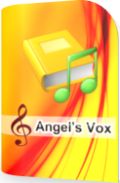
Giveaway of the day — Angel's Vox 1.6
Angel's Vox 1.6 < のgiveaway は 2011年10月15日
Angel's Voxはオーディオベースの本を聞くためのソフトウエア。 音響調節、スピード調節などの機能を提供。ボリュームやプレーバックスピードの調節も可能でトラックの位置も選択可能(例:言語を勉強しているような場合)。
このオーディオブック・プレーヤーで、,オーディオブックを管理、プレーバックのスピードや音量調節が可能。その設定はプレーバックの際に自動的に稼動。トラックの位置も自動的に検知。
Angel's VoxはWindows Explorerとも対応。
オーディオブックのライブラリーにより本を簡単に管理。プレーバックのスピード、音量を調節可能。また、開始、停止位置設定も可能。
Angel's VoxはAudiobook Downloader Proと対応、Windows Explorerからのアクセスも簡単でWindows 7 のタスクバーもサポート。
最新版は こちらへ.
必要なシステム:
Windows XP/ Vista/ 7
出版社:
SuperUtils.comホームページ:
http://www.superutils.com/products/angels-vox/ファイルサイズ:
4.04 MB
価格:
$29.95
他の製品

Win Eight Metro UI Switcher is a small freebie that lets you to enable/disable the new Start screen of Windows 8 and return to the old good Start menu. The tweaker also gives back the classic Task Manager and classic interface for Windows Explorer.
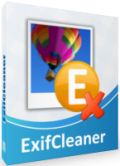
Download EXIFCleaner—the bulk Windows utility aimed for removing embedded information stored in every single digital photo file. That information is called metadata and there are a few metadata formats. To this moment, ExifCleaner enables you to delete EXIF, Adobe XMP, IPTC, geotags, ICC profile, JFIF, FlashPix, as well as the JPEG comments.
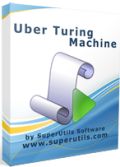
This is a Windows Turing machine simulator for students, academics, and programming enthusiasts. It enables to program, visualize, debug, run, and log Turing machine algorithms.
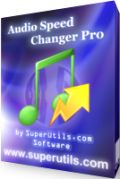
Audio Speed Changer Pro lets you to re-encode and speed up audio files without changing the pitch. It is primarily intended for accelerating audiobooks as well as podcasts, but can be used with any other sound track for sure. The batch processing feature and convenient user interface make ASCP a valuable tool for owners of smart phones and portable MP3 players.

コメント Angel's Vox 1.6
Please add a comment explaining the reason behind your vote.
Dear users, this is a quick start guide for the audio book player "Angel’s Vox":
1. Download and install the program, then run it. The giveaway edition is already activated, so you do not need to deal with serial numbers.
2. Click the Edit -> Add Files(s) / Add Directory command and add book’s files to the file list.
3. Hit the Library -> Add to Library menu command to name the current audio book.
4. If you want to add one more book into the library, call Library -> Create New, and repeat steps 2-3.
5. You can switch between audio books by double-clicking on a book’s item in the Library list. The audio book player will automatically remember the last played track & position for each book, as well as other playback parameters (the volume level, playback rate, tempo and pitch).
To learn more about the player, check out the following reviews:
Video review by Tufoxy (Angel’s Vox v1.5)
Video tutorial by Sam Errington (version 1.4 of the player)
Written review by Brian (Angel’s Vox 1.4)
If you like this software, order your own copy now -- then you will get technical support and future updates for Angel’s Vox for free!
Save | Cancel
"Angel’s Vox is integrated with Audiobook Downloader Pro"
Well, it is, but only when you install ADPro. Angel's Voice DOES NOT have ADPro built in.
Unfortunately, Audiobook Downloader Pro is 30 days trialware, it's not freeware.
Save | Cancel
#4 +1. I love this software and used the portable version that was offered with the previous gotd version.
Please SuperUtils, give us the portable version on this promotion.
Thank you.
Save | Cancel
#12. Found that out too. So I'm uninstalling today's giveaway. Bit like being given a free car but having to buy the engine!
Save | Cancel
I'm very happy with v1.5, which I use for podcast listening while working on the computer. Key features I like in 1.5 for podcasts.
- terrific pitch-corrected speedup, using a sliding bar, in hundredths up to 2.00x.
- skip keys: 5 sec. (left/right arrow keys) or 30 sec. forward ("s").
- remembers place in audiobook across shutdowns.
- delete podcast(s) from playlist, or drag-down option to physically delete from your computer.
I normally open a directory of iTunes podcasts, and over days or weeks go through listening to them at high speed (like 1.4x), deleting the ones I've listened to.
When working on other stuff on your computer, pausing requires an extra click, to bring the program to the forefront. I wonder if one can assign function keys or something to some of these controls, like Play/Pause and the skip-forward keys, so we can operate them even when we're working in a browser or a word processor?
SuperUtils stuff has been completely robust. I'm befuddled that this is getting a User Rating below 50%. I would think it would be 75% or higher. Yeah, I do wish pricing were different, like $19.99 with specials at $9.99. That seems more reasonable for the feature set.
Thumbs up!
Save | Cancel