日本語
毎日 通常購入しなくては使用できないソフトウエアを無料で提供します!

$39.95
期限切れ
Giveaway of the day — AnVir Task Manager 6.2
AnVir Task Manager is the best tool to control everything running on PC, speed up and enhance Windows!
$39.95
期限切れ
ユーザーの評価:
381
コメントを残す
AnVir Task Manager 6.2< のgiveaway は 2010年1月13日
本日の Giveaway of the Day
AudibleからDRM保護されたオーディオブックを簡単に変換してください!
AnVir Task Manager は70,000以上の開始プログラムとサービスの処理過程、サービス、TCP/UPD 接続、ドライバー、DLLsを管理します。トロージャンを検知してその内容を知らせます。稼動時間を迅速にしCPU使用量のバランスをとりながらメモリーを最適使用します。
システムをモニターして Windows Task Managerとさよなら
- 処理過程、開始プログラム、サービス、インターネット接続情報を提示
- 70 000+ の開始プログラム、インターネット・エキスプロラー、ツールバーとサービスを管理
- CPU, ディスク、ネットワーク、メモリー提示のアイコン
ウイルス、トロージャン、スパイウエアを削除
- それぞれの過程のリスクレベルを管理
- プログラムの開始を提示
XP、Vistaを最適化
- XP / Vista 設定へのアクセス提供
- アプリケーションをアイコン化
- 使用したフォルダーのリストを提示
- Windows 'My Computer'にドライバー使用量を表示
PCとWindows開始をスピードアップ startup
- Windows開始後にプログラムを自動稼動
- 開始プログラムをアイコンとして最小化
- CPU使用量をバランス化
必要なシステム:
Windows XP, 2003, Vista, 7 (x32, x64)
出版社:
AnVir Softwareホームページ:
http://www.anvir.com/ファイルサイズ:
6.69 MB
価格:
$39.95
他の製品
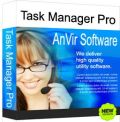
All the features of AnVir Task Manager with the additional benefits of advanced information about the processes: threads, open files, handles. Block processes. Save changed priority of processes.
GIVEAWAY download basket
Developed by Informer Technologies, Inc.
Developed by IObit
Developed by Garmin Ltd or its subsidiaries
Developed by ArcSoft
iPhone 本日のオファー »
$2.99 ➞ 本日 無料提供
$0.99 ➞ 本日 無料提供
$0.99 ➞ 本日 無料提供
$0.99 ➞ 本日 無料提供
Immerse yourself in the world of extreme 3d driving, where the sky's the limit!
$0.99 ➞ 本日 無料提供
Android 本日のオファー »
$2.99 ➞ 本日 無料提供
$0.99 ➞ 本日 無料提供
$2.99 ➞ 本日 無料提供
$0.99 ➞ 本日 無料提供
Introducing a captivating and dynamic live wallpaper app for your phone as well as your tv!
$1.49 ➞ 本日 無料提供


コメント AnVir Task Manager 6.2
Please add a comment explaining the reason behind your vote.
One of my favorite GAOTD pieces of software. This is the 3rd version I've downloaded. 5 stars. When I have to stop a process tree, see what malware has wormed it's way into my system, investigate what certain services in task manager do so I can decide if I wish to keep them as startup entries, and see what programs are throttling the life out of my CPU, this is the program I go to. It is always running and is honestly the last thing I will shutdown, other than Norton anti-virus, if I am troubleshooting. An added plus, the program will notify you if anything in your system is trying to change or access someplace it shouldn't be going unless you agree to it. NO complications with Norton whatsoever (a feat in itself).
Highly recommended.
Save | Cancel
@7 wrote:
Make sure you are comparing apples with apples. AnVir reports the physical memory used by a process. Windows Task Manager probably refers to this as "Working Set". Vista Task Manager uses "Private Working Set" that is different.
This might explain things a bit better.
Cybernotes - Windows Memory Explained (Usage)
The values match up 100% on my system.
Save | Cancel
AnVir is definitely one of the best system tools - I discovered it several years ago when it was first offered here as a Giveaway - and have since purchased the Pro version. It is always running in my system tray.
I had a bunch of free tools that performed almost all of the functions of AnVir - and those tools were each good pieces of software. But the problem was they were separate tools - and AnVir presented all the information that I wanted in a clear (and customisable) layout.
Some of the tools I was using:
SysInternals Process Explorer
SysInternals Autoruns
WinPatrol
CodeStuff Starter
and several others,
AnVir replaced them all. The information is presented in a clear and consistent manner - obviously a lot of thought has gone into the program. For me it has been trouble free and now when I work on another computer without AnVir, it is the first thing I miss.
Wondering what AnVir does?
Watch the program Tutorial - http://www.anvir.com/tutorial/
Save | Cancel
Thank you very much, GOTD and Anvir, for this excellent offering. I have used Anvir Task Manager for years, and recommend it highly to everyone I know. I praised an earlier version of Anvir Task Manager Free in post #57 of my utilities review blog (unfortunately now dormant), and since then Anvir has gotten better and better. What more could we wish for, except perhaps to see the Pro version on GOTD?
Save | Cancel
Extremely comprehensive.
Noted the following:
1. Memory usage wrong for many processes?
However I was startled to see memory usage of many processes reported as up to 40 times as much as Windows task manager. Small processes were reported as using over 40Mb memory. Not just one process, but many.
2. Recent folders button not comprehensively applied.
The added 'recent folders' button does not apply to e.g. Wordpad's or VLC player's explorer-based open-save dialogue. (And note for this button to appear, of course Anvir task manager must be running).
3. May use 15% of CPU or more if GUI open, depending on display selected.
Vista 32 bit HP, dual core Athlon QL-62
(I installed this over an existing version, will try uninstalling, reinstalling and recheck memory usage reports)
Save | Cancel