毎日 通常購入しなくては使用できないソフトウエアを無料で提供します!

Giveaway of the day — AnVir Task Manager 6.7
AnVir Task Manager 6.7< のgiveaway は 2012年3月15日
>AnVir Task Manager は70,000以上の開始プログラムとサービスの処理過程、サービス、TCP/UPD 接続、ドライバー、DLLsを管理します。トロージャンを検知してその内容を知らせます。稼動時間を迅速にしCPU使用量のバランスをとりながらメモリーを最適使用します。
システムモニターを Windows Task Manager以外で管理:
- 処理過程、稼動プログラム、インターネット接続、ドライバー情報を管理
- 70 000+ の稼動プログラム、インターネットブラウザーのツールバーなどと対応
- CPU,ディスク, ネットワーク、メモリーとバッテリー情報をトレー内のアイコンで表示
ウイルス、トロージャン、スパイウエアなどを予防:
- 処理開始、プログラム稼動時のセキュリティーチェック
- 稼動時に自動追加しようとするプログラムを通知
- 心配な処理中のものやファイルを右クリックしvirustotal.com でチェックして保護
XP, Vist、Windows 7をチューンアップ:
- XP / Vistaの設定をアクセス
- アプリケーションのタイトルをクリックしてシステムトレー内にアイコンとして表示
- 最近使用したファイルを表示
- My Computerでディスク量表示
- 最後に使用したものや好きなプログラムをトレー内に表示
PCや Windows 稼動をスピードアップ:
- Windows稼動後すぐにプログラムを利用可能
- システムトレー内で稼動プログラムを処理
- CPU使用量管理
必要なシステム:
Windows XP/ Vista/ 7 (x32/x64)
出版社:
AnVir Softwareホームページ:
http://www.anvir.com/ファイルサイズ:
8.16 MB
価格:
$29.95
他の製品
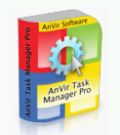
AnVir Task Manager のすべての機能にアドバンス機能:ファイルオープン、取り扱いなどが追加れれた便利なツール。完全に処理をブロックしたり処理の優先順位を保存可能。
GIVEAWAY download basket
コメント AnVir Task Manager 6.7
Please add a comment explaining the reason behind your vote.
***WARNING***
AnVir Task Manager's installer comes bundled with Reg Organizer, a third party soft you don't need. Be sure to uncheck Reg Organizer's checkbox during installation to avoid installing Reg Organizer.
I've been using this for years. It is the GOTD programme I use more than any other and it's running on my PC right now.
Bear in mind, this is NOT the PRO version and that one costs US$50.
Some of the PROS:
1) Fully configurable using tray icons if you wish. I do, and can see at a glance my drive temperature, disk activity and memory usage.
2) Excellent task manager. Far more comprehensive than the so-called task manager that came installed with Vista. Amongst other tricks, I have on occasion closed individual stuck tabs in web browsers with it. Can't do that with any Micro$oft product.
3) Good start up manager. I have several delayed starts, and this allows my systems to have a lower memory overhead once everything is running.
4) Nice user interface. Easy to understand, easy to use but at the same time, it's complex.
5) Detects programmes attempting to attach themselves to your system startup. Has options to allow, quarantine or delete. If not sure, I use quarantine. I have used delete on some pesky updaters.
Cons: One part of this didn't function on the previous AnVir giveaway (Ver 6.2) -- block process / quarantine. I think you have to buy the "PRO" version and that's US$50 - very high indeed. Also, I don't get the name AnVir, as this has nothing to do with Anti-Virus other than blocking programmes attempting to attach to startup. This is NOT anti-virus software. Price. It's too high. At the US$10 or US$20 for PRO price point I'd go ahead a buy it providing that included updates. US$50 for "PRO" is simply too high as there are freeware alternatives out there such as the WinPatrol from the USA. I do use WinPatrol on one system I manage because of the excessively high price of AnVir (no, I can't afford to wait for the next Giveaway, so price is a valid evaluation point).
Based on several years of experience, taking ease of installation and price into consideration, I give AnVir Task Manager 8 out of 10 points. Thumbs up. Thanks AnVir and GOTD.
This is an excellent software to get rid of trojans and manage your machine with a variety of superb features such as process info, services, startup programs, CPU balancing, TCP/UPD connections, drivers, DLLs etc...
Of course Windows Task Manager doesn't stand comparison with this app as almost any other native Windows capability, I can say....LOL!!
So THUMBS UP from me!!
That being said, as best FREE and, unlike this GAOTD, always updatable ALTERNATIVES I recommend the following great apps:
* (Portable) AUSLOGICS TASK MANAGER (==> COOL app)
http://www.fileinspect.com/task-manager/portable/
* SYSTEM EXPLORER
http://systemexplorer.net/
* PROCESS REVEALER
http://www.logixoft.com/process-revealer-free-edition.html
* PROCESS EYE
http://www.softpedia.com/get/Tweak/System-Tweak/ProcessEye.shtml
* STARTER
http://codestuff.tripod.com/products_starter.html
* WINPATROL (in my view much better than Anvir Task Manager as security/system monitoring app)
http://www.winpatrol.com/
Another awesome (Italian) FREE APP I highly recommend trying is also the following one:
http://tcpmonitor.altervista.org/tcpeye-network-monitoring/
In short it helps you identify the program a specified process belongs to, giving you the possibility even to scan any suspicious process via VirusTotal. So it could be a great addition to a program like Anvir Task Manager!!
Full review here:
http://www.softpedia.com/reviews/windows/TCPEye-Review-181688.shtml
Finally, once you have finished to optimize your system, you can even test for FREE your PC performance (CPU, RAM, HDD, 2D Graphics, 3D Gaming Graphics etc…) to find out its real speed, so as to make sure that it’s running at its top speed!!!
* AUSLOGICS BENCHTOWN
http://www.softpedia.com/get/System/System-Miscellaneous/Auslogics-Benchtown.shtml
Screenshots:
http://www.softpedia.com/progScreenshots/Auslogics-Benchtown-Screenshot-192889.html
Pace & Amore (==> Peace & Love).
Ciao
Giovanni
Hi,
AnVir Software support here.
What is new since previous giveaway of version 6.2
1. Hidden processes monitoring.
2. Monitoring of additional Startup sections:
+ Task scheduler tasks
+ Internet Explorer panels
3. Display the temperature and load of a video-card.
4. Display the remaining life for SSD drives.
5. Correct operation of the registry and files on Windows 7 64-bit.
6. Ability to terminate processes that can not be terminated via Task Manager.
7. Support for Windows 8.
8. Monitor CPU temperature on the tray icon.
9. A new button in the titles of windows - "Roll up window to the title".
10. Support for delayed startup services on the Vista/Windows 7.
11. Ability to save the affinity mask for processes.
And much more....
Special time limited offer for Giveawayoftheday.
Upgrade to AnVir Task Manager Pro, 30% off
An excellent program and this version has several new features from my previous version. I am quite happy with the new items and this program is a solid hit. I do think that $50 is a bit high but would go for say $30-35 dollars.
Also the Reg Organizer program is not being "snuck in" as the install waits on the screen for you to choose. If you are "quickly clicking through the setup" then you are a fool.
One should ***ALWAYS*** pay attention to what is going on for ANY new installation. The only time to relax your guard at all is when you have repeatedly installed something and are very familiar with the process.
All that being said, I found the Reg organizer to be a handy and very useful tool which allowed me to navigate the sometimes treacherous registry with ease and with additional information about entries... YMMV
Thank you very much to the AnVir Software Publishers and the GAOTD team for bringing us a fine piece of software.



Norton先生に消されてしまった・・・
Save | Cancel