毎日 通常購入しなくては使用できないソフトウエアを無料で提供します!
Any Duplicate Photo Finder 1.1< のgiveaway は 2022年1月8日
Any Duplicate Photo Finderを使用して、コンピューター上の重複写真を見つけて削除します。 Duplicate Photo Finderは、使いやすいステップバイステップのウィザードインターフェイスで動作するように設計されています。コンピューター上の重複する写真をすべて見つけて削除するには、3つの簡単な手順を実行するだけです。重複をスキャンするフォルダの場所または写真形式を設定できます。スキャン後、検出された重複写真の数、使用されたスペース、および重複グループの数の概要が表示されます。次に、重複した写真を完全に削除するか、ごみ箱に移動したり、重複したレポートをテキストファイルとしてエクスポートしたり、名前を変更したり、コピーしたり、移動したりして、重複した写真を管理できます。
The current text is the result of machine translation. You can help us improve it.
必要なシステム:
Windows 7/ 8/ 10/ 11 (x32/x64)
出版社:
Zarage.comホームページ:
https://www.zarage.com/ファイルサイズ:
8 MB
Licence details:
Lifetime
価格:
$9.90
他の製品
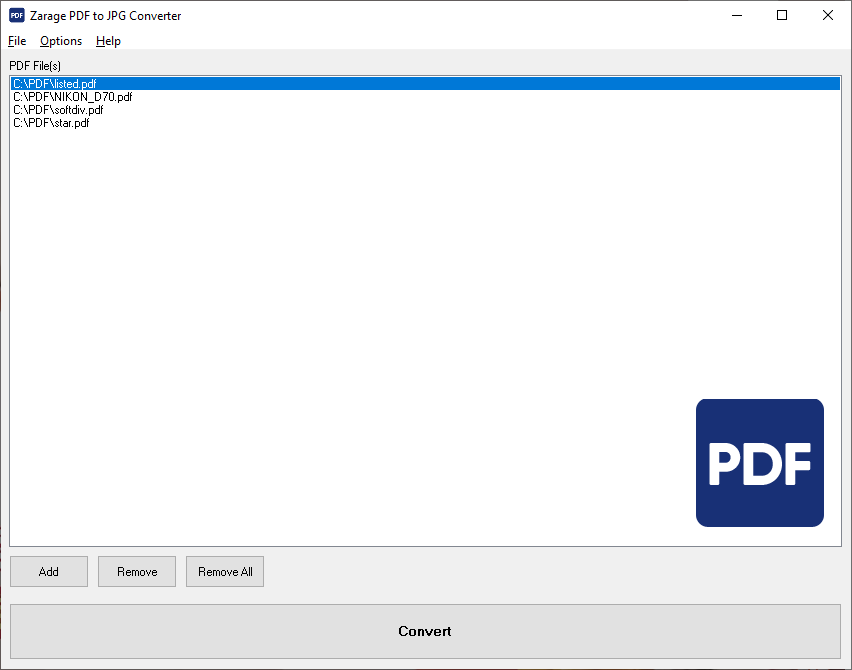
[## features1 ##] Converterは、PDFドキュメントをJPGの個別の画像ファイル形式として変換するように設計されています。このユーザーフレンドリーなプログラムは、単一ページおよび複数ページのPDFドキュメントをサポートします。 JPG品質と色深度(グレースケールまたはRGB)をカスタマイズすることもできます。 PDFからJPGへの変換は、バッチモードで高品質で実行され、高速な結果が得られます。
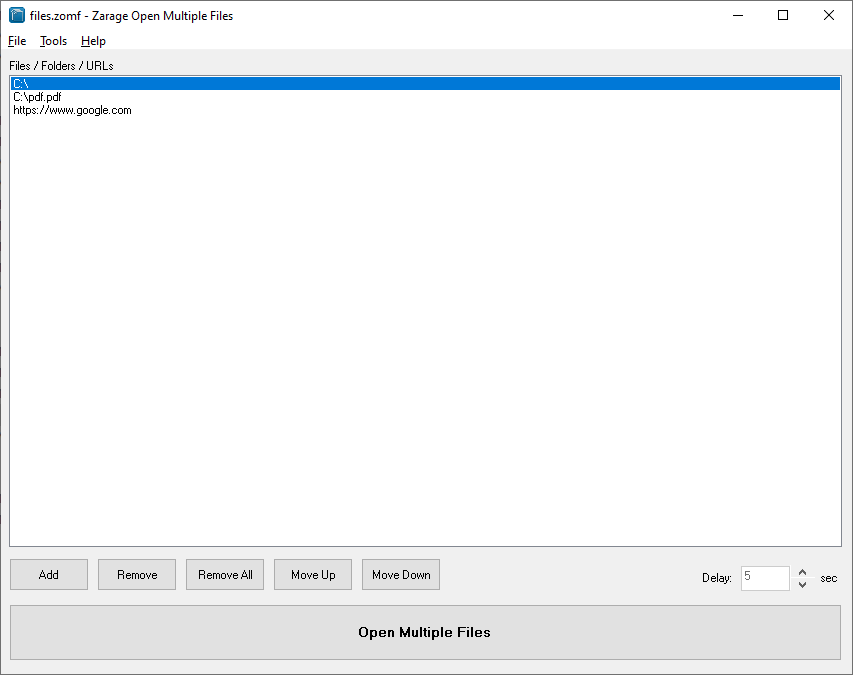
[## features2 ##]は、複数のファイル、フォルダ、URL、およびアプリケーションを同時に自動的に開くように設計されたプログラムです。このプログラムを使用すると、ユーザーはファイル、URL、フォルダー、またはアプリケーションを1つずつ開く必要がなくなります。高度な機能には、後で使用するためのリストの保存、次のファイルを起動するまでの間隔時間の遅延、起動時に保存されたリストの自動オープン、操作後にプログラムの自動終了が含まれます。 [## features2 ##]は、多くのファイル、フォルダー、URL、およびアプリケーションを毎日開くことを扱うユーザーにとって必須のプログラムです。
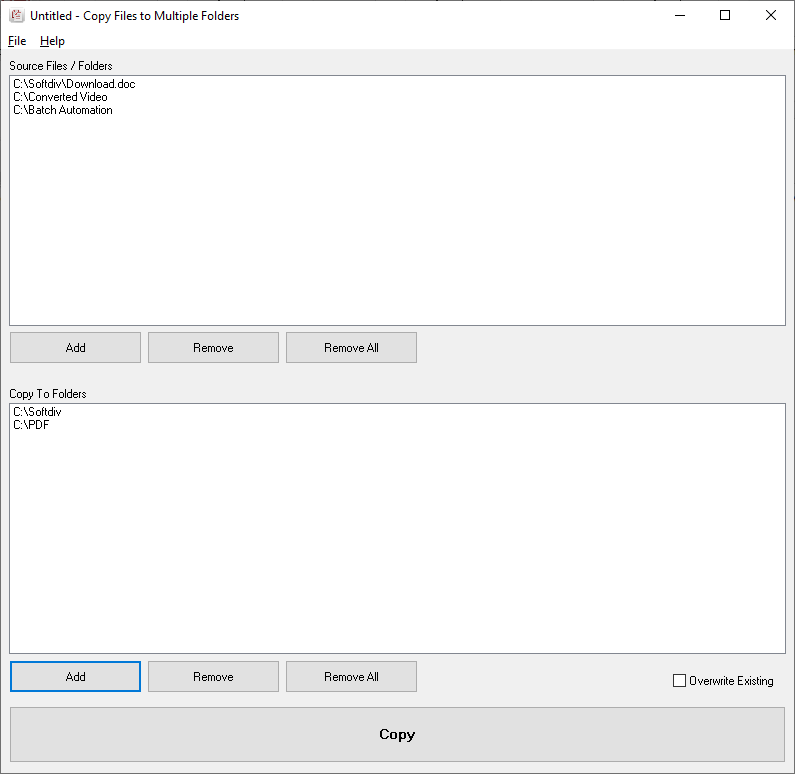
[## features3 ##]は、Windowsのファイルとフォルダを複数の宛先にコピーするように設計されたプログラムです。このプログラムは、ファイルとフォルダのセットを複数の場所に同時に簡単にコピーしたい場合に便利です。また、既存のファイルを保持するか上書きして、後で使用するためにプロジェクトファイルを保存するかを指定することもできます。





コメント Any Duplicate Photo Finder 1.1
Please add a comment explaining the reason behind your vote.
Easy, fast installation, activation code in the package. However:
- no options to skip smaller (or very large) files;
- no option to select video files (or any other format, for that matter) (I know, the name is 'Photo Finder', but would have been a useful option)
- only options is file extension - not even sure why there is a 'exclude' list
- scanned an external backup drive with about 60,000 pictures where I knew there were duplicates.
- very inaccurate 'Time remaining' estimation. It started at about 5 minutes; ended up at almost one hour
- on their website, there is a 'free' download version and a 'buy now' option; no indication about version number so no way to compare with the today GAOTD.
- Also no instruction about how to setup/use it; the 'on line tutorial' it's a joke. There is a 'Low/Moderate/High' accuracy option in the Settings, with no information about differences in scanning time or accuracy.
I won't even mention the old and not adjustable GUI already noted on other reviews.
There are a lot of better and even free alternatives.
Cheers!
K_B
Save | Cancel
To be useful (to me), it needs at least a couple easy tweaks: in the list of files (possible duplicates), allow the columns and the partition to be adjustable (by dragging the dividers or separator).
As it stands, on a large screen long filenames still get squashed to be nearly useless, the path column is way too wide, and the user cannot enlarge the preview image by dragging the separator between it and the file list.
Save | Cancel
What's the use of having a resizable window (a good thing) when all the columns/sections have unadjustable widths?
And one more missing feature: you should be able to sort by a given column by clicking on the header of that column.
All these features have been standard in GUI programs for well over 20 years.
Save | Cancel
I've been using "Awesome Duplicate Photo Finder" for years. It's always free and it gives you a similarity score. I highly recommend it.
Save | Cancel
I have folders that are several levels deep. That makes the duplicate file list extra wide.
In Step 3, the filename column width does not seem to be adjustable so I cannot tell the difference between two files if the filename is wider than the predetermined width. Likewise, I cannot tell by looking at the Preview section to the right. The only way I can tell the difference is to choose to rename a file, then scroll to the end to see the filename. I can also see the full name if I export the data, but that is of little value for renaming or deleting. If the developer can make the name column width controlled by the user, then I think it will be a great improvement.
Save | Cancel