毎日 通常購入しなくては使用できないソフトウエアを無料で提供します!
AnyMP4 Blu-ray Player 6.2.12< のgiveaway は 2016年11月14日
としてBlu-ray再生ソフトウェア、AnyMP4Blu-rayプレーヤーまで素晴らしいホームシアターです。 この強力なBlu-rayプレーヤーのためのPCが可能になりますでしょうか?Blu-rayディスク-ブルーレイフォルダおよびISOイメージファイルwindows10/8/7/XP/Vistaの制限がなくです。 万谷塘文化公園などの見所もAnyMP4Blu-rayプレーヤーポレ4KビデオエンコードH.265は、1080p HDビデオ-メディアファイルの高い画質、ロスレス音響効果です。 もちろん、このBlu-rayプレーヤーとしても使用可能マルチメディアプレイヤーソフトウェアが可能になりますでしょうか?最も人気のビデオ形式を含むMTS、M2TS、TS、MXF、FLV、MPEG、RMVB、MOV、AVI、MOV、WMV、などです。
特別企画:
のみをプレゼントのユーザー AnyMP4特ーが50%offクーポン付与金額: ANYGOTD (にも適用可能でAnyMP4ソフトウェア)
The current text is the result of machine translation. You can help us improve it.
必要なシステム:
Windows XP (SP2 or later)/ Vista/ 7/ 8/ 10; CPU: Intel Core2 Duo 2.4GHz processor or equivalent AMD Athlon processor or higher recommended; RAM: 1G RAM or higher recommended; Drive: A internal or external Blu-ray drive
出版社:
AnyMP4 Studioホームページ:
http://www.anymp4.com/blu-ray-player/ファイルサイズ:
40.3 MB
価格:
$69.00
他の製品
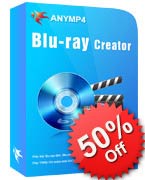
[#####"のBlu-ray disc/フォルダとフォルダのISOイメージファイル作成ソフトウェアです。 を造り出すことが可能でBlu-rayディスクとのAVCHD動画、QuickTime動画その他のHDとSD映像です。 また、高いサポートして人気のBlu-rayプレーヤーのようにソニー BDP-S5、韓国、インド、タイ、中国BD-F、LGエレクトロニクスBP,PS3、その他ブルーレイプレイヤーです。 今回は可愛くて合わせやすい焼Blu-rayのフォルダ/ISOイメージファイルのビデオを任意のフォーマットのようなMP4、MKV、FLV、AVI、MOV、WMV、M2TS TS M4Vます。 特に50%OFFクーポンコードGOTDユーザー ANYGOTD
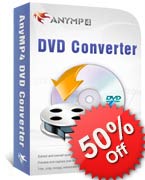
[#####"は、よく使われているDVD変換プログラムです。 できる手際よく変換DVDまたは地域で動画を優先動画やオーディオ形式など、MP4、MOV、AVI、M4V、FLV、WMV、MP3、デスクトップ、エンタープライズなどです。 また、このHDビデオファイルのようなHD MP4/菱/WMV/FLV。 も利用できるプログラムに変換すDVDビデオファイルをMP3、MP2、WMA、AACなどに広く利用されているオーディオのフォーマットです。 特に50%OFFクーポンコードGOTDユーザー ANYGOTD

[#####"が最も包括的なビデオ変換プログラムです。 この機能変換4K/1080p HD/SDビデオMP4、AVI、WebM菱、MOV、M4V、MPEG、FLV、WMV、MP3、WMAなど人気のビデオ/オーディオフォーマットメディアプレイヤーやiOS/Android端末のようにiPhone SE/6sプラス、iPad、iPod、Samsung Galaxy S7エ注5、HTC M10、LG、ソニー、ファーウェイなどです。 また、手伝いをさせていただきrip DVD-変換DVDフォルダとフォルダIFOファイルです。 特に50%OFFクーポンコードGOTDユーザー ANYGOTD

としての専門のオンラインビデオソフトウェアをダウンロードは、【#####]をダウンロードオンラインビデオのほとんどから知られる動画共有サイトなど、Facebookは、Dailymotion TEDは、Vevoは、Vimeoで、Metacafeます。 ますので手際よく能なので、ダウンロード動画のようなFLVやSWFを優先映像/音声フォーマットのようなMP4、AVI、MOV、WMV、MKV、3GP、MP3、FLAC、WAV、デスクトップ、エンタープライズMP2,M4A,OGG,AIFF。 特に50%OFFクーポンコードGOTDユーザー ANYGOTD
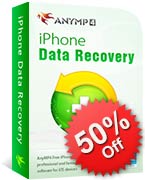
[#####"最高のiPhoneのマネージャーを取得します。 この強力なiPhone復興ツールで直接回収を失または削除されたデータなど、写真、テキストメッセージは、連絡先のビデオは、メモ、写真です。 AnyMP4 iPhone Data Recoveryにいたるまでをサポートいたしますの復元データから全てのiOSデバイス(iPhone7/6sプラス/6s/6Plus/5s/5c/5/4s/4、iPod Pro/空気の2/4ミニ/ミニ3/ミニ2、iPod touchなどです。 特に50%OFFクーポンコードGOTDユーザー ANYGOTD


コメント AnyMP4 Blu-ray Player 6.2.12
Please add a comment explaining the reason behind your vote.
At the end of the GOTD readme.txt file included in today's downloaded "AnyMP4BlurayPlayer6212-rt84sc.zip" it talks about Tipard, & the player does appear to be an updated version of the Tipard Blu-ray player with new branding. The folders for the copy of the Tipard player I have installed are dated 4/6/2016 -- most likely the date of an earlier GOTD, though since I install these in VMs 1st, it could be off a day or a few days.
Installation is straightforward, though as others have mentioned it associates itself with several media types -- it also sets itself up for Autoplay. It would be nice if they gave you a choice during setup. None of the 834 new registry entries I recorded [using a win7 32 bit VM] looked to be critical, but were mainly for Windows compatibility, uninstall, & those file-type associations. For those using some sort of virtualization, e.g. Time Freeze, VMs etc., you might avoid most installation effects by copying the program folder + the new folder added to ProgramData somewhere else, & then using those... when I did it that way the player started up & registered just fine.
Now the main reason for Blu-ray players is DRM -- if you take a retail Blu-ray movie disc & stick it in your PC/laptop Blu-ray drive, you're Not going to play it in VLC or anything similar. You're Not going to play it with Kodi. The Blu-ray player software is either going to directly decode &/or decrypt it, or phone home for directions on how to decode &/or decrypt it. So how does AnyMP4 Blu-ray Player do?...
I stuck a copy of "The Legend of Tarzan" that I just got from Netflix in my Blu-ray drive... PowerDVD 16 Ultra showed the disc's intro, then started to show several trailers & promos that I skipped by clicking on the Next button. It showed the full menu, but likely because it was a rental disc, there were no special features or scene pop-ups etc. Playing the movie it showed the standard warning screens, followed by the picture's rating, then played the movie pretty much flawlessly.
The free Leawo Blu-ray player [videohelp[.]com] showed the same things, but there was quite a bit of video breaking up, and the Next button didn't work to skip the trailers & promos [I clicked the end of the timeline or progress bar instead]. The menu looked the same, and I got the same warning & rating screens before the movie started playing. For the 1st 15-20 seconds or so the video started breaking up, but seemed to be doing OK after that.
The AnyMp4 Blu-ray Player skipped the trailers & such, instead showing a somewhat pixelated version of the menu background image, with an overlay holding the buttons to play the movie etc. One of the buttons brought up a menu showing the other available video files, but without any descriptions other than their playback duration. Once I clicked the Play button the movie started right up -- no warnings or rating screens.
That doesn't mean that Any of the 3 players would play the complete movie, on this or any other disc, perfectly & without any glitches -- the DRM can be pretty intense, & there are no guarantees that Any software will manage it every time. If you backup the Blu-ray discs you buy, some of those discs might have Cinavia protection. Part of the Blu-ray licensing is a requirement to support Cinavia [to prevent you from watching a copied disc], so the AnyMp4 Blu-ray Player [&/or the one from Leawo] *might* work better for you.
Save | Cancel
After installing and registering on Win 10 I got the "An app default was reset..An app caused a problem with the default app" tray notification.
Now all my video files are associated Win 10 default "Movies & TV" player, instead of PotPlayer as it was before the installation, and in the "Open with" drop down i don't see the anyMP4...and even choosing "Choose another app" -- "More apps" I still don't see it.
Thanks for messing up my file associations, I installed it in Shadow Defender Shadow mode so everything will be undone after reboot.
Save | Cancel
This appears to be a repackaged version of VLC player with a different skin and some issues with installation.
Stick the original VLC player - there is no need to use (or especially pay) for this version.
Save | Cancel
Mark Ralf,
"This appears to be a repackaged version of VLC player"
The Only similarity I see comparing the files/folders is that the AnyMP4 player includes a single VLC Active X file.
"Stick the original VLC player - there is no need to use (or especially pay) for this version."
If you're playing single video files without any DRM, feel free to use whatever player you want, including VLC. VLC [or Kodi] however cannot handle DRM itself, and pretty much every Blu-ray movie disc you can buy/rent has DRM.
Save | Cancel
Please read this guide if you are not sure how to register the software.
Installation Guide:
Step 1. Download Zip package from GOTD.
Step 2. Unzip the Package and run setup.exe to install the software.
Step 3. Click the "Register" button in the resigister window.
Learn more information about the software, please visit this page: http://www.anymp4.com/blu-ray-player/
A 50% off coupon code (ANYGOTD) is for GOTD Users. You could use it to buy all the products at:http://www.anymp4.com/
Save | Cancel