毎日 通常購入しなくては使用できないソフトウエアを無料で提供します!
AnyMP4 Blu-ray Player 6.3.22< のgiveaway は 2019年2月4日
AnyMP4Blu-rayプレーヤーで華やかなユーザー体験を楽しむ映画のサポートすることがねらいです。 かいているだけになってしまいがちBlu-ray Blu-ray disc、Blu-rayフォルダーやBlu-ray ISOイメージファイルが楽しめしています。 を堪能できる最新ライブBlu-rayスーパー高品質な制限があります。 また、このBlu-rayプレーヤーでもプロのDVDプレーヤー、コレDVDディスク、DVD映画、DVDフォルダにコンピュータです。 また、それを使って遊ぶメディアファイルのように動画と音声を含むH.265/HEVC4K映像、1080p HDビデオ菱、MP4、MOV、AVI,WMV、HDビデオ-フォーマットのようなMTS TS M2TS、QuickTime HD MOVます。
1. しかできないのBlu-ray disc発売の異なる地域は世界でもトップクラスですが、もBlu-rayのフォルダとフォルダBlu-ray ISOイメージファイルを高品質です。
2. のDVD再生機能のみで簡単に弾けるDVDディスク、DVD、フォルダDVD ISOイメージファイル、DVD IFOファイルをコンピュータです。 なのでこのDVDプレーヤーソフトウェアをお楽しみいただけ愛DVDの映画です。
3. 遊び4Kビデオおよび1080p HDビデオおよび一般の映像にこのメディアプレイヤーでご覧いただけます。に4K映像のように4K H.265MP4、4K H.264TSェ4K、4K菱ります。 一方、HD MPG、HD MPEG、HD MP4その他の1080p HDビデオができます。 また、多くの人気動画フォーマットも含めMP4、MKV、AVI,WMV,MOV、M4Vえる機会を与えることができて遊ぶこともこのソフトウェアです。
のみをプレゼントのユーザー AnyMP4特ー が50%offクーポン:ANYGOTD (にも適用可能でAnyMP4ソフトウェア)
注:1年ライセンスです。
The current text is the result of machine translation. You can help us improve it.
必要なシステム:
Windows XP (SP2 or later)/ Vista/ 7/ 8/ 10; CPU: Intel Core2 Duo 2.4GHz processor or equivalent AMD Athlon processor or higher recommended; RAM: 1G RAM or higher recommended; Drive: A internal or external Blu-ray drive
出版社:
AnyMP4 Studioホームページ:
http://www.anymp4.com/blu-ray-player/ファイルサイズ:
43.1 MB
価格:
$69.00
他の製品

特に50%OFFクーポンコードGOTDユーザー ANYGOTD [#####用]で変換DVDディスク/映画のいずHDおよび普通の動画のようなMP4、MOV、M4V、AVI、MKV、FLV、WMV、TS。 で作成(入力)は時間的余裕をも他のビデオを必要なフォーマット再生を問わずにアクセス可能なモバイルデバイスのようにiPhone XS/XS Max/XR/X/8/8ス/7/7ス/6s/6s Plus/6/6Plus/SE/5s/5c,iPad Pro/ミニ4、iPod、HTC、Google Nexusは、Samsung Galaxyは、ファーウェイ、その他。 このソフトウェアでは、許可されています充実した映像品質などの高級分解能、最適な明るさとの契約に最適な比率で、除去、ビデオノイズ低減の映像が揺らいでいる。 より編集機能など、商品作物栽培をクリッピング、トリミング、透かしの回転映像位置す編集により魅力的です。
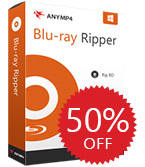
特に50%OFFクーポンコードGOTDユーザー ANYGOTD [#####用]に変換すBlu-ray4KのUHD-1080p HDビデオとビデオ-フォーマットのようなMP4、MKV、AVI,WMV,MOV、M4V、TS、超高品質と高速です。 でもキオからのBlu-rayに変換してオーディオ形式を含むMP3、FLAC、WAV,WMA、デスクトップ、エンタープライズALAC,AC3。 万谷塘文化公園などの見所もできるユビデオの効果を調整し、クリッピングは、切り取り、回転させ、透かします。 一方で、合併に二つ以上の動画が多いです。 そのため、遊ぶことができた動画をiPhone XS/XS Max/XR/X/8/8ス/7/7ス/6s/6s Plus/6/6Plus/SE/5s/5c,iPad、iPad mini4,Samsung Galaxy Note S7、Samsung Galaxy Tab、表面アウトドアアクティビティにGoogle Nexus、HTC M9、ルミア930ますますデジタルデバイスです。

特に50%OFFクーポンコードGOTDユーザー ANYGOTD [#####用]コピーできる2D-3D映像をブルーレイディスクの超高速速度です。 できるクローン-ブルーレイディスクはISOファイル/フォルダに保存パソコンです。 できる手軽にバックアップしBlu-rayディスク空のブルーレイディスクにコピーしBlu-rayディスクの圧縮BD-50-BD-25、ソースオリジナル品質です。 クローンモードできるコピーブルーレイディスクオリジナル品質です。 すくなっているのかをバックアップしたBlu-ray disc、Blu-ray3Dのハードドライブとして、Blu-rayのフォルダまたはISOファイルです。 回避ブルーレイディスク損失、損害、このウィザードブルーレイのバックアップソフトウェアお手伝いすることもでき保存し、ブルーレイ動画でご使用のコンピュータ 四Blu-rayコピーモードにお客様のニーズなどのフルディスクモードでは、メインの映画モードでは、クローンモードの書き込みモードになります。
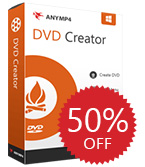
特に50%OFFクーポンコードGOTDユーザー ANYGOTD [#####用]はプロフェッショナル映像をDVDメーカーは、この変換に複数の映像のようにAVI、MOV、MXF、VIDEO_TS、FLV、MKV、MTS、M2TS、MP4、DVDディスクのフォルダ//ISOファイルを高品質です。 その他の行為としてのBlu-ray制作者の転換の動画のようなMP4、MOV、AVI、MKV、FLVます。ブルーレイディスク/映画の優れた映像品質です。 万谷塘文化公園などの見所もこのBly-ray&DVDメーカーできる追加のオーディオトラックには、字幕で、音楽や写真のものであり、ダウンロードできる選好メニューのテンプレート、フレームとボタンのスタイルです。 このBlu-ray+DVDメーカーを作成できますBlu-ray/DVD様々なメニューよりダウンロードオンラインBlu-ray/DVDメニューのテンプレート、選択のBlu-ray/DVDメニューのフレームボタンとテキストです。

特に50%OFFクーポンコードGOTDユーザー ANYGOTD [#####用]は優れたビデオ編集ソフトにも強力なスライドショーメーカーです。 編集動画や写真を使って<div>タグを埋め込むスライドショーの映像を無料です。 複数のも良いのですが、編集機能を調節できる高速の遅い運動の影響は、トカットのビデオクリップファイル、画像フレームを回転させるビデオ/トリックアート位置を調整した映像-画像の輝度/コントラスト/飽和度-色合いは、合併の動画とぼけ顔にモザイクや様々なった。 また、その能力を追加す豊作映画の魅力です。 作成時のスライドショーの映像を選ぶことができ、既存のテーマ、DIY自分のテーマに、追加の推移などです。


コメント AnyMP4 Blu-ray Player 6.3.22
Please add a comment explaining the reason behind your vote.
DID MY RESEARCH ON THIS PROGRAM, AND FOUND OUT, ANY MP4 PLAYER, AND VLC ARE THE SAME THING,... BASICALLY THIS IS A DIFFERENT NAME VERSION OF THE VLC.
Watch this video, pretty cool to find out, i am gonna download this n hope it a complete edition to play like the VLC https://www.youtube.com/watch?v=zmO617uGN7M
Save | Cancel
Emmett Tashoots, nice find! It does indeed have VideoLAN files in the /plugins subfolder of the installation, from version 2.2.7.0, i kinda wondered initially why it shared the same Deinterlace modes like VLC has but i disregarded it. So it's basically a crippled version of a older VLC player. Good to know.
Save | Cancel
Installation went fine, registration not so much, as i had to dig in the Windows Registry first to get to the registration page.
As already mentioned, todays offer is pretty much bare bones, with only very basic options one can expect.
Compared to the competition it lacks in some more advanced settings overall, like render mode options, region specific settings, more audio settings (like a switch for analog and digital), subtitle options (like font type, placement, size, color etc.), skinning (why not be able customize the look of it), power options (like a battery saver or reminder) or simple file associations.
I tried a few files and they all played fine. So for basic needs, it's a ok player for me.
The only real annoyance i found was when there is no internet access, the splash screen stayed frozen in the middle of the screen, until i allowed it to have access, which means it kinda needs internet access at the start every time.
https://i.imgur.com/eVAwDm2.png
Save | Cancel
The Blu-ray video discs you rent or buy have pretty heavy DRM. To play them using Windows, rather than a stand-alone Blu-ray player, you need software that can handle that DRM: either a licensed player, e.g. PowerDVD Ultra, or something like the AnyMP4 Blu-ray Player. In order to use something like VLC, or any of the other, many video players available, you have to use something like DVDFab's Passkey to remove the DRM first. MakeMKV is a free alternative, copying the video to a MKV file on your hard drive, though you'll lose much of the Blu-ray's structure, e.g. menus & features, if that matters to you.
AnyMP4 Blu-ray Player lets you adjust some video attributes like hue & gamma etc., which may be useful for stuff like video you shot with your cell phone or drone, but for DVD & Blu-ray video that's already been mastered by real pros, not so much. IMHO the devs would be better off adding features to give you a better picture, particularly on a big screen, e.g. LAVFilters & madVR. PowerDVD Ultra 18 includes those sort of audio & video enhancements, plus added extra features/capabilities, & can occasionally be found on sale for $30-$40. Leawo's Blu-ray player is free. So FWIW I think promoting features enhancing rather than altering the video would make AnyMP4 Blu-ray Player more competitive.
Some Blu-ray & DVD video discs have a type of DRM called Cinavia. If you only play the original discs, no problem. If you try to play a backup disc you burned, or the video from a hard drive, a licensed player like PowerDVD will detect Cinavia & playback will fail, so there are cases when even though someone bought PowerDVD Ultra, they still need something like AnyMP4 Blu-ray Player. AnyDVDHD has one method to block CInavia -- DVDFab can sometimes replace the audio with a sanitized version, getting rid of Cinavia entirely.
Blu-ray video discs are also complicated... They use Java code for DRM, menus, & features. Cyberlink pays license fees to the Blu-ray folks so PowerDVD Ultra works with with the DRM rather than bypassing it, and all of that Java-based stuff works. With unlicensed players it often will not. To play a Blu-ray video disc the player has to know which playlist to play -- there may be 100+, & it may even be even be virtual, created on the fly during playback -- and that playlist may list several individual video files that patched together form the movie. Any player you want to use has to understand that structure -- very many will not -- although you can use something like MakeMKV or tsMuxeR [also free, but you need the correct playlist beforehand] to copy the video to a single file.
Note that if you go the MKV route subtitles will be more compatible if you use something like SubtitleEdit to OCR them to a .srt file. tsMuxeR OTOH can give you a Blu-ray structure playable on most any Blu-ray player, including stand-alone, with the audio, video, & subs in a single .m2ts file that's widely compatible with players -- if the player doesn't understand Blu-ray, just open that .m2ts file.
Save | Cancel
.. is there anything this SW does better than say VLC Player?
Save | Cancel
juqa buqa, well, it supports encrypted Blu-ray and DVD playback out of the box but nothing you can't fix in VLC with a one-time setup. Other than that VLC has an immense amount of options (let's not forget the Addons) compared to todays offer, which is more or less a simple casual player, while VLC can get complicated rather quickly, if one chooses so.
Save | Cancel