毎日 通常購入しなくては使用できないソフトウエアを無料で提供します!

Giveaway of the day — AnyMP4 DVD Toolkit 6.0.38
AnyMP4 DVD Toolkit 6.0.38< のgiveaway は 2014年9月7日
AnyMP4 DVD Toolkit はパワフルなビデオ、DVD変換ソフトウエアで、必要に応じたビデオ、DVD変換を提供。DVDコピー、ビデオ変換、 DVD 作成、複製などDVDとビデオをどの3D/2Dビデオフォーマットでもプレーバックできるように変換、DVDをビデオから作成したりDVDをコンピューターへコピーしたり新しいDVDにコピーすることが可能。
機能:
- DVDをMP4/MOV/M4V/AVI/RMVBなどへ変換
- ビデオを他のビデオフォーマットへ変換
- DVDをビデオからコピー、作成
- DVD, DVD フォルダー、ISOイメージをコピー、バックアップ
必要なシステム:
Windows XP (SP2 or later)/ Vista/ 7/ 8; 1.2GHz Intel or AMD CPU, or above; 1G RAM or more
出版社:
AnyMP4 Studioホームページ:
http://www.anymp4.com/dvd-toolkit/ファイルサイズ:
69.3 MB
価格:
$69.00
他の製品

AnyMP4 Blu-ray Toolkit provides you all-in-one solution to handle any Blu-ray issue. It combines Blu-ray Copy Platinum, Blu-ray Ripper and Blu-ray Player into one. With it, you can play Blu-ray movie, 1080p HD video, and any media file with fluent video and image effect. It allows you to convert homemade Blu-ray to any video format and copy homemade Blu-ray to Blu-ray, backup Blu-ray disc on your PC local disc.

AnyMP4 iPhone Data Recovery is the best iPod, iPad & iPhone Data Recovery software. It can recover and backup 19 types of data from your iOS device. You can restore Text Messages, Contacts, Call History, Photos, Videos, Notes and more from iPhone/iPad/iPod Touch directly or retrieve lost files from iTunes/iCloud Backup files. Get AnyMP4 iPhone Data Recovery with 50% OFF Coupon: ANYWLX (End on Sep 14, 2014)
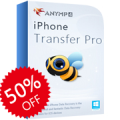
AnyMP4 iPhone Transfer Pro is powerful and easy-to-use iPod, iPad and iPhone Transfer software. You can transfer various files like music, movies, TV shows, ringtones, ebooks, photos, Camera Roll, iTunes U, camera shot and more files among iOS devices, iTunes and PCs. It assists users to get rid of the sync of iTunes, and makes the files transfers of iPhone, iPad and iPod easy to be done. Get AnyMP4 iPhone Transfer Pro with 50% OFF Coupon: ANYWLX (End on Sep 14, 2014)
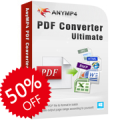
AnyMP4 PDF Converter Ultimate helps you convert any PDF file on your local disk to Text, Word, Excel, EPUB, HTML, PowerPoint, and image formats like JPEG, PNG, GIF, TIFF, BMP, TGA, PPM and more in high speed. It also supports OCR technology, which enables users to convert image-based scanned PDF files. Get AnyMP4 PDF Converter Ultimate with 50% OFF Coupon: ANYWLX (End on Sep 14, 2014)
GIVEAWAY download basket
コメント AnyMP4 DVD Toolkit 6.0.38
Please add a comment explaining the reason behind your vote.
Installed and registered on a Win 8.1.2 Pro 64 bit system.
! In the start window is the selection of the four included tools. You have to register EACH tool individually with the key.
A company without name and address, focusing on :
AnyMP4 is constantly trying to provide more helpful solutions to meet users' needs. We are quite sure that with the full supports of our faithful customers, AnyMP4 can be always the best.
Slight problems with the claimed awards:
PC World Editor's choice : "PC World" "AnyMP4 DVD Toolkit" & "Editor's choice" "AnyMP4 DVD Toolkit" is not found in Google.
ZD Net Editor's Pick: ZD.net "editor's pick" "AnyMP4" does not give a Google hit either. And not with Brothersoft...
Upon start a selection of the four included tools. The interface remembers me strongly on the company with the multiple names. I guess, it is a new bundle of the famous company from wonderland. Digitally signed as OkWare Co., Ltd. - with Japanese language in the selection.
In my case (German installation) a sonderangebote.exe (special offer.exe) is installed, too. The software seems to be from 2011, at least most modules have this timestamp.
A short test shows, that the program works as it claims. Like nearly all of the other DVD tools, we had had in the past. Nothing new, nothing special - but converter, ripper, creator and copy in one.
Uninstalled via reboot. Have a nice sunday!
Please read this guide if you are not sure how to register the software. Installation Guide:
Step 1. Download Zip package from GOTD
Step 2. Unzip the Package and run setup.exe to install the software.
Step 3. Click each single product on its main interface to finish the registration.
Learn more information about the software, please visit this page:
http://www.anymp4.com/dvd-toolkit/
A 50% off coupon code (ANYWLX) is available for AnyMP4 Blu-ray Toolkit, AnyMP4 iPhone Data Recovery, AnyMP4 iPhone Transfer Pro, AnyMP4 PDF Converter Ultimate.
On initial view, it's certainly different to see a single tool with all the ripping, copy and conversion in one.
This is far better than having multiple programs to carry out many common tasks.
I noted that it has multi CPU support as well as AMD App and Nvidia Cuda but no Intel Quicksync.
The first DVD that I tried to rip would not work.
Looking at the DVD preferences under DeCSS it states DeMacrovision but I fear that the ability to bypass all copy protection technologies may be limited.
The video converter presets contain most of what you would expect to see (no H265 yet).
The range of options within the presets will likely cover what most people want but there is no precise control of parameters.
Conversion speeds OK but not a patch on the Aiseesoft converters that I generally use.
The DVD creator is very basic and will do for quick and dirty jobs but nothing that stands out.
The smattering of menu templates is customisable, with the options to change background image, background music and opening film and when I saw the option to then save the updated template, I was pleasantly surprised.
Unfortunately, even if you do save it, on closing and re-opening the program indicates that nothing has been saved.
The DVD copy is also basic and could not handle the same disc that I tried with the ripper but handled a non copy protected disc fine.
So for basic tasks, this is fine and the bonus is having 4 tools under one roof.
As far as the functionality that each offers though, I would class them as very standard across this saturated market, with little, other than the combination of facilities to make it stand out from the crowd.
Like most companies of this ilk, awards are non existent and they only show reviews with 4 or 5 stars.
I was bemused by a section on their website that stated:
'Supported Video Editing Software:
Sony Vegas, Adobe Premiere, Avid Media Composer, Windows Movie Maker, Sony Vegas Movie Studio/Pro, Adobe Premiere Express/Elements/Pro, After Effects, Encore, Pinnacle Studio, Nero Vision, Roxio Creator, Magix Movie Edit Pro, Ulead DVD MovieFactory, Cyberlink PowerDirector, PowerPoint, etc.'
Unless I am missing something, I am not aware of any kind of direct connection with any of the products via a plugin or anything else that I can see.
As I already have apps with each of the facilities, offering more options and greater performance, I'll pass on this one but the single interface will appeal to some.
I successfully installed this program on my win8.1 x64 ultrabook. Easy to use and I convert some vids and stored in my lumia 925(WP8 Rules!) to watch in subway. I deleted several Gs of vids after burning them into DVD-Rs and it saves me a lot of storage. Anyway, this DVD toolkit is a keeper.
@3 Bill
Yes, it is possible to get a piece of a chapter of a DVD.
Load DVD, select the chapter and choose Trim:
https://dl.dropboxusercontent.com/u/10366431/_GOTD/AnyMP4DVDToolkit6038_20140907/TrimDVD-chapter.png
Set the begin and end-point and Rip.
the chapter 3[15Mb]:
https://dl.dropboxusercontent.com/u/10366431/_GOTD/AnyMP4DVDToolkit6038_20140907/DERTALENTIERTEMRRIPLEY_Title_3.mp4
And just a piece of it[1.4Mb]:
https://dl.dropboxusercontent.com/u/10366431/_GOTD/AnyMP4DVDToolkit6038_20140907/Par_Of_DERTALENTIERTEMRRIPLEY_Title_3.mp4


日本語対応、DVDに関する4種のソフト
これで無料、恐れいります。
Thnx
Save | Cancel
日本語OK
インストールし、実行すると DVDソフトパック というランチャー画面が表示される。
AnyMP4 DVD リッピング
AnyMP4 動画変換
AnyMP4 DVD 作成
AnyMP4 DVD コピー
の4つを起動出来るランチャー。
それぞれを一度起動し、登録ボタンを押すと Registration key 入力画面になるので、そこで登録。
4つそれぞれに行う必要があるようだ。
使ってみてはいないけど中々よさそう
Save | Cancel