毎日 通常購入しなくては使用できないソフトウエアを無料で提供します!

Giveaway of the day — AnyMP4 Screen Recorder Professional 1.2.22
AnyMP4 Screen Recorder Professional 1.2.22< のgiveaway は 2019年7月22日
AnyMP4画面レコーダーはプロでも使いやすいビデオとオーディオレコーダです。 できる記録のオンラインビデオとオーディオスーパー高品質です。 対応できるストリーミングビデオ、ライブビデオゲーム、オンライン会議、ビデオチュートリアル、再生または共有オンラインにFacebookします。 を編集することができ、映像を記録共有ビデオ。 さらに、選択できる地域の記録を選択出力映像/音声フォーマットを記録ファイルです。 また、も逃しませんのスナップショット機能を使うことで、画像のキャプチャソフトウェアです。
キーの機能と特徴
1. 記録など身近なものを用いてコンピュータの画面を含むデスクトップの活動、ライブストリーミング映像、web会議、Podcast、webカメラの動画です。 獲得活動を全画面または内で、具体的にはセットです。
2. 記録動画ます。 ではより強力なダウンローダとして保存できます、ゲーム、ビデオ会議やオンラインストリーミングビデオ等を 録音できる任意の形式の映像をパソコンでも、4Kにあります。
3. 記載のオーディオソースしています。 を選択でき、音声、映像そのもののシステムオーディオ、又は記録を自分の声を音声です。
4. プレビューの記録撮影ビデオとオーディオファイル変換、動画への異なるフォーマットのようなMP4、AVI,WMV,MOV、TS、GIF、PNG等
のみをプレゼントのユーザー AnyMP4特ー が50%offクーポン:ANYGOTD (にも適用可能でAnyMP4ソフトウェア)
注:1年ライセンスです。
The current text is the result of machine translation. You can help us improve it.
必要なシステム:
Windows 7/ 8/ 8.1/ 10 (64 bit)
出版社:
AnyMP4 Studioホームページ:
https://www.anymp4.com/screen-recorder/ファイルサイズ:
22.4 MB
価格:
$19.95
他の製品

特に50%OFFクーポンコードGOTDユーザー ANYGOTD AnyMP4 Video Converter Ultimateで変換DVDディスク/映画のいずHDおよび普通の動画のようなMP4、MOV、M4V、AVI、MKV、FLV、WMV、TS。 で作成(入力)は時間的余裕をも他のビデオを必要なフォーマット再生を問わずにアクセス可能なモバイルデバイスのようにiPhone XS/XS Max/XR/X/8/8ス/7/7ス/6s/6s Plus/6/6Plus/SE/5s/5c,iPad Pro/ミニ4、iPod、HTC、Google Nexus、Samsung Galaxy、Huaweiます。 このソフトウェアでは、許可されています充実した映像品質などの高級分解能、最適な明るさとの契約に最適な比率で、除去、ビデオノイズ低減の映像が揺らいでいる。 より編集機能など、商品作物栽培をクリッピング、トリミング、透かしの回転映像位置す編集により魅力的です。

特に50%OFFクーポンコードGOTDユーザー ANYGOTD [#####"でなくてはならない優れたビデオ編集ソフトにも強力なスライドショーメーカーです。 編集動画や写真を使って<div>タグを埋め込むスライドショーの映像は無料です。 複数のも良いのですが、編集機能を調節できる高速の遅い運動の影響、さらにスモークサーモン/カットのビデオクリップファイル、画像フレームを回転させるビデオ/トリックアート位置を調整した映像-画像の輝度/コントラスト/彩度/色相、合併の動画とぼけ顔にモザイクや様々なった。 また、その能力を追加す豊作映画をより魅力的です。 作成時のスライドショーの映像を選ぶことができ、既存のテーマ、DIY自分のテーマに、転移等
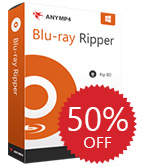
特に50%OFFクーポンコードGOTDユーザー ANYGOTD AnyMP4 Blu-ray Ripperに変換すBlu-ray4KのUHDおよび1080p HDビデオとビデオ-フォーマットのようなMP4、MKV、AVI,WMV,MOV、M4V、TS、超高品質-高速速度です。 でもキオからのBlu-rayに変換してオーディオ形式を含むMP3、FLAC、WAV,WMA、デスクトップ、エンタープライズALAC,AC3。 万谷塘文化公園などの見所もできるユビデオの効果を調整の切り抜き、切り取り、回転させ、透かします。 一方で、合併に二つ以上の動画が多いです。 そのため、遊ぶことができた動画をiPhone XS/XS Max/XR/X/8/8ス/7/7ス/6s/6s Plus/6/6Plus/SE/5s/5c,iPad、iPad mini4,Samsung Galaxy Note S7、Samsung Galaxy Tab、表面アウトドアアクティビティにGoogle Nexus、HTC M9、ルミア930ますますデジタルデバイス
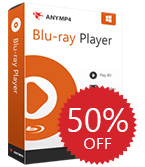
現在では50%OFFクーポン付与金額:ANYGOTD すべてのGOTDます。 AnyMP4Blu-rayプレーヤーで華やかなユーザー体験を楽しむ映画のサポートすることがねらいです。 かいているだけになってしまいがちBlu-ray Blu-ray disc、Blu-rayフォルダーやBlu-ray ISOイメージファイルが楽しめしています。 を堪能できる最新ライブBlu-rayスーパー高品質な制限があります。 また、このBlu-rayプレーヤーでもプロのDVDプレーヤー、コレDVDディスク、DVD映画、DVDフォルダにする方法を確立した。 また、それを使って遊ぶメディアファイルのように動画と音声を含むH.265/HEVC4K映像、1080p HDビデオ菱、MP4、MOV、AVI,WMV、HDビデオ-フォーマットのようなMTS TS M2TS、QuickTime HD MOV.
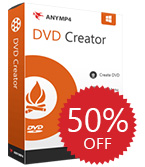
現在では50%OFFクーポン付与金額:ANYGOTD すべてのGOTDます。 AnyMP4DVD制作者のプロフェッショナルであるビデオをDVDメーカーは、この変換に複数の映像のようにAVI、MOV、MXF、VIDEO_TS、FLV、MKV、MTS、M2TS、MP4、DVDディスクのフォルダ//ISOファイルを高品質です。 その他の行為としてのBlu-ray制作者の転換の動画のようなMP4、MOV、AVI、MKV、FLVます。ブルーレイディスク/映画の優れた映像品質です。 万谷塘文化公園などの見所もこのBly-ray&DVDメーカーできる追加のオーディオトラック、字幕、背景音楽や写真のものであり、ダウンロードできる選好メニューのテンプレート、フレームとボタンのメーカーです。 このBlu-ray+DVDメーカーを作成できますBlu-ray/DVD様々なメニューよりダウンロードオンラインBlu-ray/DVDメニューのテンプレート、選択のBlu-ray/DVDメニューのフレームボタンとテキストです。

コメント AnyMP4 Screen Recorder Professional 1.2.22
Please add a comment explaining the reason behind your vote.
My question for the developer is what makes this better than a well known, free and widely used product such as OBS Studio?
Save | Cancel
I prefer ActivePresenter, which is also free but doesn't limit the license to 1 year.
Save | Cancel
Well, it downloaded and unzipped. It created a grouping in the Start Menu, then when clicked nothing happened. No GUI, no nothing. I uninstalled it but now I wonder if the Screen Recorder is actively recording me and sending my data to China.
Do you ever check out this software BEFORE you list it GAOTD?
If I find out this is sending my desktop to China, I'm going to sue you GAOTD.
Save | Cancel
Jipped Again,
do you ever check out company information before you install a GAOTD offer?
Have you ever heard of (professional) uninstallers?
Does the term "windows sandbox" mean anything to you?
Save | Cancel
Please read this guide if you are not sure how to register the software.
Installation Guide:
Step 1. Download Zip package from GOTD page.
Step 2. Unzip the Package and double click “setup.exe” file to install the software.
Step 3. Click the "Get Free Registration Code" button in the “Register” window to go to the “Register” page, here you can get the registration code.
Step 4. On the “Register” page, please enter your “Name” and “E-mail Address”. Then click the "Register" button to get the registration code for free.
Step 5. In a few minutes, you will receive an email with an annual license in your mailbox.
Step 6. Go back to the “Register” window, and enter your “Name” and the “Registration Code” you received, and then click “Register” button to finish the registering.
To learn more information about the software, please visit the page: https://www.anymp4.com/screen-recorder/
A 50% off coupon code (ANYGOTD) is for GOTD Users. You could use it to buy all the products at:https://www.anymp4.com/
Save | Cancel
arrrrrrrrrrgh@hotmail.com,
Same here. Here's what I mean :
I can vouch that I got a **free** registration code by following the instructions given above. I used this registration code to activate a copy of the software I downloaded from GOTD. That's the free (= no cost) part.
Now there's the advertising part of the deal, where you can get discount on software from AnyMP4 Studio. If you wish to buy.
It's curious you see only one side of the deal since it's a common occurrence here : software vendors often have a discount offer in addition to a giveaway. Have you really installed AnyMP4 Screen Recorder ?
Anyway, in my English, and your English, free also has another meaning as in free speech. So feel free to use or despise the discount but I assure you can get free, no cost software.
Save | Cancel