毎日 通常購入しなくては使用できないソフトウエアを無料で提供します!

Giveaway of the day — AnyMP4 Video Converter 7.2.56
AnyMP4 Video Converter 7.2.56< のgiveaway は 2023年12月6日
AnyMP4 Video Converter は、初心者向けの強力な編集機能を備えた MP4、WMV、MOV、MKV、M4V、MTS、M2TS などに対応する便利なビデオ コンバーターです。主な機能と特徴: 1. MP4、MOV、WMV、AVI、FLV、MKV などのほぼすべてのビデオを変換します。 2. MP3、FLAC、AIFF、ALAC、WMA、WAV などのオーディオ形式を変更します。 3. 4K UHD 出力をサポートし、ビデオ品質を向上させます。 4. ビデオ効果を編集します (回転、反転、クロップ、トリム、透かし、3D、字幕など) 5. GPU と CPU リソースをインテリジェントに分散して、変換を高速化します。GOTD ユーザーは AnyMP4 Video Converter (永久ライセンス) を 40% オフで入手できます!
The current text is the result of machine translation. You can help us improve it.
必要なシステム:
Windows 7/ 8/ 8.1/ 10/ 11; 1.2GHz Intel or AMD CPU, or above; 1G RAM or more
出版社:
AnyMP4 Studioホームページ:
https://www.anymp4.com/video-converter/ファイルサイズ:
37.6 MB
Licence details:
1 year license
価格:
$19.96 per month
他の製品

動画の変換、編集、圧縮、再生などの機能が詰まったオールインワンの動画変換ソフトです。 AnyMP4 Video Converter Ultimate は、8K/5K/4K/1080p HD ビデオと DVD を 70 倍の速度で MP4、MP3、GIF、および 500 以上のデジタル形式に変換します。他の多くの強力な機能とともに、この究極のコンバーターがあなたの探索を待っています。AnyMP4 Video Converter Ultimate を 30% オフで手に入れましょう!

AnyMP4 Blu-ray Player はわかりやすいインターフェイスを提供し、家族と一緒に簡単な視聴体験を得ることができます。これは、必要な再生機能をすべて備えた小さなプログラムで、Blu-ray/DVD/ISO/フォルダーや、4K ビデオを含む通常のメディア ファイルをスムーズに視聴できます。AnyMP4 Blu-ray Player を 30% オフで手に入れましょう!
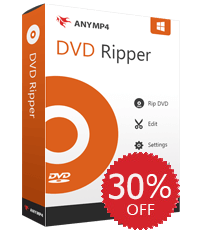
AnyMP4 は、DVD ディスクを超高速でデジタル ビデオ形式にリッピングできる、市場で最高の DVD リッピング ソフトウェアです。 160 以上のビデオおよびオーディオ形式がサポートされており、内蔵ビデオ エディターを使用して DVD を MP4、MKV、AVI、MOV、WMV、FLV、M4V、MP3、WAV、WMA、AAC などに変換できます。 AnyMP4 DVD Ripper を 30% オフで手に入れましょう!
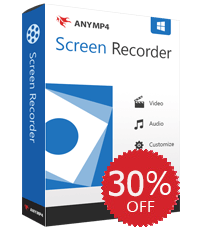
AnyMP4 Screen Recorder は、画面アクティビティを HD ビデオに録画したり、コンピュータ システムとマイクからの音声を同時にキャプチャしたりできる、フル機能の画面録画プログラムです。最新のアップグレードでは、このソフトウェアは電話レコーダーをサポートし、iPhone と Android を PC にキャストできます。 AnyMP4 Screen Recorder を 30% オフで手に入れましょう!

AnyMP4 Video Repair は、壊れたビデオ ファイルを修復するスマートなビデオ修復ツールです。再生できないビデオの根本的な原因を迅速に診断して特定し、数分で修正します。気が付くと大切な思い出が元に戻っています。 AnyMP4 Video Repair を 30% オフで手に入れましょう!



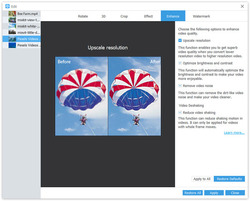
コメント AnyMP4 Video Converter 7.2.56
Please add a comment explaining the reason behind your vote.
I have tried several times over the past two hours to get a code, but I'm not getting an email... I've tried two different emails as well.
Save | Cancel
Helen, I tried gmail as well. Those are the only two I have.
Save | Cancel
Please read this guide if you are not sure how to register the software.
Installation Guide:
Step 1. Download the Zip package from this GOTD page.
Step 2. Unzip the Package and double-click the “setup.exe” file to install the software.
Step 3. After launching the software, click the "Get Free Registration Code" button at the bottom-left corner to go to the “Register” page, where you should enter your “Name” and “E-mail Address”. Then click the "Get Free Registration Code" button to get the registration code for free.
Step 4. In a few seconds, you will receive an email in your mailbox with an annual license for 1 PC.
Step 5. Go back to the “Register” window of AnyMP4 Video Converter, enter the “Registration Code” you received, and then click the “Register” button to finish the registration process.
To learn more information about the software, please visit the product page of AnyMP4 Video Converter
Save | Cancel
AnyMP4 Studio , I have tried several times and with different email addresses to "Get the Free Registration Code" from the button you mention above, but still have not received a registration code. I'm not new to this process, so I believe there must be a problem at AnyMP4 with the registration process. Please advise. Thanks
Save | Cancel
AnyMP4 Studio ,
Obtaining a free license code is impossible. After entering your name and email address, the website refreshes asking you to enter your information again and again. The program cannot be registered on either the Opera or Edge browsers. I do not use any adblock or fake e-mail, and the antivirus (Kaspersky Total Security) was turned off before registration. I do not know what is the reason.
Save | Cancel
Tried to register at least half dozen times. Been waiting for hours for registration code. No success.
Save | Cancel