毎日 通常購入しなくては使用できないソフトウエアを無料で提供します!
AnyMP4 Video Editor 1.0.20< のgiveaway は 2022年6月29日
AnyMP4ビデオエディタは、写真、ビデオ、および音楽を備えた非常に使いやすいスライドショーウィザードです。 Windows 11/10/8/7用に、事前に設計されたテンプレートとカスタマイズされた効果を使用して、映画やビデオを数分で作成します。主な機能と特徴: 1.テキスト、要素、トランジション、フィルターの何百もの特殊効果。 2.結婚式、卒業式、旅行、ビジネスなどの既成のテーマを見つけます。3.回転、切り抜き、クリップなど、すべてのアイテムを個別に編集します。 4.3つのステップでスライドショーの制作を簡単に完了します。
AnyMP4は50%オフのクーポンコードを提供します:ANYGOTD(推奨製品およびその他の製品に適用) すべてのGOTDユーザー向け。
The current text is the result of machine translation. You can help us improve it.
必要なシステム:
Windows 7/ 8/ 10/ 11 (64 bit)
出版社:
AnyMP4 Studioホームページ:
https://www.anymp4.com/video-editor/ファイルサイズ:
118 MB
Licence details:
1 year
価格:
$58.95
他の製品
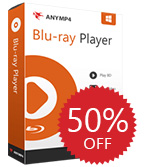
50%オフ。クーポンコード:ANYGOTD すべてのGOTDユーザー向け。 AnyMP4 Blu-rayプレーヤーは、家族と一緒に映画を楽しむためのゴージャスなユーザーエクスペリエンスを提供します。 Blu-ray/DVDディスク付きBlu-ray/DVD、Blu-ray / DVDフォルダ、Blu-ray / DVDISOイメージファイルなど、スムーズに楽しめます。さらに、H.265 /HEVC4Kビデオや1080pHDビデオなどのビデオやオーディオファイルなどのメディアファイルを再生するために使用できます。
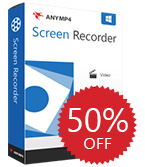
50%オフ。クーポンコード:ANYGOTD すべてのGOTDユーザー向け。 AnyMP4 Screen Recorderは、画面アクティビティをHDビデオに記録できるだけでなく、コンピューターシステムとマイクからのオーディオを同時にキャプチャできるフル機能の画面記録プログラムです。ライブゲームビデオ、オンライン会議、ビデオチュートリアル、Skypeチャット、デモンストレーションなど、コンピューターでの画面アクティビティの種類に関係なく、AnyMP4ScreenRecorderを使用してそれらをビデオに記録できます。注:最新のアップデートでは、新しい電話レコーダーでiPhoneとAndroidの画面をコンピューターにミラーリングして記録できます。

50%オフ。クーポンコード:ANYGOTD すべてのGOTDユーザー向け。 [##features3##]は画面ミラーリングソフトウェアです。 iPhoneとAndroidの画面をPCにキャストし、画面をリアルタイムで記録します。手間をかけずに大画面をお楽しみください。
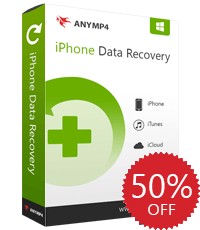
50%オフ。クーポンコード:ANYGOTD すべてのGOTDユーザー向け。 [## features4 ##]は、Windowsコンピューター用の安全なiOSデータ回復ソフトウェアです。 iOS 15、iTunesバックアップ、iCloudバックアップで動作するiOSデバイスから削除および紛失したデータ(メッセージ、連絡先、メモ、写真、アプリデータなど)を高い成功率で取得します。


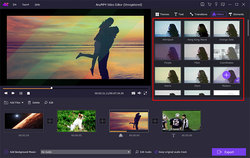
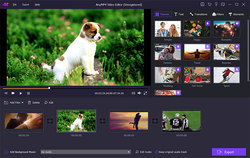
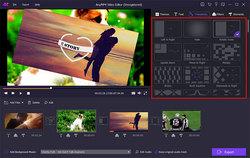
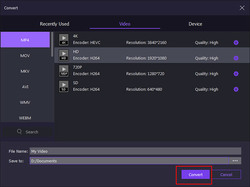
コメント AnyMP4 Video Editor 1.0.20
Please add a comment explaining the reason behind your vote.
If you need a video editor, this is a functional basic one. I almost passed because of the 1 year license (I don't have a lot of time to devote to learning new software & can need a few months to play enough to decide if I like a program), but I'm a sucker for new video effects, so I gave it a shot.
Least favorite way to register (must visit site, enter email, and wait) (but it did arrive fast), but that wasn't too bad. What was bad was the effects. None looked impressive in the menu, but when I went to experiment with one the program had to download it!
I do a lot of editing on my laptop at my day job, and that's offline. The effects aren't even what I'd call effects, they're just animated overlays there is no animated preview so you have to download it to see it.
Again, if you don't have a video editor, this works fine. But if you have any expectations at all of what a video editor should be, this will likely not meet them.
Thanks for the offer though! I have found a few gems with limited time licenses, but this is not among them.
Save | Cancel
This is a slideshow creator labeled as a video editor. They are not the same thing. It should be titled properly and honestly.
Save | Cancel
One year licence, I'll pass.
Save | Cancel
What happens at the end of the year? Does it stop working or just no updates?
Save | Cancel
The last time I tried this same version on a Win7 Pro, I got a message at the end of the setup stating:
No audio device found! Click OK to close the program.
Yes, I have audio (Sonic Suite 2 and Realtek HD Audio Manager), and no other program has issues with it. I am not sure what Audio "device" the program is looking for.
Today's download version number is the same but the Digital Signature has been updated. Therefore, I don't expect the program itself has changed.
This time, I tried today's download on a Win10Pro, and I received the exact same message. That was my sole reason for installing this version, so my testing is complete.
It seems that all the other heartfelt comments about the quality of this program suggest that even if this version would install on my computer, there would be too many other shortcomings, and those may follow this program around for a long time. The good thing for me was that I never had to go through the activation process to realize I was walking down a lonely road.
Save | Cancel