毎日 通常購入しなくては使用できないソフトウエアを無料で提供します!
AnyPDF Password Remover 9.9.8< のgiveaway は 2021年2月9日
とPDFのオーナーのパスワード(PDF権限のパスワード、ユーザーのパスワードの保護のたPDFファイルからコピー、編集や印刷もできます。 PDFのコンテンツのみを表示できるが、印刷、コピー、編集できない場合は、PDFがPDF所有者パスワードまたはPDF権限パスワードによってパスワードで保護されてい 多くの理由する原因となりますので忘れ又は紛失のオーナーのパスワードになります。 PDF権限のパスワード制限をすばやく削除するには? 他のPDFパスワードを落とする非常に高速で安全なソロック解除のパスワードPDF. 数秒以内にPDF保護パスワードを削除することができ、PDFのすべての内容を編集、印刷、またはコピーすることができます。
The current text is the result of machine translation. You can help us improve it.
必要なシステム:
Windows XP/ Vista/ 7/ 8/ 8.1/ 10/ Server 2003/ Server 2008/ Server 2012
出版社:
Any-Password-Recoveryホームページ:
http://any-password-recovery.com/any-pdf-password-remover.htmlファイルサイズ:
13.8 MB
Licence details:
Lifetime
価格:
$39.99
他の製品
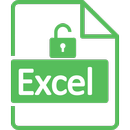
最高のExcelのパスワード回復ソフトウェアは、microsoft Excel2019/2017/2016/2013/2010/2007から紛失または忘れたパスワードを回復するのに役立ちます。
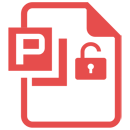
先PowerPointパスワード回復ソフトウェアを使亀裂を回収-紛失-忘れられたまたは未知の開のパスワードをMicrosoft PowerPointのスライドです。

先進的かつ効率的なiTunesバックアップUnlockerソフトウェアの回復をiTunesのバックアップのパスワードと復iTunesバックアップiPhone/iPad/iPod
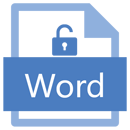
回復の紛失-忘れ去られた未知語のパスワードおよび亀裂開口パスワード保護されたMicrosoft Wordファイル(*.docおよび*。docx)すぐに。


コメント AnyPDF Password Remover 9.9.8
Please add a comment explaining the reason behind your vote.
Installed fine, but did not work for me. Running Win 8.1 on Lenovo desktop with 1TB available. I made a test file by password protecting a PDF using Foxit PhantomPDF.
There is no drag and drop function, so I opened the file I wanted to remove password from and selected START. The program crashed twice, and also crashed Foxit twice. I decided to reboot and try again. I tried again and it ran, but at the end had "skipped" my file and the password did not get removed. I'll be uninstalling.
Save | Cancel
Azalia, Did the same for me.
Save | Cancel
Just to make things clear - This application is not a password cracker, meaning that you cannot remove passwords from documents you don't own or know the credentials for.
Click a file from the queue to pop up a small window that requires the owner's password. After typing in the password, the document will change its state from locked to a number that represents the total of pages it contains.
Only after unlocking it with the owner password, you can export it as an unprotected PDF.
Save | Cancel
Installed and registered quick. Tried a test file that I had successfully unprotected with ghostscript. This program came up with a popup and said "Password Successfully Removed", but the status line says "Skipped". Did not work at all. Also this program does not support drag and drop, which for these days is very pathetic.
Uninstalled, maybe once they fix it I will try again.
Save | Cancel
Installed without issue, easy registration (code provided in txt). I had an old password protected PDF that I'd forgotten the password to. Loaded it up in AnyPDF Password Remover and hit the "Start" button and within seconds had a copy of the file with no password protection and no restrictions, though it also removed some of the PDF meta data like title, author and some view settings. The content of the PDF appeared to be intact. Does what it says on the tin, at least for one file of mine.
Save | Cancel