日本語
毎日 通常購入しなくては使用できないソフトウエアを無料で提供します!
AnyViewer Pro 4.5.0< のgiveaway は 2024年7月26日
本日の Giveaway of the Day
AudibleからDRM保護されたオーディオブックを簡単に変換してください!
GOTD アーカイブには、詳細なダウンロードと登録手順の説明が記載された Readme ファイルのみが含まれていることに注意してください。 AnyViewer は、市場で最高のリモート コントロール ソフトウェアの 1 つです。このソフトウェアは、Windows、iOS、Android システムと互換性があります。ナビゲートしやすいユーザーフレンドリーなインターフェイスを提供し、初心者から経験豊富なユーザーまでアクセス可能です。 AnyViewer は、リモート作業、リモート アクセス、グローバル リモート アシスタンスなどのタスクにおける優れたパフォーマンスのおかげで、何千人ものユーザーを獲得してきました。 AnyViewer を使用すると、ファイル、アプリ、サーバー、モバイル デバイスに完全にアクセスできるため、どこからでも効率的に作業できます。 VPN の制限に別れを告げ、デバイスとデータを完全に制御して、どこからでも作業できる自由を歓迎します。
The current text is the result of machine translation. You can help us improve it.
必要なシステム:
Windows 11/ 8.1/ 8/ 7 & Windows Server 2022/2019/2016/2012 R2; Android 6.0 & later versions and iOS 10.0 & later versions; and the host end should run Windows
出版社:
AnyViewerホームページ:
https://www.anyviewer.com/individual.htmlファイルサイズ:
36.3 MB (the program size)
Licence details:
1 year license
価格:
$42.96
GIVEAWAY download basket
Developed by MPCSTAR
Developed by DVDVideoMedia
Developed by VSO Software
Developed by DeskShare Incorporated
iPhone 本日のオファー »
$2.99 ➞ 本日 無料提供
$0.99 ➞ 本日 無料提供
$0.99 ➞ 本日 無料提供
$0.99 ➞ 本日 無料提供
Immerse yourself in the world of extreme 3d driving, where the sky's the limit!
$0.99 ➞ 本日 無料提供
Android 本日のオファー »
$2.99 ➞ 本日 無料提供
Want to get experience and emotion from driving a real city train in the metro simulator?
$0.99 ➞ 本日 無料提供
$0.99 ➞ 本日 無料提供
$2.99 ➞ 本日 無料提供
$0.99 ➞ 本日 無料提供



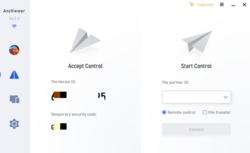

コメント AnyViewer Pro 4.5.0
Please add a comment explaining the reason behind your vote.
Has anybody managed to find the place to enter the key?
The instructions are not very clear.
Save | Cancel
Thanks, I see it now.
It was under the 1st section (default is 2nd) with account information in the app.
Right in the center of the screen.
Save | Cancel
I don't mean to be stupid but the text says "Sign up and create the new account by getting the
verification code and making up your account name and password." It doesn't say where or how to get the verification code and I can't find it anywhere so
Where and how do I get the verification code?
Save | Cancel