毎日 通常購入しなくては使用できないソフトウエアを無料で提供します!

Giveaway of the day — AOMEI Partition Assistant Professional Edition 5.1
AOMEI Partition Assistant Professional Edition 5.1< のgiveaway は 2013年2月3日
Aomei Partition Assistant Professional Edition (PA) はPCとワークステーションのパティションを効果的に管理。パティションを効果的にサイズ変更、合併。
またAOMEI Dynamic Disk Manager Pro Edition (DDM)がPAに組み合わされダイナミックなボリューム管理を提供。
新しい機能:
- Migrate OS から SSD/HDD: SSD ユーザーはシンプルなウイザードでOS からSSDへ合併
- パティション回復: 損失したものや削除したパティションを回復
- パティション整理: ディスクの読み取り、書き込み作業のスピードアップ
- ブートできるCD作成: WinPEモードでブート可能CDをCD/DVD, USB から作成
- MBR再構成: 正しい Master Boot Recordを構成してMBR破壊されたハードディスクを修正
- GPT とMBR間変換: GPT とMBR間のデーターを損失なしで変換
- Linux パティション管理: Ext2/Ext3 パティションを作成、削除、フォーマット、取り消しmコピー、回復
- パティション IDを変更してシリアル番号を変更
Dynamic Disk Managerの機能:
- ダイナミック・ボリューム作成: Windows 7でミラーボリューム作成
- データーを破壊するボリュームを削除してFAT またはNTFS でボリューム作成
- ダイナミックディスクへサイズ変更しボリュームサイズやロケーションを調節
- ダイナミック・ボリュームを縮小してディスクスペースを増加
- ダイナミックシステム・ブートボリュームを延長してコンピューターのパフォーマンスを改善
- 詳細はこちらで
必要なシステム:
Windows 7, XP, Vista, 2000 Professional and Windows 8 (both x32 and x64); Languages: English, Spanish, German, French, Italian, Japanese and Chinese Simplified
出版社:
Aomei Technologyホームページ:
http://www.disk-partition.com/ファイルサイズ:
22.5 MB
価格:
$36.00
他の製品
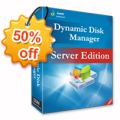
AOMEI Dynamic Disk Manager Server Edition はハードドライブ構成のエキスパートでサーバーのパフォーマンスをチェック。バーチュアルとフィジカルの両方の Windowsベース環境をサポート。 Windows 7/XP/Vista, Server 2000/2003, Home Server 2011, SBS 2011 と最新 Windows Server 2012, Windows 8.もサポート。 今だけの $64.5! 50% 割引コード: CHEN-R6L4-GOTD

システムのパティション問題を解決。パティションの状況を管理してパフォーマンスを改善。Windows 7/ XP/ Vista, Server 2000/2003, Home Server 2011, SBS 2011と最新 Windows Server 2012, Windows 8をサポート。 今だけの $69.5! 50% 割引コード: CHEN-R6L4-GOTD

PlayStation3 や XBOX 360利用者に最適な NTFS から FAT32 へのファイル変換ツールでWindows 7/ Vista/ XP/ 2000/ 2003/ 2008 (x32 and x64) をサポート。 今だけの $19.99! 50% 割引コード: CHEN-R6L4-GOTD

PlayStation3や XBOX 360利用者に最適な NTFSから FAT32へのファイル変換ツールでWindows XP/ Vista/2000/ 7 (x32 and x64) をサポート。 今だけの $14.99! 50% 割引コード: CHEN-R6L4-GOTD

コメント AOMEI Partition Assistant Professional Edition 5.1
Please add a comment explaining the reason behind your vote.
Pros
*Can do all the basics of partition management (create, delete, resize, etc.) plus has some advance features, such as copy disk or partition
*Supports NTFS, FAT, FAT32, ext2, and ext3 filesystems
*Supports MBR and GPT disks of up to 2TB and 4TB in size, respectively
*Supports all types of drives: internal, external, removable, flash, memory cards, USB 1.0/2.0, IDE, SATA, SSD, SCSI, FireWire, and SAS
*Supports hardware RAID
*Since this GOTD is of AOEMI Partition Assistant Pro plus AOEMI Dynamic Disk Manager, both basic and dynamic disks are supported (otherwise Partition Assistant only supports basic disks)
*Supports creation of WinPE (3.0) bootable CD/DVD/USB drive
*Can automatically shutdown computer after operation has completed
*Works in ‘virtual mode’ meaning all changes you make are not automatically applied; you need to explicitly click ‘Apply’ to apply all modifications. This helps avoid “oops did I really just do that” type mistakes
*Has always-free and paid versions
Cons
*Only has support for WinPE bootable disc/USB — no Linux-based (meaning you need 1.7GB Windows AIK to create the bootable media)
*Does not support Server versions of Windows. There is a seperate server-specific version, if you need it.
*It is unclear if UEFI/EFI boot is supported. The program supports Windows 8, so my guess is UEFI/EFI boot is supported but the developer makes no mention of it.
Free Alternatives
Read review of Best Free Partition Managers for Windows for free alternatives
Final Verdict
Click here for final verdict and full review
Save | Cancel
Finally a PRO version of the main program without too many limitations, apart from the bootable disc/USB Linux-based one of course. That being said, this GAOTD is definitely one of the best partitioning tools available on the market right now. In particular I love its ability to Migrate from HDD to SSD (and vice versa) and to recover lost partitions.
So overall I give it 2 THUMBS UP!!
Does this mean I would spend 36 bucks for this??
Well, well, well....
BEST (AND ALWAYS UPDATABLE) FREE ALTERNATIVES
* Parted Magic (==> My Personal First Choice)
GParted + Partimage + TestDisk + Truecrypt + Clonezilla + G4L + SuperGrubDisk + ddrescue etc...
Everything given to you for FREE in one single amazing ISO package!!
Key Features:
Format internal and external hard drives
Move, copy, create, delete, expand & shrink hard drive partitions
Clone your hard drive, to create a full backup
Test hard drives for impending failure
Test memory for bad sectors
Benchmark your computer for a performance rating
Securely erase your entire hard drive, wiping it clean from all data
Gives access to non-booting systems allowing you to rescue important data
http://partedmagic.com/doku.php
It runs from a CD, so no install required; however, if you wish to, you can also create a bootable Live (Linux-based) USB drive for it, thus without burning any CD, using the excellent freeware "UNetbootin":
http://unetbootin.sourceforge.net
* Partition Wizard
http://www.partitionwizard.com/free-partition-manager.html
Screenshots:
http://www.softpedia.com/progScreenshots/Partition-Wizard-Home-Edition-Screenshot-133833.html
As far as I know this is the only FREEWARE providing you with a Bootable CD/DVD & Bootable Version even for 64 bit OS: just burn the ISO file (see link below) onto a CD using any CD/DVD Burner software (ImgBurn for instance)
http://www.partitionwizard.com/download.html
Short Tutorial:
http://www.partitionwizard.com/partition-wizard-bootable-cd.html
Please note that although the free Home version doesn't allow for merging partitions, the bootable ISO does!!
* Paragon Partition Manager 12 FREE Edition
http://www.paragon-software.com/home/pm-express
* EASEUS Partition Master Home Edition
http://www.softpedia.com/get/System/Hard-Disk-Utils/EASEUS-Partition-Manager.shtml
Enjoy!!
Save | Cancel
The partition manager is excellent in its own right. Ashraf's reviews are well worth a look. Even if you already have a full-featured GPT/SSD friendly partition manager, I'd suggest you download today's giveaway on the strength of the bundled dynamic disk manager.
I've just used the program to copy a 2 partition 120GB SSD to a backup 128GB SSD using an external drivebox. It worked perfectly.
Having played with Paragon and Minitool offerings recently, I more than happy to use this instead (although it would be nice if it would support a wider range of formats (Ext4, XFS etc).
The link which pops up when you first run the program is (now) working - and offers the opportunity for a very cheap lifetime licence with all future upgrades included.
Overall, an excellent package from a company I wasn't aware of before today and - despite the language howlers on the website - one it'll be good to have back on GOTD again. Shame this one was run on a Sunday, it'll bear repeating.
Save | Cancel
I can't see any difference between this and Paragons Partition Manager Personal edition. Even the icons in tool bar are the same. The Hd to SSD migrate looks identical.
I can't say anything wrong about Paragon's software, it's saved me once from a malware backup & restore. If this is similar looks and in function to paragon, then it does not deserve any thumbs down.
Save | Cancel
No barbs please, I'm not as tech saavy as most of you. Can someone please explain in layman's terms what exactly a partition program does and why I might need one? In the alternative, please suggest a good reference website to read up on it. Thanks.
Save | Cancel