日本語
毎日 通常購入しなくては使用できないソフトウエアを無料で提供します!
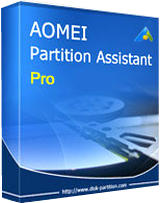
$49.00
期限切れ
Giveaway of the day — AOMEI Partition Assistant Pro 5.8
Windowsの完璧でシンプル、信頼できるパティションをディスク管理を提供。
$49.00
期限切れ
ユーザーの評価:
295
コメントを残す
AOMEI Partition Assistant Pro 5.8< のgiveaway は 2015年11月28日
本日の Giveaway of the Day
どこからでも、あらゆるデバイスからリモート デスクトップまたはラップトップを制御します。
AOMEI Partition Assistant Pro Editionは Windows PCとラプトップのパティションとディスク管理を実施、ディスクスペースの低下と管理を安全に実施。
機能:
- パティションサイズの延長、短縮、合併、分離、移動でフリースペースを増加;
- 外部パティション、パティションコピー、ディスクコピー、パティション回復のウィザード提供;
- OS を古いHDDから新しい SSDや HDDへ移動、 MBR と GPT ディスクをサポート;
- MBR からGPT、ダイナミックディスクから基本版へ、 NTFSから FAT32,そして主なものをロジカル・パティションへ変換;
- サイズ変更、移動、作成、削除、パティション・フォマットをコマンドで実施;
- 大きなコンピューターのレイアウトを一つのキーで同じパティションで作成;
- Windows PE ブート可能な CD/DVD やUSB フラッシュドライブを Windows AIKインストールなしで作成;
- さらに多くの機能を提供…
特別オファー: giveaway バージョンには無料のライフタイム・アップグレードが含まれていませんが、GOTD ユーザーには "AOMEI Partition Assistant Pro + Free Lifetime Upgrade" (通常価格 $49.00を $19.60)を特別価格で提供。 こちらをクリックして期限限定の 60% 割引をご利用ください。
必要なシステム:
Windows 2000 Professional SP4/ XP/ Vista/ 7/ 8/ 8.1/ 10 (x32/x64); CPU: Intel Pentium or compatible, 500MHz or faster processor; RAM: 256MB or greater; CD-RW/DVD-RW drive for bootable media creation
出版社:
Aomei Technologyホームページ:
http://www.disk-partition.com/partition-manager-pro-edition.htmlファイルサイズ:
13.4 MB
価格:
$49.00
他の製品

- システム、ディスク、パティション、ファイルバックアップと回復;
- フル、部分的、異なった形式での自動バックアップ;
- HDDへのアップグレードやOSへの移動のためにディスクとシステムを複製;
- ハードウエア問題の際にバックアップしたイメージをコンピューターへ回復;
- マウント、凝縮、分離、暗号化そしてバックアップ・イメージをチェック;
- Eメールでの通知、ログ表示、バックアップのタスクをエキスポート・インポート そしてさらに多くの機能提供...

- クラウド間でファイルを移動;
- 複数のクラウドのフリーなスペースをまとめて使用;
- ファイルを他者と共有、クラウドドライブ内でファイル検索、オンラインでのプリビュー;
- Dropbox, Google Drive, Box.net, OneDrive, SugarSync などをサポート
- さらに多くの機能を提供...
iPhone 本日のオファー »
$19.95 ➞ 本日 無料提供
$0.99 ➞ 本日 無料提供
Every Day Spirit is a collection of beautiful, original, hand-crafted wallpapers created to make your phone look amazing.
$0.99 ➞ 本日 無料提供
$4.99 ➞ 本日 無料提供
$1.99 ➞ 本日 無料提供
Android 本日のオファー »
$0.99 ➞ 本日 無料提供
$0.99 ➞ 本日 無料提供
Spelling Right is a new challenging educational spelling game that will test your English spelling skills.
$2.29 ➞ 本日 無料提供
$0.99 ➞ 本日 無料提供
$1.49 ➞ 本日 無料提供

コメント AOMEI Partition Assistant Pro 5.8
Please add a comment explaining the reason behind your vote.
I have been using AOMEI Partition Assistant Standard for more than 2 years. Yet it has not failed me or created any nuisance on my Windows 7. I am happy and satisfied with its service. Actually, all AOMEI programmes are very much reliable and efficient too. Though I hadn't used any paid version as all my requirements are filled by the free version but obviously paid version has more advantages.
For those who are looking at the differences between last giveaway version 5.6 on December 16, 2014 and today’s giveaway version 5.8, here's the change log: http://www.disk-partition.com/changelog.html
Some tips before performing any operation on hard disk partition:
* Check partition to repair bad sectors and fix file system error.
* Backup your important data.
* Clear any junk.
* Disk defragmenter.
Other AOMEI Freeware I am using and also recommend:
AOMEI Backupper Standard: http://www.backup-utility.com/free-backup-software.html
AOMEI Onekey Recovery: http://www.backup-utility.com/onekey-recovery.html
Save | Cancel
This may be the best Partition manager out there, so thumb up for me. That said, I have just lost the entire data of a HDD (2TB), trying to convert a disk to GPT. Fortunately I have made a backup just this morning.
best practice is to make a backup before every operation, but that means you will need at least one spare HDD
Save | Cancel
Gordon,
Thanks for your support. Backup is always important before making any change on hard disk. You can try our free backup software - AOMEI Backupper Standard, which allows you to backup entire disk to a local/external HDD, NAS device, network shared folder, CD/DVD disc and USB drive.
All the best,
AOMEI Technology
Save | Cancel
Installed and registered without any problems, on opening the clean and easily readable interface is presented.
Aomei in my experience create quality software ; this fact was tested today when I used their backup program.
On attempting to remove Hotspot Shield on my other drive I lost my Internet connection, all the data in local area connection disappeared. And today I decided to try it on this drive, but first I backed up my system partition.
I did attempt to do with today's download but it required unallocated space on the USB drive I was going to copy it to.
So used the backup program; thankfully I did as Hotspot Shield again destroyed by network system and I had to restore system using Aomei.
Both the backup and restore operated faultlessly and I see no reason that today's download shouldn't be of equal quality.
I have in the past used their partition program and never had any difficulty or malfunction after such an operation.
Good quality software well worth downloading
Save | Cancel