毎日 通常購入しなくては使用できないソフトウエアを無料で提供します!
Apeaksoft DVD Creator 1.0.26< のgiveaway は 2019年11月26日
Apeaksoft DVD制作者による特別編集ビデオの燃焼でDVDディスク、DVDフォルダまたはISOファイルです。 いたい場合、燃焼MP4DVDこのDVD作が可能で大するヘルパー 映像の任意の人気のビデオフォーマットのようなMP4、MOV、AVI、MKV、FLV。 に利用することができます。 また、多くの重要な編集機能を提供このDVD作成ツールです。 できる手際よく作物/クリップ/回転の映像を調整映像/音声品質の、編集DVDメニューの"新規オーディオトラックまたは字幕します。 合わせなければならないという、もど強力なブルーレイ作成でき焼けに映像Blu-ray disc/フォルダまたはISOファイルすることができます。
Apeaksoft50%offクーポンコード: APKEGNK 適用を推奨製品およびその他の製品)の全てのGOTDます。
The current text is the result of machine translation. You can help us improve it.
必要なシステム:
Windows XP/ Vista/ 7/ 8/ 8.1/ 10
出版社:
Apeaksoftホームページ:
https://www.apeaksoft.com/dvd-creator/ファイルサイズ:
68.1 MB
価格:
$39.16
他の製品

[#####"は、強力な画面キャプチャソフトウェアることができる記録ビデオ、オーディオパソコンすることができます。 これにより、ご利用いただけます。ストリーミングビデオ、ライブの歌を、オンライン会議、オンラインゲーム、ビデオ、ビデオチュートリアルに、よりコンピュータの共有が容易です。 そのためのオプションの編集映像のステレオ録音が可能のように描画し、キャプションを呼出,雪等 記録可能なカスタマイズ画面ロックは除外、スケジュール録画対応を合わせていかなければならない座の前に開けるるものではありません。 記録お客さまのコンピューター画面に超高分解能最大4Kの輸出でユニバーサルの再生ごせます。
ここでは画面レコーダーを50%OFFクーポン付与金額:APKEGNK

[#####"はall-in-oneビデオコンバータエディタおよびエンハンサー. として強力なビデオコンバーターについても支援を行ってい300以上のビデオやオーディオのフォーマット(4K対応)、MP4、MOV、AVI、MTS、M2TS、WMV、3GP、MP3、FLAC、WMA、AAC、AIFF、OGG、手作りのDVDです。 の編集機能を活用でき、回転させ、作物、クリップが合併し、透かしを調整映像/音響効果など。 動画編集ます。 また、今回は可愛くて合わせやすい充実した映像品質に4つの方法のようなノイズの除去、揺の低減です。 多くの機能設計のこのビデオコンバータました。 を与えることができます。
ここでビデオコンバーターの究極の50%OFFクーポン付与金額:APKEGNK

Apeaksoft MobieTransのプロフェッショナルである携帯電話のデータ転送や管理ツールで転送様々なデータを携帯電話を、着信音に変換HEIC画像です。 プロとしてのデータ転送(写真、映像、音楽、連絡先、SMS)できるコピーによく使われる携帯電話のデータとiPhone/iPad/iPodデバイスやコンピュータなiTunesミュレーションソフトウェア機器やAndroid端末でAndroid/iOSデバイス たときは、着信音を追加-削除の着信音を容易です。 また、でき換HEIC画像をJPGまたはPNGで見やすいサイズで付けることができます。
ここでMobieTrans50%OFFクーポン付与金額:APKEGNK

Apeaksoftデータ復旧のデータ復旧ソフトウェアには、プロの液を取扱うためのデータの損失ます。 でのスキャンを削除ファイルを高速速度です。 一方、プライバシーポリシーに安全性を保証します。 すべての種類のデータによる写真、歌、動画、文書(Word、Excel、PowerPoint、PDF、TXT、RTF)、電子メールその他のファイルを簡単に復旧しました。 でもサポートし人気PC、Macはもちろん、ハードディスクドライブのフラッシュドライブのようなApple、Appleのロゴは、サムスン、Dell、HPアイ-ビー-エム株式会社、日立、東芝、ソニー、ザシーゲートのキングストンサンディスクです。
現在取得データ復旧50%OFFクーポン付与金額:APKEGNK

Apeaksoft Blu-ray Playerで没入型映像体験がBlu-ray/DVDディスク、フォルダまたはISOファイルはWindowsのコンピュータまたはMacです。 また、すくなっている出会い系アプリとなってお4k動画をMP4、WMV、ASF菱、FLV、VIDEO_TS、AVI、どのようなフォーマットです。 最新のブルーレイ技術に堪能できる、カスタマイズBlu-ray再生の様々な設定します。 にも対応しDTS-HDマスターオーディオ、Dolby TruHD、アップルドオーディオコーデック、あるいロスレスなどのオーディオ、劇的なHD音声と音響効果。
現在の取得Blu-rayプレーヤーが50%OFFクーポン付与金額:APKEGNK



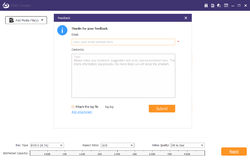
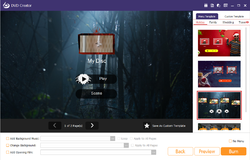
コメント Apeaksoft DVD Creator 1.0.26
Please add a comment explaining the reason behind your vote.
Apeaksoft DVD Creator is probably just OK for DVDs, but the included ffmpeg does a lousy job encoding DVD mpg2, and there are loads of IMHO much better apps available to author video DVDs. Some of those apps however are going to include compliance testing to make sure your video will work on most DVD players, and that can force you to re-encode video that would otherwise work just fine. For video Blu-ray discs Apeaksoft DVD Creator should be fine. Do note that while using ffmpeg’s built-in x264 AVC encoder can give great quality, it’s going to take a while to encode FHD [Full High Definition 1080p].
For DVDs, Apeaksoft DVD Creator uses the free open source DVD Author -- dvdauthor.sourceforge[.]net – which is OK, though the actual code in the files making up the DVDs you create will likely be different than if you used a paid app, e.g. Nero Ultimate. That only matters however if you’re doing some advanced editing of something like the play lists, adding your own layer break for a double-sided DVD etc. DVD Styler is a free alternative, also available in a portable version, that also uses DVD Author -- videohelp[.]com/software/DVDStyler – and while Apeaksoft DVD Creator includes ffmpeg for encoding your video, for DVDs you’re Much better off using something else [e.g. MainConcept is great].
For video Blu-ray discs Apeaksoft DVD Creator uses tsMuxer -- videohelp[.]com/software/tsMuxeR – which is fine… I’ve never had a problem with Blu-ray players accepting the discs. tsMuxer itself does not include an encoder, and here the ffmpeg in Apeaksoft DVD Creator should work very well, as the built-in x264 AVC encoder is really pro grade. High quality FHD video does however take time to encode – if you want to speed it up look for a specialty encoder that uses the GPU as much as possible, e.g. A’s Video Converter for AMD, though expect a quality hit. tsMuxer also does not do menus, which is something Apeaksoft DVD Creator adds, though these menus will not be anything like what you see on a Blu-ray disc you buy – those discs uses Java for menus and features, and the software to make them can cost thousands of dollars. While I don’t want to say anything negative about VSO, I’d recommend using the free ImgBurn for DVDs or Blu-ray.
Installing Apeaksoft DVD Creator adds the program’s folder, with 108 files in 17 folders taking up ~164 MB. Apeaksoft Studio & Log Files folders are added to My Documents, Apeaksoft Studio & data folders are added to C:\Users\ [UseName]\ AppData\ Local\, there’s a new C:\Users\ [UerName]\ AppData\Roaming\MediaInfo folder, and finally a C:\ProgramData\ Apeaksoft Studio folder. In the registry you get new HKCR\ CLSID\ {FD8E02C3-96DB-4FB7-BDA3-0CFD58CC29F3}, HKCU\ Software\ Apeaksoft Studio, HKCU\ Software\ Classes\ CLSID\ {FD8E02C3-96DB-4FB7-BDA3-0CFD58CC29F3}, & HKLM\ SOFTWARE\ Microsoft\ Windows\ CurrentVersion\ Uninstall\ {FD8E02C3-96DB-4FB7-BDA3-0CFD58CC29F3}_is1 keys.
Save | Cancel
From the link provided earlier - note ANNUAL LICENSE:
"Please enter your Name and E-mail address and click on the "Get Now" button. In a few minutes, you will receive an email with an annual license."
Again, full explanation on GOTD of every software's licence length and restrictions should be mandatory.
Save | Cancel
Make sure, folks, to untick "Check for Updates Automatically" in the Preferences to prevent loosing this program due to an automatic update.
Save | Cancel