毎日 通常購入しなくては使用できないソフトウエアを無料で提供します!
Apeaksoft Screen Recorder 1.1.6< のgiveaway は 2018年9月24日
Apeaksoft画面レコーダーは、ユーザー向けの画面キャプチャソフトウェアは、記録ビデオ、オーディオパソコンすることができます。 これにより、ご利用いただけます。ストリーミングビデオ、ライブ楽曲のオンライン会議、オンラインゲームの動画、ビデオチュートリアルです。 この編集の映像を記録する図の説明文をつける方法は、呼出し、blurr。 録音域をカスタマイズ可能ですので、収録スケジュールに対応します。 記録のお客さまのコンピューター画面に超高解像度の4Kと輸出すためのユニバーサル再生を他のプレイヤーです。
Apeaksoft50%offクーポンコード:APKEGNK適用を推奨製品およびその他の製品)の全てのGOTDユーザーです。
The current text is the result of machine translation. You can help us improve it.
必要なシステム:
Windows 10/ 8.1/ 8/ 7; 1GHz Intel/AMD CPU; 1Gb RAM or more
出版社:
Apeaksoftホームページ:
https://www.apeaksoft.com/screen-recorder/ファイルサイズ:
19.9 MB
価格:
$39.00
他の製品

[#####"が一のビデオコンバータで、エディタ、ベクターの種類に応じて適宜選択します。 この優れたビデオコンバータに変換300以上のメディアフォーマット映像(4K対応)およびオーディオファイルのように、MP4、MOV、MTS、M2TS、WMV、AVI、3GP、MP3、FLAC、WMA、AAC、AIFF、OGG、手作りのDvdなどです。 その強力な編集機能を備え、回転、反転、クリップ、電子透かし、調整の効果は、合併などです。 までをカスタマイズ動画になります。 支援外部字幕を追加、編集、外部オーディオトラックを追加します。
くビデオコンバーターの究極の50%OFFクーポン付与金額:APKEGNK

[#####用]多機能Blu-rayプレーヤーのためのWindows PCです。 完全に適したBlu-rayディスク再生、内部または外部Blu-rayドライブするために必要なBlu-rayのフォルダプレーヤーやBlu-rayプレーヤーのISOファイルです。 最新鋭-ブルーレイ動画です。 としてよく用いられるのは、共通のメディアプレイヤーに適した再生の通常のビデオとオーディオファイル:MP4、MOV、MKV、AVI、MTS、M2TS、FLV、MP3、デスクトップ、エンタープライズAIFF、FLACます。 にも対応1080p、4K動画です。 また、この設定ができオーディオトラックやチャンネルをお楽しみ完璧なオーディオ品質です。 オプションビデオ再生のサイズ(半分/ノーマル/ダブル)に合わせて調節画面を自由にします。
車Blu-rayプレーヤーが50%OFFクーポン付与金額:APKEGNK

[#####"が一ビデオ編集ソフトウェアで編集および強化するためにビデオファイルです。 基本的な編集機能などの回転、反転、クリップは、統合、農作物電子透かし、調整の影響などです。 また4つの進化の特徴:高級分解能が軽くなり、暗画ファイルを自動的に最適な明るさコントラスト、取り外し動画ノイズに迷惑の白色スポット、および削減の映像の揺れを安定します。 として使用できるビデオコンバータに変換ビデオとオーディオファイルの間に300形です。
車ビデオエディタの50%OFFクーポン付与金額:APKEGNK
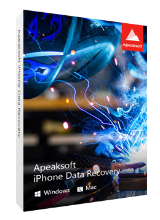
[#####"はツールキットのためのiPhone、iPad、iPodします。 使用できるデータ復旧サービス(連絡先は、テキストメッセージ、通話履歴、メモ等)、 を失い、メディアコンテンツ(写真、音楽、動画など)。 からのiOSデバイスに直接、iTunesバックアップとiCloudのバックアップします。 対応最新のバージョンでは、きスキャン回収データからiPhone X、iPhone8,iPhone7、iPhone、iPhone6s/6sプラス、iPad ProおよびiPad miniです。 この他に伴う機能はiOSシステムの回復およびiOSデータのバックアップしたデータから復元する. iOSシステムの回復を得ることが出来ますが、固定無効にiPhoneだけで、回復のモードでは、DFUモードなどです。
車iPhoneのデータ復旧50%OFFクーポン付与金額:APKEGNK
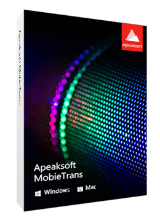
[#####"がiOSオツールを可能にするとができます。iPhoneではないことにご注意願いますiPhoneの着信音に変換HEIC画像です。 としてのデータ転送ツール(連絡先は、SMS、音楽、写真、ビデオでき移行データからiOS iOSデバイス-コンピューターおよびiTunesは、追加のデータからコンピュータをiOSデバイスです。 のiPhoneや着信音、きして作成できるので、削除の着信音を容易にします。 また、でき換HEIC画像をJPGまたはPNGで見やすいサイズでご不Appleデバイスです。
車MobieTrans50%OFFクーポン付与金額:APKEGNK


コメント Apeaksoft Screen Recorder 1.1.6
Please add a comment explaining the reason behind your vote.
It's not worth our while. The license is valid for a meager year only...
Save | Cancel
Mchal, Maybe I missed it, where does it say that this is only for 1 year?
Save | Cancel
Win 10 64-bit Downloaded and registered without incident. Actually used the program BEFORE I left this comment. Very straight forward with easy to use controls. Image quality was excellent and provided different frame rates. 2 minute video @ 24 fps was ~ 2MB so not a large resource hog. After recording allows user to place file wherever desired. This is a keeper.
I would suggest they provide an option for a tutorial to show functions when opening the program. Something that can be turned off after familiarity with the program is achieved.
Save | Cancel
Installation was a breeze as well as registration.
The program does not work for me.
When I try screen recording, it gives me an error screen saying that it it trying to read from a vurtual address that does not exist.
The program asks me to send the error message to the company, but it does not let you copy/paste or give you options. You click OK and the program closes.
Win 7 pro
Save | Cancel
Please read this guide to learn how to register the free software.
Step 1. Download Zip package from GOTD.
Step 2. Unzip the Package and run setup.exe to install the freeware.
Step 3. Click the "Get Free Registration Code" button to get the registration code.
Step 4. Click the "Register" button in the register window.
To learn more information about the software, please visit this page: https://www.apeaksoft.com/screen-recorder/
A 50% off coupon code (APKEGNK) is for GOTD Users. You could use it to buy all the products at:https://www.apeaksoft.com/store/
Save | Cancel
Dear Apeaksoft Manager
It this program a Trialware version that expires at a fixed point in time, such as one year mentioned in these messages?
What is your "bottom line" answer please.
Save | Cancel