毎日 通常購入しなくては使用できないソフトウエアを無料で提供します!
Apeaksoft Video Converter Ultimate 1.0.16< のgiveaway は 2019年3月19日
Apeaksoftビデオコンバーターの究極のは-ビデオコンバータで、エディタ、ベクターの種類に応じて適宜選択します。 として強力なビデオコンバーターについても支援を行ってい300以上のビデオやオーディオのフォーマット(4K対応)、MP4、MOV、AVI、MTS、M2TS、WMV、3GP、MP3、FLAC、WMA、AAC、AIFF、OGG、手作りのDVDです。 の編集機能を活用でき、回転させ、作物は、クリップが合併し、透かしを調整映像/音響効果などです。 動画編集を容易にします。 また、今回は可愛くて合わせやすい充実した映像品質に4つの方法のようなノイズの除去、揺の低減です。 確かに多くの機能設計のこのビデオコンバータました。
注: 一年間のライセンスです。
追加のイベント:
Apeaksoft50%offクーポンコード: APKEGNK (すべての推奨製品およびその他の製品)の全てのGOTDユーザーです。
The current text is the result of machine translation. You can help us improve it.
必要なシステム:
Windows XP (SP2 or later)/ Vista/ 7/ 8/ 8.1/ 10
出版社:
Apeaksoftホームページ:
https://www.apeaksoft.com/video-converter-ultimate/ファイルサイズ:
37.3 MB
価格:
$48.30
他の製品
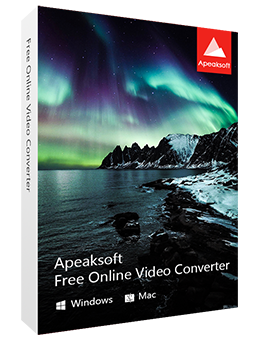
[#####"が使いやすいオンラインビデオオーディオ変換するツールです。 できることで、オンライン版のビデオコンバーターの究極のです。 行わない場合はトをいくつかの小さなサイズのメディアファイルに変換し、このオンラインコンバーターまでプロフェッショナルです。 容易に行うことができ換ビデオやオーディオへの頻繁な使用形式のようにMP4、AVI、MOV、MP3、AAC、WAVます。 できるカスタマイズ各種出力を設定します。 のためのインスタンスを調整することができ映像のビットレートには、解像度、フレームレートです。 することもできますオンラインビデオコンバータに変換する動画GIFに基づくとなります。
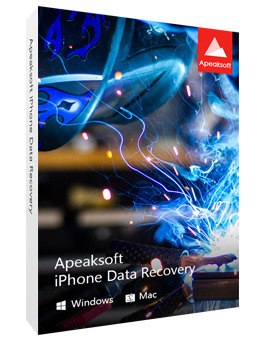
ここでiPhoneのデータ復旧50%OFFクーポン付与金額:APKEGNK [#####"は、ツールキットのiPhone、iPad、iPodします。 でき、データ復旧ソフトウェアの取得削除したテキストファイル(連絡先は、テキストメッセージ、通話履歴、メモ等)、 を失い、メディアコンテンツ(写真、音楽、動画など)。 からのiOSデバイスに直接、iTunesバックアップとiCloudのバックアップします。 対応最新のiOSのままスキャン回収データからiPhone XS/XR/X、iPhone8,iPhone7、iPhone、iPhone6s/6sプラス、iPad ProおよびiPad mini4ます。 この他に伴う機能はiOSシステムの回復およびiOSデータのバックアップしたデータから復元する. iOSシステムの回復を得ることが出来ますが、固定iPhone障害の回復モードでは、DFUモードなどです。 通常使用しております。
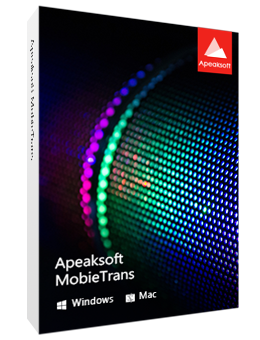
ここでMobieTrans50%OFFクーポン付与金額:APKEGNK [#####用]のプロフェッショナルであるiOSデータ転送や管理ツールで転送様のiPhoneにデータ、iPhone、着信音に変換HEIC画像を容易にします。 プロとしてのデータ転送(写真、映像、音楽、連絡先、SMS)できるコピーによく使われるiOSデータからiPhone/iPad/iPodへのiOSデバイス-コンピューターおよびiTunesは、追加のデータからコンピュータをiOSデバイスです。 IPhoneときは、着信音を追加-削除の着信音を容易にします。 また、でき換HEIC画像をJPGまたはPNGで見やすいサイズで付けることができます。
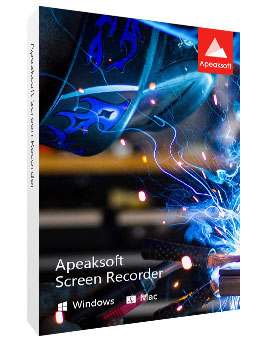
ここでは画面レコーダーを50%OFFクーポン付与金額:APKEGNK [#####用]、画面キャプチャソフトウェアることができる記録ビデオ、オーディオパソコンすることができます。 これにより、ご利用いただけます。ストリーミングビデオ、ライブ楽曲は、オンライン会議、オンラインゲーム、ビデオ、ビデオチュートリアルは、以コンピュータの共有を容易にします。 そのためのオプションの編集映像のステレオ録音が可能のよう図のキャプションは、呼出し、雪などです。 記録可能なカスタマイズ画面ロックは除外、スケジュール録画対応を合わせていかなければならない座の前に開けるるものではありません。 記録お客さまのコンピューター画面に超高分解能最大4Kの輸出でユニバーサルの再生の様々なごプレイヤーです。
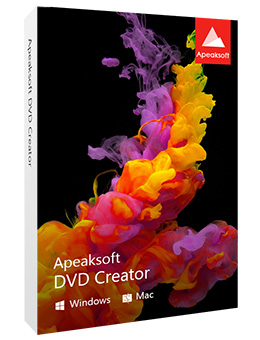
ここでDVDのクリエイターを50%OFFクーポン付与金額:APKEGNK [#####用]による特別編集ビデオの燃焼でDVDディスク、DVDフォルダまたはISOファイルです。 いたい場合、燃焼MP4へのDVDでは、このDVD作成できるおもヘルパーです。 映像の任意の人気のビデオフォーマットのようなMP4、MOV、AVI、MKV、FLV、などです。 に利用することができます。 また、多くの重要な編集機能を提供このDVD作成ツールです。 できる手際よく作物/クリップ/回転の映像を調整映像/音声品質の、編集DVDメニューは、"新規オーディオトラックまたは字幕します。 合わせなければならないという、もど強力なブルーレイ作成でき焼けに映像Blu-ray disc/フォルダまたはISOファイルすることができます。


コメント Apeaksoft Video Converter Ultimate 1.0.16
Please add a comment explaining the reason behind your vote.
Did a test in Win10
A lot of output-formats, also H265:
https://www.dropbox.com/s/s7fniqkrb7w1u2g/UitvoerFormaten.png
Just loaded a video, downloaded from:
https://ootjegotd.stackstorage.com/s/NSR91xGpNhqRQzY
And converted it:
https://www.dropbox.com/s/n4mbb3wzw0jm7eb/BestandGeladen.png
But the result is not good(not tested some other output):
https://ootjegotd.stackstorage.com/s/u4UyfUbfpESw3WK
Some other video's went OK, home-made video from a phone:
https://ootjegotd.stackstorage.com/s/NSR91xGpNhqRQzY
Ootje
Save | Cancel
Apeaksoft Video Converter Ultimate is an ffmpeg-based video converter using Direct Show, Open GL, QT code libraries, with support for Nvidia's CUDA and AMD's [ATI's] old [no longer developed] stream tech that was intended to compete with CUDA before AMD went all in on Open CL instead. Many [most?] of these converters use similar code -- FWIW the main .exe file is signed by Keysun Software Company Ltd.
Using GPU assist for video encoding is tricky... It's difficult to coordinate the processes performed by the CPU & GPU, and encoders like X264, which is used for AVC/H.264, provides very little that can be accelerated using the GPU. The current crop of converters focuses on using the GPU's encoder, e.g. CUDA, instead, which compromises quality *slightly*. For output formats not using GPU assist, encoder settings may be optimized for faster encoding, which will [again Slightly] reduce quality & *might* effect compatibility with some hardware assisted players, e.g. Android phones.
Douglass said: "This Video Converter can only add subtitles if they are present in an MKV file."
The best way to handle subs currently is to have them in the .srt format -- a .srt file named the same as the video, and in the same folder, can be displayed by Very Many players [including cell phones], can be turned on/off, will display usually in your choice of font & sizes, & importantly in sizes native to the display. Subs mostly originate in DVD & Blu-ray discs as graphics that are overlaid on the video, which are then OCRed to .srt files using something like SubtitleEdit. Most all video converters can't handle OCR, but may overlay subs in .srt files permanently, e.g. there's no resizing or turning on/off.
Save | Cancel
Please follow the guide to register Apeaksoft Video Converter Ultimate:
Step 1. Download Zip package from GOTD.
Step 2. Unzip the Package and run setup.exe to install it.
Step 3. Click "Get Free Registration Code" button to visit the registration page, where input your username and email address to receive the registration code for free.
Step 4. Back to the software interface, paste email address and received registration code under “User name” and “Registration code” separately to register it successfully.
Note: Check Junk or Spam email if you can't find the free registration code.
To learn more information, you can visit the page: https://www.apeaksoft.com/video-converter-ultimate/
A 50% off coupon code (APKEGNK) is for GOTD Users. You can use it to buy all products at:https://www.apeaksoft.com/
Save | Cancel
Downloaded and installed as per instructions but does not execute in windows 7 32bit
Save | Cancel
Just tried again- Same result- Will not open
Save | Cancel