毎日 通常購入しなくては使用できないソフトウエアを無料で提供します!
ApowerManager 3.1.8< のgiveaway は 2018年5月2日
ApowerManagerは電話manager for Android&iOSます。 で簡単に管理しているため、すべてのファイルに保存された電話をコンピュータから、Windows、Macシステムです。 で自由に移動、削除、編集お電話データ、画像、映像、音楽、連絡先のメッセージアプリです。 また、できるだけではなく、完全バックアップのお電話、コンピュータまたは回復前のバックアップファイルへのお電話をクリックします。 また、今回は可愛くて合わせやすい表示電話の画面でPC間をUSBケーブルやWiFi、画面表示やつでもどこでもお電話の画面と音が出ます。
主な特徴のApowerManager:
*接続Android搭載端末、iphone等のiOS搭載端末、コンピュータをUSBケーブルもしくはWiFi
*すべての種類のファイルのインタフェースモジュールのデバイスのコンピュータ
*写真、音楽、動画、連絡先のメッセージ、アプリケーションとその他のファイル
*バックアップと復元データをワンクリック
*表示電話画面のコンピュータを実時間で
*電話の画面表示や記録電話画面で活動音
*簡単明快なインターフェース
注: 1年ライセンスです。
The current text is the result of machine translation. You can help us improve it.
必要なシステム:
Windows 10/ 8/ 7; Mac OS 10.9 or higher; Android 4.0 or higher; iOS 8.0 or higher
出版社:
Apowersoft Ltdホームページ:
https://www.apowersoft.com/phone-managerファイルサイズ:
66.8 MB
価格:
$12.95
他の製品
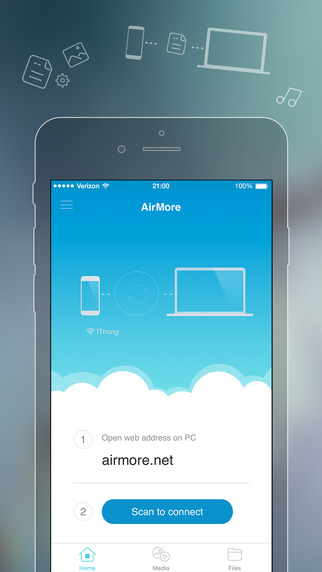
[#####用]に力を与えるモバイル端末を無線でPCおよびデータ転送なしで生活することができます。 だけでお使いのブラウザでパソコンのスキャンをQRコードです。 その後、全てのデータを携帯電話に表示されます。

無料オンラインスクリーンショットはwebベースのスクリーンショットのアプリケーション助成する能力を獲得するための参照画面を画像として、いくつかcssのクイック編集を追加テキスト、矢印、ラインが多くあります。 プラス、画像のアップロードと共有しても使用することができます。

[#####用]はウェブベースのアプリケーションに変換映る自分のドライブを他の形式と互換性のあるデジタル機器のようにPSP、iPhone、iPad、DVDプレーヤーなどです。 うか? このツールは無料で必要とせず設置できます。 手軽に取得することができます。
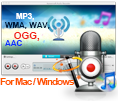
無料のオーディオレコーダーの有用なツールを支援するためにはWindowsとMacの両方にします。 でを記録することができずオーディオからコンピュータの音声カードネクタに集約されています。 もっと良いので、管理録音した音声ファイルの追加ID3タグをしています。

[#####用]を使用したweb画面にレコーディングツールになりますので、作品も、WindowsとMacです。 対応して記録画面/webカメラシステムの音が、マイクロホンまたは両方です。 また、コミュニケーションのスキル時の編集によってより勉強になりました。


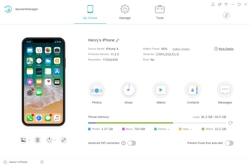
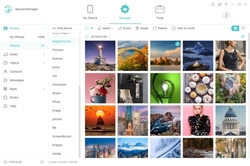



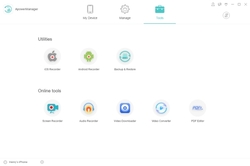
コメント ApowerManager 3.1.8
Please add a comment explaining the reason behind your vote.
Excuse me but what this software can do that I cannot do by simply connect my Android phone to the PC?
As for other features, there are tons of free apps on the Play store that can give me the options to backup, recover, see and OPERATE my phone screen on the PC, so why should I choose to pay for this one?
and 'one-year license'? skip
Save | Cancel
Hi Takeshi,
That's a very good question!
1. When you connect Android to PC, you will see numerous folders which makes it very hard to find the exact files. But with our ApowerManager, you can see all the files are well-organized under different tabs.
2. Exactly, there are many free apps, and I won't say that our program is the best among all of them. But since it's free now, why don't you have a try? Maybe you will find pleasant surprises when using our program. If you cannot find any difference, then I totally agree that you should go back to use those free apps.
Anyway, we are just offering an extra option. And we are pretty confident that our program is great. But after all, it's your decision. Thanks! :)
Save | Cancel
Peter Blaise,
For connecting the android device to my computer, I do not use any “manager” this was my all point. The only argument the maker made in that regards is that today’ giveaway will enable me to “see all the files are well-organized under different tabs”. To be fair: I did not try this giveaway yet since I am well pleased with my free solution, but I guess that the tabs are for types probably by extension (jpg, png, mp4, mkv etc.) or by genre (jpg, png, etc. will be under photos). The thing is that while it could help some people, I have my files pretty much sorted according to my personal preferences and under different folders so finding a file is not difficult at all, (what a joy having a card extension). In addition, I have ‘Karen’s Directory Printer’ (R.I.P), installed on my computer, with which, I take snaps of my content saved as a text file. Searching this will give all the information I need way faster, more accurate and easier than any dedicated software, did I mention it’s for free?
As for transferring/copying files, I just use the old drag&drop or copy&paste, why should I do it through another software? it is only going to slow the process.
Regarding mirroring your Android device on a PC and CONTROLLING it, I used to use Vysor for Chrome (ADB driver may be needed), watch here https://www.youtube.com/watch?v=qAHTini67GA&feature=youtu.be but recently because I am controlling all of my family’s phones when they need support, I use TeamViewer as it is free, easy to use and enable remote control for both Android devices as well as PC. Also, with TeamViewer, I do not need to be physically connected via USB cable
Karen’s Directory Printer https://www.karenware.com/powertools/ptdirprn
ADB Driver (Attention! direct download) http://download.clockworkmod.com/test/UniversalAdbDriverSetup.msi
Vysor App for Chrome https://chrome.google.com/webstore/detail/vysor/gidgenkbbabolejbgbpnhbimgjbffefm
TeamViewer for Android on the Play store https://play.google.com/store/apps/details?id=com.teamviewer.teamviewer.market.mobile
TeamViewer for PC https://www.teamviewer.com
Save | Cancel
Here we go again..........I checked all my setting on my Galaxy S7 and cannot find USB debugging. Any help?
Save | Cancel
reghakr, In developer options menu in settings. If you don't see developer options, go to settings, about phone, software information, build number. Tap build number 7 times and then you will activate developer options.
Save | Cancel
Hello, everyone!
Thanks for your interest in ApowerManager. On behalf of Apowersoft support center, please allow me to express our hearty gratitude to you for your support of our product. To help you use the program in a fast way, below are some useful tips for ApowerManager.
Note:
The activation code you get from this giveaway activity should be used within 24-hour promotion. The code can only be used on 1 computer.
Tips for Activation:
1. Video demo on how to activate the program: https://youtu.be/b77ZDfh-gbg
2. If you see a blank window or a window saying “Cannot connect to remote server” when you click “Sign up” or “Log in”, please refer to this guide: https://www.apowersoft.com/community/topic/fix-login-issues.html
User Guide
How to Use ApowerManager Program
Video Guide for ApowerManager
If you have any questions or feedback for today’s giveaway, please contact us from our Support Center.
Best regards,
Apowersoft
Save | Cancel