毎日 通常購入しなくては使用できないソフトウエアを無料で提供します!
ApowerMirror 1.2.0 (Win&Mac) < のgiveaway は 2017年6月30日
MACユーザーにダウンロードできるパッケージの こちら
ApowerMirrorはお手軽なのに強力画面にミラーリングプログラムの両方のAndroid、iPhoneます。 容易に行うことができキャストAndroidまたはiOSの画面をパソコン、Macます。 また、選択することもできます画面表示、記録、電話画面でビューの全画面表示を調整し、表示される画面と、いくつかのミラー画面になります。
主な特徴:
鏡Android/iOS端末の画面にインストールして、Windows、Macます。
ストリームのメディアファイルからモバイルデバイスに大きなコンピュータ画面になります。
-完全に制御Androidデバイスをマウスやキーボードです。
-簡単に記録電話画面では画面表示します。
-ホワイトボード機能できるバレンタインデーに好きな画面のよりよい発表します。
視鏡の画面をフル画面のサイズを変更画面に表示されます。
注: ライセンスは1年です。
The current text is the result of machine translation. You can help us improve it.
必要なシステム:
Windows 10/ 8 /7; Mac OS 10.9 or higher
出版社:
Apowersoft Ltdホームページ:
https://www.apowersoft.com/phone-mirrorファイルサイズ:
53.5 MB
価格:
$69.95
他の製品
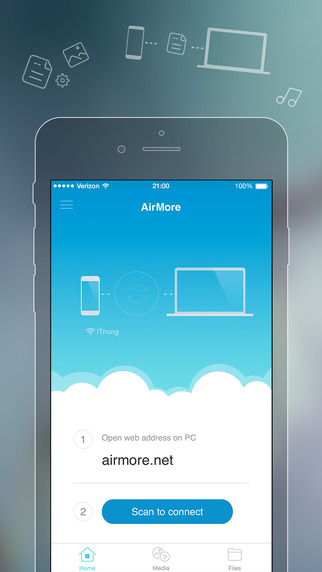
AirMoreに力を与えるモバイル端末を無線でPCおよびデータ転送なしで生活することができます。 だけでお使いのブラウザでパソコンのスキャンをQRコードです。 その後、全てのデータを携帯電話に表示されます。

無料オンラインスクリーンショットはwebベースのスクリーンショットのアプリケーション助成する能力を獲得するための参照画面を画像として、いくつかcssのクイック編集を追加テキスト、矢印、ラインが多くあります。 プラス、画像のアップロードと共有しても使用することができます。

[#####"ウェブベースのアプリケーションに変換映る自分のドライブを他の形式と互換性のあるデジタル機器のようにPSP、iPhone、iPad、DVDプレーヤーなどです。 うか? このツールは無料で必要とせず設置できます。 手軽に取得することができます。

無料オンライン画面レコーダーを使用したweb画面にレコーディングツールになりますので、作品も、WindowsとMacです。 対応して記録画面/webカメラシステムの音が、マイクロホンまたは両方です。 また、コミュニケーションのスキル時の編集によってより勉強になりました。

無料のオーディオレコーダーの有用なツールを支援するためにはWindowsとMacの両方にします。 でを記録することができずオーディオからコンピュータの音声カードネクタに集約されています。 もっと良いので、管理録音した音声ファイルの追加ID3タグをしています。
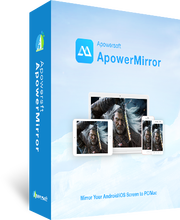

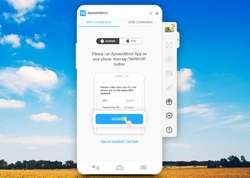
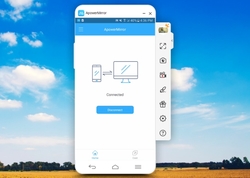







コメント ApowerMirror 1.2.0 (Win&Mac)
Please add a comment explaining the reason behind your vote.
ApowerMirror is only compatible with devices whose Android version is above 5.0.Too bad.
Take care.
Save | Cancel
Speaking for Android only, you have better programs than this on Play Store that do the same thing for either free or a minimal fee for all options enabled.
Save | Cancel
Ixwa,
Can you give some names, especially if you have used one of these other, better programs ?
Save | Cancel
@Eric Batard - G'day
While working for Microsoft we used one of their own programs to access a PC from Android.
Microsoft Remote Desktop:
https://play.google.com/store/apps/details?id=com.microsoft.rdc.android
Since retiring, I have switched to this much better one (our opinion - there's others on Play Store).
AirDroid:
https://play.google.com/store/apps/details?id=com.sand.airdroid
AirDroid home page:
https://www.airdroid.com/
AirDroid review (an old one - since then it has more features):
http://www.androidauthority.com/airdroid-control-android-from-pc-269186/
Hint: we prefer the Remote Connection Mode of AirDroid - wherever we are, we can still connect thru the Internet.
Hope this helps - cheers from down under :-)
Save | Cancel
@Loopins
Congrats on not accepting a person's opinion without checking it out yourself - everybody should do it :-)
Yes, there was a geeky communication vulnerability in the program & we grumbled about it with the developers, but it has been fixed by now - the issue described resulted fixed in the 12/Dec/2016 test of AirDroid v4.0.3 (my latest version of the program is v4.1.2).
As a personal observation, in my 39 years of working with computers, I have never found a program without a weakness...
Cheers from down under.
Save | Cancel