毎日 通常購入しなくては使用できないソフトウエアを無料で提供します!
ApowerPDF 5.2.0< のgiveaway は 2019年12月24日
ApowerPDFは強力なPDFるプログラムで変換ビュー、編集はPDFファイルです。 で多くの便利な機能を含む、PDFの作成、テキスト、画像、マージPdfを挿入しながら、透かし、リンク、保護及び解除PDF文書は、署名、注釈、抽出後、ページ、回転します。 それを使って変更されたPDFファイルを容易にします。
主な特徴:
•PDFの作成からの空白のPDFまたはかかるようになりました。
•PDFの編集、追加テキスト、画像、矩形のリンクはPDFファイル
•追加ヘッダーやfootersは、透かし、署名および劇数のPDFドキュメントです。
を受け付けております。透かしに変更PDF背景色です。
•PDFファイルサイズ直接またはPDFを使用したオプティマイザ
サブランクページやPDFファイルを現在のPDFで編集します。
•削除し、作物に置き換えPDFページです。
•分割PDFドキュメントです。
•保護解除PDFファイルです。
•複数のPDFドキュメントまで行っています。※
•PDFファイルの追加はてなブックマーク、アノテーションとコメントファイルへの読みます。
•PDFファイルに変換する。
三段の編集PDF:
1. 開PDFドキュメントのプログラムです。
2. "編集"では、"記号"または"コメント"タブの内容を変更すファイルです。 ともできます"をクリックしページ"のページのPDFます。
3. "ファイル"→"上書き保存"または"ホ"に変更します。
The current text is the result of machine translation. You can help us improve it.
必要なシステム:
Windows 10/ 8/ 7
出版社:
Apowersoft Ltdホームページ:
https://www.apowersoft.com/pdf-editorファイルサイズ:
860 KB
価格:
$39.95
他の製品

[#####用]に力を与えるモバイル端末を無線でPCおよびデータ転送なしで生活することができます。 だけでお使いのブラウザでパソコンのスキャンをQRコードです。 その後、全てのデータを携帯電話に表示されます。

[#####用]はwebベースのスクリーンショットのアプリケーション助成する能力を獲得するための参照画面を画像として、いくつかcssのクイック編集を追加テキスト、矢印、ラインが多くあります。 プラス、画像のアップロードと共有しても使用することができます。

[#####用]を使用したweb画面にレコーディングツールになりますので、作品も、WindowsとMacです。 対応して記録画面/webカメラシステムの音が、マイクロホンまたは両方です。 また、コミュニケーションのスキル時の編集によってより勉強になりました。

無料のオーディオレコーダーの有用なツールを支援するためにはWindowsとMacの両方にします。 でを記録することができずオーディオからコンピュータの音声カードネクタに集約されています。 もっと良いので、管理録音した音声ファイルの追加ID3タグをしています。

[#####用]はウェブベースのアプリケーションに変換映る自分のドライブを他の形式と互換性のあるデジタル機器のようにPSP、iPhone、iPad、DVDプレーヤーなどです。 うか? このツールは無料で必要とせず設置できます。 手軽に取得することができます。


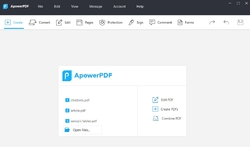

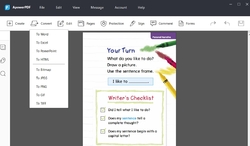



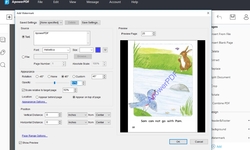
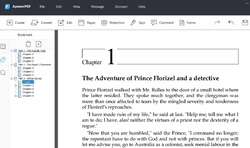



コメント ApowerPDF 5.2.0
Please add a comment explaining the reason behind your vote.
If there weren’t so many PDF editing & conversion apps to choose from I’d be more inclined to install & use ApowerPDF, but needing an account is something I like to avoid when possible, I don’t need or want another PDF printer in win10, I don’t want ApowerPDF taking over as the default app for PDFs, and I’m uncertain about why they include Blink.dll, which I believe is a Chromium-based web browser kernel.
Installation adds the program’s folder, a C:\Users\ [UserName]\ AppData\ Roaming\ Apowersoft folder, a C:\Windows\ System32\ config\ systemprofile\ AppData\ Roaming\ ApowerPDF folder, plus 2 copies of the printer drivers. The effects on the registry are minimal, though it does take over the file association for PDFs, and adds printer drivers.
techradar[.]com/best/free-pdf-editor
techradar[.]com/best/free-pdf-to-word
Save | Cancel
I do not feel comfortable editing documents online, due to security issues and what happens when you internet is down or their site is down but you need your documents?
What about hacks at the Apowersoft.com, passwords and files can be intercepted by a hacker and those PDF files you sent them there, well, become permanent property of Powersoft, it is not for me.
Save | Cancel