毎日 通常購入しなくては使用できないソフトウエアを無料で提供します!
ApowerREC 1.5.2.9< のgiveaway は 2021年11月27日
ApowerRECは、プロフェッショナルでありながら使いやすい画面記録ソフトウェアです。画面/ウェブカメラの録音、システムサウンド/マイクの録音、ピクチャーインピクチャーの録音、注釈ツール、および録音の開始時間と停止時間をカスタマイズするオプションを提供します。録音に必要なものはすべて、ApowerRECで見つけることができます。主な機能 ・画面とウェブカメラの記録。・システムサウンドとマイクの録音。・記録の開始時間と停止時間を設定します。・記録中のスクリーンキャプチャ。・注釈:テキスト、線、円、正方形、シリアル番号などを追加します。・ホワイトボード:ホワイトボードを追加して、その上に描画またはテキストを描画します。・透かし:カスタマイズされたテキストまたは画像の透かしを追加します。・ウィンドウモードの記録:記録する特定のウィンドウ領域を選択します。また、録画中に他のプログラムを干渉することなく使用できます。・ビデオ編集:ビデオの長さをトリミングし、イントロとアウトロを追加し、透かしを追加/削除します。・ビデオ設定:ビデオの解像度、フォーマット、マウスカーソルの記録、ホットキー、記録ツールバーなどのさまざまなオプション。ApowerRECを入手、50%オフ
The current text is the result of machine translation. You can help us improve it.
必要なシステム:
Windows 10/ 8/ 7
出版社:
Apowersoft Ltdホームページ:
https://www.apowersoft.com/record-all-screenファイルサイズ:
956 КБ
Licence details:
1 year license
価格:
$39.95
他の製品

Apowersoftスキャナー は、あらゆる紙の作品をすばやくデジタル化できるAndroidプログラムです。それはユーザーが彼らのファイルをスキャンするための時間と労力を節約することを可能にする自動認識スキャナーシステムを持っています。また、PDFファイルをJPEGやPNGなどの画像形式に簡単に変換できます。スマートフォンのカメラのキャプチャボタンをクリックするだけで、この最高のAndroidスキャナーを使用して、法律、記録、契約などのドキュメントをスキャンできます。














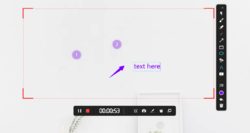




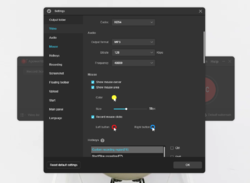

コメント ApowerREC 1.5.2.9
Please add a comment explaining the reason behind your vote.
I'm seeing 48% thumbs-down yet nobody has posted what they don't like about it. Care to chime in?
Save | Cancel
Hello Everyone! :)
On behalf of ApowerREC Customer Service Team, I would like to express our sincere thanks for your support of our product! In order to help you in using this screen recorder better, below are the guides for you to learn more about the details of ApowerREC!
· How to use ApowerREC
https://www.apowersoft.com/faq/how-to-use-apowerrec.html
· How to use the activation code
https://www.apowersoft.com/community/topic/activate-apowerrec-vip.html
· FAQ
https://www.apowersoft.com/support/product/apowerrec-support-166
And if you have any further questions or feedback regarding today’s Giveaway, please contact us right away! We are looking forward to hearing your thoughts and are more than happy to provide you with the best service. Enjoy the recording!
Best wishes,
Cher
support@apowersoft.com
Save | Cancel