毎日 通常購入しなくては使用できないソフトウエアを無料で提供します!
Apowersoft Background Eraser 1.0.1< のgiveaway は 2019年12月30日
※ 基本ライセンスの50の画像($19.95)
Apowersoft背景消しゴムの見事なソフトウェアが自動的に削除した背景から写真なしで生活することができます。 するために必要なインポートの画像、また、残ります。 け分までの精密切り出しながら、透明性の背景のもの。 ともあります内蔵の図書館のような背景のテンプレートを用意し、更に新しいデザイン。 ない変色するために写真をお洒落な写真用の物品、もしくはグリーティングカード、まず目を満た結果です。
フェルールを削除-変更の写真の背景
1. を選択"顔認識"または"その他認識"からのインタフェースださい。
2. 輸入の写真をソフトウェアで背景を削除します。
3. (オプション)"を選択背景色変更"及び追加の背景のき。
4. "をクリックしダウンロード"ボタンを押すと、ファイル加工で独自の品質のコンピュータ
主な特徴:
-自動的に削除した背景からイメージです。
-瞬時に切り出したオブジェクトを精密に大きさからして背中に背をわずか数秒です。
変化の背景の一つをクリックします。
-内蔵の背景色などの設計のテンプレート。
-保存のオリジナル品質です。
-その直感的インターフェースにも優し上がりいただけます。
支援のほぼ一般的に使われている写真ンポーネント。
The current text is the result of machine translation. You can help us improve it.
必要なシステム:
Windows Vista/ 7/ 8/ 10
出版社:
Apowersoft Ltdホームページ:
https://www.apowersoft.com/background-eraserファイルサイズ:
869 KB
価格:
$19.95
他の製品

[#####用]に力を与えるモバイル端末を無線でPCおよびデータ転送なしで生活することができます。 だけでお使いのブラウザでパソコンのスキャンをQRコードです。 その後、全てのデータを携帯電話に表示されます。

[#####用]はwebベースのスクリーンショットのアプリケーション助成する能力を獲得するための参照画面を画像として、いくつかcssのクイック編集を追加テキスト、矢印、ラインが多くあります。 プラス、画像のアップロードと共有しても使用することができます。

[#####用]を使用したweb画面にレコーディングツールになりますので、作品も、WindowsとMacです。 対応して記録画面/webカメラシステムの音が、マイクロホンまたは両方です。 また、コミュニケーションのスキル時の編集によってより勉強になりました。

無料のオーディオレコーダーの有用なツールを支援するためにはWindowsとMacの両方にします。 でを記録することができずオーディオからコンピュータの音声カードネクタに集約されています。 もっと良いので、管理録音した音声ファイルの追加ID3タグをしています。

[#####用]はウェブベースのアプリケーションに変換映る自分のドライブを他の形式と互換性のあるデジタル機器のようにPSP、iPhone、iPad、DVDプレーヤーなどです。 うか? このツールは無料で必要とせず設置できます。 手軽に取得することができます。



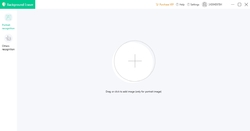
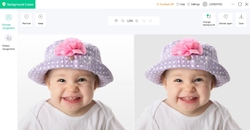

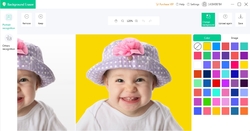
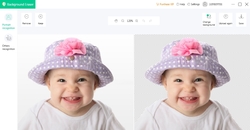
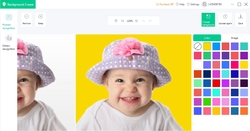

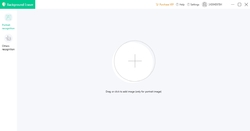

コメント Apowersoft Background Eraser 1.0.1
Please add a comment explaining the reason behind your vote.
'Ivy' - obviously a staff member or owner of this giveaway software - made comments I saw with my own eyes just moments ago re 50 photos being enough and other comments replying to GOTD user comments below, but when I refreshed this page Ivy's comments are gone?!
Who deletes comments when responding to GOTD users.... unless they somehow have got things very very wrong...or did GOTD delete them?!
Not only am I not interested in a giveaway with such ridiculously limited terms (ie: No 'Ivy' - you may have deleted your comment now but 50 photos is NOT enough for every personal user!), I felt this 'Ivy' person's comments were almost rude when responding to GOTD comments here and was about to respond to that (why I refreshed the page, to see if more comments had been made in the meantime)...
So this is all very weird and doesn't give a good impression of this company - can you explain why the comments were deleted Ivy, was it you and if so why, or GOTD and if so why?
I instead will follow the advice of my respected and trusted fellow GOTD users who have, as always, offered fantastic alternatives to achieve the task this software offers, and that I would love to have on hand to use. Cheers and thank you!
Save | Cancel
Not really that great. The 50 images amount to sorting just 1 photo per week! Better is to learn Gimp and use that to clear the backgrounds to be honest and loads of tutorials on-line how to do that. I also hate on-line subscription services as too easy for these companies to collect money every year with auto-renewal.
Save | Cancel
I agree with the others, I tried this software out (too much money) and it is best to go with a software that allows unlimited applications. I use Franzis Cutout Pro and it works the way it suppose to. Thank you again.
Save | Cancel
It requires an account to use it. No, thanks. I also don't like the 50 images limitation. Remove the "thanks" from my previous "No".
Save | Cancel
There are a couple of concerns you might want to be aware of. One is that Apowersoft Background Eraser seems to include an Apache web server – many people do not want to have a web server running on the PC or laptop because of security concerns, and even if you don’t mind, you’re trusting that Apowersoft both implemented Apache code & configured that server in a secure fashion. The 2nd concern is that Apowersoft Background Eraser uses Image Magick, which has unfortunately become infamous for its many security vulnerabilities -- cvedetails[.]com/vulnerability-list/vendor_id-1749/Imagemagick.html .
Otherwise installation isn’t so bad, with the program’s folder holding ~64 MB – the GOTD included setup file is a downloader – and folders added to ProgramData and Users\ [UserName]\ AppData\ Roaming\. Only a couple of keys are added to the registry, one for the app & one for uninstall.
Apowersoft says that Background Eraser uses AI to select objects in a photo – you might ask: “how well does that sort of thing work?” Well, Adobe lets you use AI to select objects in Photoshop, along with tools to fix that automatic selection – it’s more of a quick starting point sort of thing. And Adobe is a huge company [$9+ billion in 2018], with I’d imagine Far more resources to invest in AI than Apowersoft.
That said, mileage will vary, because some photos will have simple backgrounds that make it easier to detect edges [where the object ends & the background begins], because the sharpness of photos can vary considerably [you can zoom in on a photo with lots of noise and not be able to see a well-defined edge, anywhere], and because objects like a coffee cup have hard edges where something like a head shot will not. If you don’t need highest quality, it may be good enough. If you want/need that quality however, you’ll have to use an image editor [e.g. P/Shop, PSP etc.], where you can remove a sort of background colored halo [fringe], and do stuff like reduce a selection by one or a few pixels & add feathering.
Save | Cancel