日本語
毎日 通常購入しなくては使用できないソフトウエアを無料で提供します!
Ashampoo Backup Pro 15< のgiveaway は 2023年2月9日
本日の Giveaway of the Day
Windows Logonハードウェアキーでセキュリティと利便性を高めます!
Ashampoo Backup Pro 15 は、ウイルス、ランサムウェア、またはハードウェアの問題から恐怖を取り除きます!よく設計された使いやすく強力なバックアップ ソリューションを体験してください。新しい Ashampoo Backup Pro 15 は、考えられるすべてのストレージ オプションを提供します: ローカル ドライブまたはオンライン ストレージ プロバイダーのパーティション全体に単一のファイルをバックアップします。さらに、このプログラムはリソースが少なく、邪魔にならず、面倒な作業をすべてバックグラウンドで実行します。もちろん、バックアップを復元することもできます。 Ashampoo Backup Pro 15 重大なシステム障害が発生した場合にシステムを復元するためのブータブル レスキュー システムも付属しています!
The current text is the result of machine translation. You can help us improve it.
必要なシステム:
Windows 10
出版社:
Ashampoo GmbH & Coホームページ:
https://www.ashampoo.com/en/usd/pin/1659/system-utilities/backup-pro-15ファイルサイズ:
92.2 MB
Licence details:
Lifetime
価格:
$49.99
GIVEAWAY download basket
Developed by Informer Technologies, Inc.
Developed by AOMEI Tech Co., Ltd.
Developed by Disc Soft Ltd.
Developed by Baidu, Inc.
iPhone 本日のオファー »
DudeDoula turns your iPhone into the quintessential labor and delivery companion.
$0.99 ➞ 本日 無料提供
$0.99 ➞ 本日 無料提供
Quick and easy access to a number of calculations used in Water Damage Restoration, Construction, HVAC.
$5.99 ➞ 本日 無料提供
$0.99 ➞ 本日 無料提供
$3.99 ➞ 本日 無料提供
Android 本日のオファー »
$2.49 ➞ 本日 無料提供
$0.49 ➞ 本日 無料提供
$0.99 ➞ 本日 無料提供
Premium version of Stickman PvP Online - Dragon Shadow Warriors Fight.
$0.49 ➞ 本日 無料提供
Bright LED Flashlight, simple design style, it is the easiest and convenient app...
$2.99 ➞ 本日 無料提供
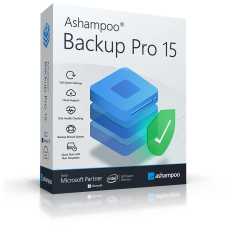

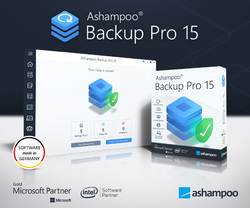
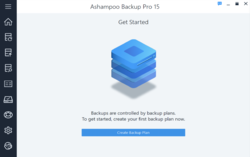


コメント Ashampoo Backup Pro 15
Please add a comment explaining the reason behind your vote.
Apologies, a bit of a ramble.
When Ashampoo Backup 2021 was offered here, they offered Pro 15 at a discount.
They were also offering it other places for different prices, some cheaper.
I suggested they offer their best price here too. Looks like at $17 for Pro 17 they are.
Used Backup 2021 night before last on my D: drive. It seemed to work well.
Left the program running to do C: last night.
But when I went to use it the program had crashed, and had to be terminated.
The program was restarted and set to do drive C:, which appeared this morning to have been completed.
When View Backup Contents was selected, it said no backup found. Restarting the program did not help.
Only reselecting the destination drive and folder as if a new backup would be made there, corrected this.
This morning today's Pro 15 was installed (Win 10, Alienware M17 R3, 4K) without issue.
When opened it was able to view that backup okay.
Their View Backup process is still a bit convoluted (IMO), compared to some other backup programs.
I hope they revisit that.
Save | Cancel
It works, but the more automated, less hands-on way that Ashampoo Backup Pro 15 works is different from every other image backup app I've tried, including Acronis, AOMEI, DiskGenius, EaseUS, Macrium Reflect, O&O, & Paragon. My advise is to check the manual 1st, making sure you're comfortable with its operation.
support.ashampoo.com/hc/en-us/articles/360016795420-Backup-Pro-15-Manual
And then if you do install it, create & test the bootable USB stick you can create with the app before you so anything else -- if that doesn't work with your PC or laptop, and very many I tested did not, if the drive with Windows on it fails, you're pretty much out of luck.
Save | Cancel