日本語
毎日 通常購入しなくては使用できないソフトウエアを無料で提供します!
Ashampoo Burning Studio 2016< のgiveaway は 2016年1月14日
本日の Giveaway of the Day
どこからでも、あらゆるデバイスからリモート デスクトップまたはラップトップを制御します。
Ashampoo Burning Studio 2016 iは複製ツールで、データー、音楽、映画などを安全にコピー、バッアップを作成したり複製、音楽CDをコピーすることが可能。それぞれのカバーを作成したろCDタイトル作成、複数のテーマによる作業が可能。 ディスクのコピーコピーは基よりその場での変更も実施でき、ディスクイメージを簡単に見たり作成することも可能で、大きなデーターを複数のディスクへディスクの許量量に合わせて便利も可能。
この新しいBurning Studio 2016 は新しいフォーマットをサポートし、 Windows 10 サポートのジャンプリストと通知にもほぼ対応可能。 M-DISCテクノロジーによる永久的で保存性の高いデーターアーカイブをサポートし、携帯電話、フラッシュドライバーやタブレットなどの外部ディバイスもサポート。
必要なシステム:
Windows Vista/ 7/ 8/ 8.1/ 10; Single-core 1 GHz processor; Memory: 2 GB or more; Hard Disk Space: 250 MB; Windows Media Player 10 (or higher); .NET Framework 4.0; DirectX 9.0C
出版社:
Ashampoo GmbH & Coホームページ:
https://www.ashampoo.com/en/usd/pin/4510/burning-software/Ashampoo-Burning-Studio-16ファイルサイズ:
66.3 MB
価格:
$59.99
GIVEAWAY download basket
Developed by Informer Technologies, Inc.
Developed by Disc Soft Ltd.
Developed by 3DP
Developed by Baidu, Inc.
iPhone 本日のオファー »
$19.95 ➞ 本日 無料提供
$0.99 ➞ 本日 無料提供
Every Day Spirit is a collection of beautiful, original, hand-crafted wallpapers created to make your phone look amazing.
$0.99 ➞ 本日 無料提供
$4.99 ➞ 本日 無料提供
$1.99 ➞ 本日 無料提供
Android 本日のオファー »
$0.99 ➞ 本日 無料提供
$0.99 ➞ 本日 無料提供
Spelling Right is a new challenging educational spelling game that will test your English spelling skills.
$2.29 ➞ 本日 無料提供
$0.99 ➞ 本日 無料提供
$1.49 ➞ 本日 無料提供
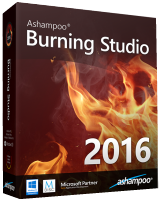


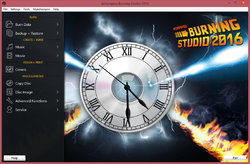
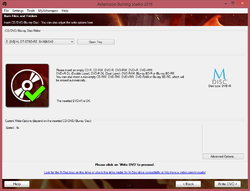
コメント Ashampoo Burning Studio 2016
Please add a comment explaining the reason behind your vote.
I went to the publishers website. I was unable to find Burning Studio 2016. I did find Burning Studio 16. Could the publisher explain the difference between the two programs?
Save | Cancel
brenda Ashampoo's naming policy for its products is quite straightforward. A product that is on sale is identified by a version number. A product which isn't on sale is identified by a year number. Thus:
You can buy Burning Studio 16, the latest update of which -- 16 .04, on 16 December last -- will cost you $59.99 at full retail. Or you can obtain for nothing, Ashampoo's stripped-down free version: Burning Studio 2016.
Ashampoo doesn't really help itself -- or anyone else -- when it comes to accurately describing its giveaways. This page, for instance, categorically states that Ashampoo Burning Studio 2016 costs $59.99. Of course it doesn't. As a commercial product, Burning Studio 2016 doesn't even exist.
What should be borne in mind, however, is this. Ashampoo is a generally excellent developer. Its Burning Studio program long since de-throned the expensive Roxio and the hopelessly bloated Nero. I've used Burning Studio for years and wouldn't dream of using anything else.
I also have a selection of other Ashampoo commercial products . . . for none of which I've ever paid anything like the so-called "retail price". That's because, if you download an Ashampoo free product (like Burning Studio 16) you can register it and have your own Ashampoo account . . . and Ashampoo will then regularly notify you of its heavily discounted offers. You'll also pay the real retail price for an Ashampoo product, not the inflated one that's attached to products primarily for marketing purposes.
(For example: Ashampoo Burning Studio 16 does have a stickerl price of $59.99. But if you log into Ashampoo's website today as a "member", the price is. . . $29.99.)
Ashampoo's business model then is to attract customers with giveaways and then hang onto 'em with a seemingly unending range of special offers as well as "member" prices that are half the alleged retail prices.
The paranoid, as well as those who haven't much clue how to use a computer, will of course tell you that registering with Ashampoo -- becoming a "member" -- will expose you to Ashampoo spam which you can't possibly control. Rubbish. Of course you can. Takes 2 minutes to organise server side filtering.
However: if you do indeed do that, then yes, you will miss out on some excellent deals. I, for instance, have an earlier version of Burning Studio which cost $19.99 instead of $49.99. And I've now just purchased from Ashampoo, some specialist image manipulation software created by its partner developer, BenVista. As an Ashampoo "member", I've bought it for 75% less than BenVista would've charged me direct.
As ever and always then, it's your choice. Where Ashampoo is concerned, all that necessary is think VERSION number if you're talking about an Ashampoo paid-for product and think YEAR number if you're talking about an Ashampoo free product. Simples.
Save | Cancel
brenda
I'm a user, I am not with Ashampoo. I have paid for an earlier version of their full burning program, and it was worth it to me.
In the past few versions, the main difference between the free version (with a whole year in the name) and the pay version (with a version number in the name) is that the full pay version includes extra features for making DVD-videos and video editing:
In the pay versions:
- you can drag video files into the movie burner, like MP4, AVI, MOV, and the program will convert them to DVD-video or Blu-Ray-video format and burn a video disc
- has a workable video editor/trimmer
- has more skins and graphics for creating a video disc menu
These three differences have been steadily improved with each new version of the pay version. Particularly the speed of converting a MP4/AVI/MOV into the DVD-video format before burning.
For burning data CDRs or DVDRs or BR-Rs, both versions are the same. The free versions also will burn video DVDs from videos that have been converted to the DVD format, and there are other free programs to do that but not from Ashampoo. That is difficult if you don't know what to do. The pay version of this program does it automatically.
Also both free and pay versions have a CD ripper to make MP3s from your CDs.
You can install this free version and it never expires. On their website you can download the trial version of the pay version, and it works fully for 30 days then expires unless you pay for it. You can try the extra video features fully with no limits for the 30 days.
Save | Cancel
Fired up my Windows 7 32 bit VM where I can monitor all the changes made by installing, then updating Ashampoo Burning Studio 2016. Expanding the downloaded zip file, ran the Ashampoo setup.exe, which gave a dialog to get the key from Ashampoo. Entered the email address for my account with Ashampoo, entered the password when prompted, & the new key was displayed -- BTW, Ashampoo keeps those keys on record for future use, so if you need it, just log in.
The program's install added 2289 files, 78 files deleted, 452 registry entries added. The number of files can be reduced slightly by deleting unneeded language files. The available update added 259 files, updated 367. I do not know if this was needed, but after updating I selected to register the program [under the Help menu], entering email & password at the web page that opened. Clicking to activate the program [also under the Help menu], a window popped up saying it was already activated & registered.
You obviously get more than you pay for :) -- but what do you get? Ashampoo Burning Studio 2016 lets you burn data discs to CD, DVDs, & Blu-Ray. It let's you create VCD & SVCD discs -- if you know what those are you've been at this stuff a while ;) -- but will only do video DVDs & Blu-Rays using a DVD or Blu-Ray layout on your hard drive. For video DVDs that means the VIDEO_TS folder, e.g. written by your authoring app, & for Blu-Ray that means the BDMV & CERTIFICATE folders. It also lets you create basic audio CDs, MP3 & WMA discs, copy music files to disc, & rip audio CDs. It includes a basic file backup function too, & lets you print disc labels, case inserts etc.
Compared to ImgBurn, IMHO it's much easier to use, but that's mainly because you don't have all the options available in ImgBurn, which frankly can be confusing. OTOH I trust ImgBurn for more complicated stuff, like dual layer video DVDs. Actual burning is up to your drive(s), so there shouldn't be much if any difference from one app to the next. Ashampoo advertises m-disc support, but while that's honest, it doesn't mean much -- you need to buy a m-disc capable drive, & of course m-discs, to take advantage of the extra longevity m-discs offer. That said, burning m-discs is the same as regular discs.
Burning Studio compares to the limited apps from Nero & Roxio -- not the full suites, which include video editors, DVD [& optionally Blu-Ray] authoring etc. Nero Express, included in the Nero suite, has more burning options, & is approximately as user friendly. There really shouldn't be any difference in terms of the discs you burn with Ashampoo, Roxio, or Nero -- in some cases ImgBurn *may* be more spec-accurate, & as mentioned, I believe it's better for dual layer video DVDs.
Price-wise it's hard for me to imagine anyone paying list price for Ashampoo software, at least if you get their emails. That means the only thing cheaper than Burning Studio are free apps like ImgBurn. I haven't seen Roxio for a good price for quite a while -- Nero Platinum was running as low as $25 over the end-of-year holidays.
Save | Cancel
So, since this has the year rather than the version number in the title, does that mean this is NOT the full-featured version the link goes to but the always-free Burning Studio? If so, claiming that it normally sells for $59.99 is very unethical! If this is not the usual free version, I'd like to know how it is different. A comprehensive feature list would be very helpful.
Save | Cancel
Unfortunately for me, just purchased Ashampoo BS 2016 a few days ago... Install without problems on Windows 8.1 and works perfectly. Lot of features, but not supported on systems older than Windows 7.
Save | Cancel
Stan You can't have "purchased" Ashampoo Burning Studio 2016. It doesn't exist as a commercial product. If you instead purchased Ashampoo Burning Studio 16, then you have a fully functional, fully featured burning program.
Save | Cancel