毎日 通常購入しなくては使用できないソフトウエアを無料で提供します!

Giveaway of the day — Ashampoo Magical Defrag 3.0.2
Ashampoo Magical Defrag 3.0.2< のgiveaway は 2014年10月20日
長い間ハードドライブを使用していると管理をしっかりしない場合にはパフォーマンスの問題などが発生するが、 Ashampoo Magical Defrag 3 はバックグランドのサービスとして稼動しコンピューターがアイドルのときにハードドライブを整理し、日常の作業に問題が出ないよう管理。
Next to a thoroughly revised defragmentation engine, Ashampoo Magical Defrag 3 offers numerous features and improvements that make defragmenting your hard drive even more comfortable. Ashampoo Magical Defrag 3 basically runs on the principle “install and forget”, and yet also offers an extensive set of options.
必要なシステム:
Windows XP/ Vista/ 7 (x32/x64); 256 MB RAM; 50 MB hard disk space
出版社:
Ashampoo GmbH & Coホームページ:
https://www.ashampoo.com/en/usd/pin/0244/system-software/Ashampoo-Magical-Defrag-3ファイルサイズ:
14.2 MB
価格:
$14.99
GIVEAWAY download basket
コメント Ashampoo Magical Defrag 3.0.2
Please add a comment explaining the reason behind your vote.
Installed and registered without problems on a Win 8.1.2 Pro 64 bit system.
A program from the Ashampoo world, a rather old one, very old. The program is from December 2009.
I will not argue pro's and con's. Defragmentation is sometimes urgently needed and mostly not.
A small non resizable window opens, Ashampoo installs some extra task, a defrgfamentation service and a monitoring task and a "magical defrag taskbar"...
The non resizable window cannot show in the drive statistics, which files are mostly defraged.
http://www1.xup.to/exec/ximg.php?fid=63244613
One could argued, that this is a non interesting information, but if you give a file name, you should enable the user to read the file name. That simple.
You define your defrag task, let it run in the background and no, there is no magic at all. Even if there is a "magic defrag screensaver". It makes IMHO opinion no sense to run a permanent defrag task in the background.
You can disable SSD drives from defragmentation and disable removable drives. That's all.
You can have no influence in other defragmentation options, "prefatch layout" or "optimize free space" or what else.
A very simple defragmentation program from 2009. There are better programs on the market, free and paid.
Uninstalled via reboot.
Beside Auslogics Disk Defrag I use Puran Defrag - It provides many features which include revolutionary PIOZR, Automatic Defragmentation, Boot Time Defragmentation, Low Priority Defrag.
It also sports Individual File/Folder Defrag, GUI and Console Command Line, Restart/Shutdown after Boot Time Defrag, Native support for 64 Bit Systems and many more.
Normally defragment process removes all the System Restore Points
but in Puran Defrag you can customize the configuration so that restore points will not be removed .
http://www.softpedia.com/get/System/Hard-Disk-Utils/Puran-Defrag.shtml
Decent enough software. I personally prefer Defraggler so will be giving this one a miss.
However, on the subject of Ashampoo. Unlike most companies, their giveaways are unlimited and they are reinstallable. in other words you're being given the software for nothing to use for as long as you like.
The price you pay is that they ask you to register. If you already have an AShampoo account, then it's a simple matter to (a) register the software to that account and (b) to log in to your account to unsubscribe from Ashampoo's newsletters.
The entire process is fast and painless and utterly negates this rubbish about this or any other giveaway being an exercise in harvesting email addresses.
If this process is too much effort for you, then I suggest that you skip the giveaway and look elsewhere.
Note that the majority of paid programs nowadays require some form of registration, including name and email address, so what on earth is the huge problem with registering free software?
When Ashampoo offers sad little programs of this type, in my opinion it is purely to harvest e-mail addresses. So if I did download it I would have to go of the rigmarole attempting to stop then sending me spam, yet again!
Keeping fragmentation to a minimum is better than defragmenting; certainly in the past I have done this by making the Pagefile (virtual memory) to a set size and running PageDefrag when the computer starts.
PageDefrag link:-
http://technet.microsoft.com/en-gb/sysinternals/bb897426.aspx
This is probably much less necessary than it used to be as computers now have so much more memory, but I don't see it can do any harm.
ACHTUNG!!
Looks like good ol' A-spam-poo wants to strike again doing some email harvesting!
What are they up to? Perhaps they want to send us an invitation to the Oktoberfest?
Be prepared! I'll gladly share with you some countermeasures:
https://harakirimail.com/
Even better, goto 'Downunda' and grab this FREE gem:
http://www.auslogics.com/en/software/disk-defrag/
Prost!

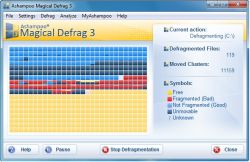
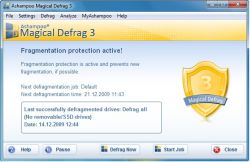
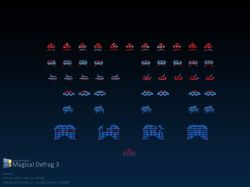

先ずは公式サイトを粗方見た上で導入を検討せんとな。
Version 3.0.2, 2010/02/02 ‥って幾らなんでも古過ぎる。
無論、Windows 8, 8.1 にも正式対応していない代物になる。
Save | Cancel
検証ありんす
Save | Cancel
追加。。スクリーンセーバーがインストールされた
スクリーンセーバは多分その実行時にデフラグするんだと思う。
スクリーンセーバ無しにしているので分らない(確かめようとも思ってないw)
サービス(バックグラウンドプロセス)も追加された模様、ただ、このサービスはオプションで止められる
サービスが何に関わっていたのか少し不明
Save | Cancel
日本語無し
・インストール時、余計なソフトのインストール注意
・初回起動時アクティベート画面からライセンスキー入手のボタンをクリック
→Web表示 メールアドレス入力 氏名等の入力はskip可能
・メールにあるURLをクリック→Web上ライセンスキー表示(同時にメールも送られてくる)
UIが独特、正直使いづらい。
デフラグの性能は、普通? 他のデフラグとの差があまりない。
しばらく残してみるけど、そのうちアンインストールしそうw
Save | Cancel