日本語
毎日 通常購入しなくては使用できないソフトウエアを無料で提供します!
Ashampoo Photo Commander 12 X-Mas Edition< のgiveaway は 2015年12月21日
本日の Giveaway of the Day
コンテンツを完璧にするためのオールインワン メディア コンバーター。
Ashampoo Photo Commander 12 は写真処理に最適なツールで、大きな写真コレクションをオープンして不必要なものを簡単に削除、カラー、コントラスト、明るさを調整して写真をプロレベルで編集。作成したものをカレンダー、カードなどにして友人や家族に披露することができて便利。
機能:
- 簡単な使用方法;
- スマート写真インポート;
- イメージをミニチュア形式で迅速にブラウズ;
- クラウドサポートのついてファイル管理;
- 新しいデザイン;
- 便利なウイザード;
- 1-クリックの物体管理とスタイルアクセス
必要なシステム:
Windows XP/ Vista/ 7/ 8/ 8.1/ 10; For Windows XP users we recommend Service Pack 2 or later; Min. 256 MB RAM, Hard Disk Space 250 MB
出版社:
Ashampoo GmbH & Coホームページ:
https://www.ashampoo.com/en/usd/pin/1818/multimedia-software/Ashampoo-Photo-Commander-12ファイルサイズ:
267 MB
価格:
$59.99
他の製品
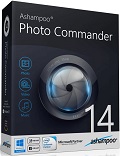
Ashampoo Photo Commander 14 は写コレクションを効果的に管理するためのツールで、初心者や写真愛好家を問わず数回のクリック作業するだけで写真を管理可能。 GOTD ユーザーへの特別アップグレード価格 Ashampoo Photo Commander 12: $17.99 (通常 $59.99)。
iPhone 本日のオファー »
“one sec” is a the best way be more aware of unconscious social media habits using the Shortcuts app.
$3.99 ➞ 本日 無料提供
$1.99 ➞ 本日 無料提供
Brand-New iOS 7 redesign!
The only Remote Desktop client you'll ever need!
$1.99 ➞ 本日 無料提供
$6.99 ➞ 本日 無料提供
$9.99 ➞ 本日 無料提供
Android 本日のオファー »
In SPHAZE, you will manipulate impossible mazes and guide mysterious robots through stunningly beautiful worlds.
$2.49 ➞ 本日 無料提供
HD Edition: 5 Exclusive Legendary Taser Colors, 4K Resolution, HD textures and dynamic lighting!
$2.49 ➞ 本日 無料提供
$0.99 ➞ 本日 無料提供
Experience brilliant 4K Ultra HD video quality in an extended version of alfacast.
$0.49 ➞ 本日 無料提供
Karaz is beautiful icon pack with red color themed that make your screen look strong.
$1.99 ➞ 本日 無料提供


コメント Ashampoo Photo Commander 12 X-Mas Edition
Please add a comment explaining the reason behind your vote.
Unusually for Ashampoo, this is an over-wrought, over-complicated, under-performing muddle that's neither a decent image viewer nor a decent image editor but a strange hybrid creature of its own making.
Calling it a 'Commander' means, well, nothing at all; sticking a wildly inflated price tag on the thing merely makes things worse. I've encountered various iterations of 'Commander' over the years and none have impressed; checking out this (presumably) latest version on Ashampoo's website hasn't caused me to change my mind. FastStone image viewer leaves 'Commander' for dead and any quality freeware -- take your pick of paint.NET, Photofiltre or Photoscape -- are streets ahead.
An earlier post on here which describes 'Commander' as being of "top professional quality" leaves me baffled. Thanks GAOTD, and thanks, Ashampoo, but no thanks.
Save | Cancel
i think two things are important with image browsers/managers; interface and speed. Ashampoo products are usually very good, but this product fails on both.
Interface is (very) distracting, and has much clutter. Also, there is a reason for a dark interface in photo editing; it seems Ashampoo misses that point. When set on dark, there are white borders on almost everything, so the whole use of a dark skin is gone.
https://dl.dropboxusercontent.com/u/11463671/gotd/photcom12xmas/browser.png
https://dl.dropboxusercontent.com/u/11463671/gotd/photcom12xmas/afleidendeinterface.png
https://dl.dropboxusercontent.com/u/11463671/gotd/photcom12xmas/conv.png
It could use a much cleaner look. Why so much buttons that are not used very much permanently in sight? There is a right mouse button, and if the top (blue) menu items would interact with the button bar below, less buttons would be permanently in sight...
I would like to see more easily accessible image manager functions, and less photo editing functions (a real photo editor can do it better).
It was also very, very slow on my computers. Speed is important here.
Save | Cancel
The download file is 267 MB even though it's compressed.
And, it wouldn't open.
The new method of getting a link in my e mail has been more of a problem.
Please go back to having the download link on this page.
Save | Cancel
Sheltimom3@aol.com
What is on this page is a link that asks for an e mail address, and the download link for the program is sent to that e mail address. The actual download link isn't anywhere on the page that I can see.
Save | Cancel
What is unique about the Christmas Edition compared to the standard version?
Save | Cancel
Grum Pah
In one of the comments - "But this "Xmas Edition" has its own special "Xmas" skin. Ouch, it is bright red, I don't want that in doing photo processing. Go to "Configuration" and change it to "Default" or the other skin."
Save | Cancel