毎日 通常購入しなくては使用できないソフトウエアを無料で提供します!
Ashampoo Photo Optimizer 2016< のgiveaway は 2016年4月13日
Ashampoo Photo Optimizer 2016 は使い易い写真編集ツールで、 1-クリック設定と便利なメニュー構成で初心者に適したプログラム。完全な自動処理とカラーと明るさの問題をボタンクリックで修正。
このプログラムには通常のイメージ編集機能に加え大量処理も提供。バックアップ機能で必要に応じて処理内容を元に戻すことも可能。ライブレビューで編集詳細を見ることができる Ashampoo Photo Optimizer 2016 はプログラムが最適かつ便利な機能を提供できることにフォーカス。
必要なシステム:
Windows 7/ 8/ 8.1/ 10; Microsoft .Net 4.0 Framework; Processor: 1 GHz Single Core Processor or higher; Multi-core processor recommended; HD: 200 MB; + 1 GB for temporary files (recommended); Memory: 2 GB or more; Graphic Card: Min. screen resolution 1280x1024
出版社:
Ashampoo GmbH & Coホームページ:
https://www.ashampoo.com/en/usd/pin/1257/multimedia-software/Ashampoo-Photo-Optimizer-2016ファイルサイズ:
31.8 MB
価格:
$19.99
他の製品

Ashampoo Photo Optimizer 6はボタンのクリック操作で写真を最適化。カラーとコントラストを最適化、シャープど調整、スクラッチ削除・修正などをシンプル、迅速に特別な知識がなくても処理可能。 GOTD ユーザへのアップグレード価格 (Ashampoo Photo Optimizer 2016のみ): $7.99 通常価格 $19.99.
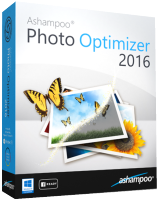

コメント Ashampoo Photo Optimizer 2016
Please add a comment explaining the reason behind your vote.
How does today's Giveaway compare with Ashampoo Photo Optimizer 5, which was offered here on November 4, 2014?
Save | Cancel
Aryeh Naiman, usually with Ashampoo products, versions with years are crippled compared to versions with numbers. But Photo Optimizer 2016 is probably a crippled version of Photo Optimizer 6, not 5. My guess is that the only advantage of this one compared to version 5 is compatibility with Windows 10. But it is only a guess as I will pass this one and stick to my certainly more fully featured version 5.
Save | Cancel
No Win XP Support? No thank you!
Save | Cancel
Manfred, I agree about Win 7, but I HATE Win 10! It came installed on a laptop I recently bought, and I find that I'm not using it all because I hate Win 10 so much. Sticking to my Win 7 desktop whenever possible...
Save | Cancel
Manfred, You can have my Win XP when you pry it from my cold dead hand. :) I do use Win 7 at work and it is ok, but the Virtual Desktop was a major step backwards from Win Xp in that you can't start a process in one desktop and move it to another. Win 8.X doesn't even have this feature.
Windows has been regressing the features and functions available to users in favor of useless and annoying interface changes that no one wants or needs. The issue of Windows security is a joke to Microsoft.
I just don't see a need for spending hundreds of dollars for a new computer to run the upgrade (which costs a few hundred dollars more) that will destroy my existing software installs (which will cost a few thousand dollars to replace), reduce the features I use, requires expensive new software purchases and retraining because Microsoft decided to play "hide the option" with the user menus. If I want to spend a few thousand dollars, I'd take a nice vacation to a warm topic, not spend my evenings swearing at Microsoft while I try to update or reinstall my software.
Thanks for the suggestion, but since the new OS versions don't offer anything I need, I'll stick with what's working just fine for me (also the other product offered does support Win XP). Not all manufacturers have decided to dump on their customers.
Save | Cancel
This is a full license for software that works. Not crippleware which in my book would have some limitation such as a watermark, not saving or small album . The offer includes a 30 day free trial of 6. You can have both versions installed at the same time. The additional features in 6 from the menu are: effects such as image overlay, frame,emboss, shade and blue shift, artistic effects color effect improvements, artistic effects and distortions and more noise features
Save | Cancel
David, You know not what you are talking about when you say "This is a full license". All Ashampoo offers whose version is described by the year (i.e., 2016) are a special giveaway version that does not contain the features of the current official release. It may be close, but more often and not, it is representatitve of an older release version (v5 vs v6, for example).
Save | Cancel