日本語
毎日 通常購入しなくては使用できないソフトウエアを無料で提供します!
Ashampoo Undeleter 1.11< のgiveaway は 2019年8月24日
本日の Giveaway of the Day
PDFファイルをわずか数ステップで分割してマージします。
Ashampoo Undeleterを検出し、その後の回復お誤って削除されたファイルやディレクトリが入っています。 選択することもできるデバイスやパーティションをまとめて削除されます。 検索のみにとらわれない、ハードディスク-ドライブには、お使いのパソコンも可能ですので、実施の外部ハードディスク-ドライブに、USBドライブなど。
結果に加えて、リストの検索、検出されたファイルが表示されます。 現在ではかにの全部又は一部の削除ファイルまで回復できるのか、復旧することはできません。 可能な場合は、Ashampoo Undeleterの回復に削除されたファイルとディレクトリとマウスをクリック操作。
The current text is the result of machine translation. You can help us improve it.
必要なシステム:
Windows 7/ 8/ 8.1/ 10
出版社:
Ashampoo GmbH & Coホームページ:
https://www.ashampoo.com/en/usd/pin/0081/system-software/Ashampoo-Undeleterファイルサイズ:
8.46 MB
価格:
$14.99
GIVEAWAY download basket
Developed by Informer Technologies, Inc.
Developed by Disc Soft Ltd.
Developed by Baidu, Inc.
Developed by Baidu, Inc.
iPhone 本日のオファー »
$2.99 ➞ 本日 無料提供
MyFLO is the first ever period app that helps you care for your changing hormones from your first period to your last.
$1.99 ➞ 本日 無料提供
LightX Express removes hassles of using multiple apps to edit a single photo.
$5.99 ➞ 本日 無料提供
With this app, you can protect your personal notes with a password to keep them safe from prying eyes.
$4.99 ➞ 本日 無料提供
$0.99 ➞ 本日 無料提供
Android 本日のオファー »
$4.99 ➞ 本日 無料提供
$1.99 ➞ 本日 無料提供
$1.49 ➞ 本日 無料提供
$0.99 ➞ 本日 無料提供
Himawari is elegant yellow icon pack that will make your screen look bright.
$1.49 ➞ 本日 無料提供
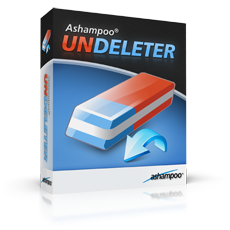



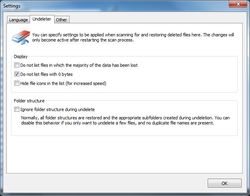
コメント Ashampoo Undeleter 1.11
Please add a comment explaining the reason behind your vote.
Well well, AFTER you get the activation key (in case you have an Ashampoo account), go into "Notifications" area of the account dropdown and disable "Blog News", "Update and upgrade service" and "Software News". You need to repeat this every time you opt for an key because these options re-activate automatically with every "order" (or key you get), this way you can save yourself from "spam mails" you might receive from this publisher. I know there are lots of folks that don't like "spamy spam". I do that and have a clean inbox from my email provider, so can you.
Save | Cancel