日本語
毎日 通常購入しなくては使用できないソフトウエアを無料で提供します!
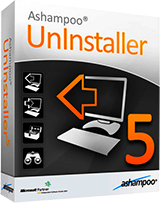
$49.99
期限切れ
Giveaway of the day — Ashampoo Uninstaller 5
Ashampoo UnInstaller 5 はアプリケーションの不必要な痕跡を削除。
$49.99
期限切れ
ユーザーの評価:
345
コメントを残す
Ashampoo Uninstaller 5< のgiveaway は 2015年10月14日
本日の Giveaway of the Day
強力で安全なデータリカバリソフトウェア。
Ashampoo UnInstaller 5 はアプリケーションの不必要な痕跡を削除、整理してシステムのパフォーマンスを改善。痕跡に残ったファイル、レジストリー入力歴、重複レジストリーを削除してドライブを整理。
機能:
- 管理とアドミンツールでシスタムを迅速化、整理、効率的な反応状況を提示;
- 高度な暗号化;
- インターフェースの最適化に必要なツールをパッケージ化
必要なシステム:
Windows XP/ Vista/ 7/ 8 / 8.1/ 10; Hard Drive: 55 MB; Full administrative rights are required to use the program
出版社:
Ashampoo GmbH & Coホームページ:
https://www.ashampoo.com/en/usd/pin/1303/system-software/uninstaller-5ファイルサイズ:
21 MB
価格:
$49.99
iPhone 本日のオファー »
$9.99 ➞ 本日 無料提供
Set days/dates to pray for various items plus reminders with call/text/email actions, search, tags.
$0.99 ➞ 本日 無料提供
Over a thousand unusual, confronting and funny quotes from the Bible and from well known religious skeptics.
$3.99 ➞ 本日 無料提供
Record the routes/tracks of your hikes, bike tours, excursions, trips or sporting activities and evaluate them on a map.
$2.99 ➞ 本日 無料提供
Pepi Bath 2 is a role playing game, a toy and a little helper — depends on what are you looking for.
$2.99 ➞ 本日 無料提供
Android 本日のオファー »
efense RPG is to train heroes, towers and pets to defend the Castle against enemies.
$1.59 ➞ 本日 無料提供
The ultimate digital card maker, making it easier to create a calling card, networking card, or name card.
$4.99 ➞ 本日 無料提供
$1.49 ➞ 本日 無料提供
An AppLocker or App Protector that will lock and protect apps using a password or pattern and fingerprint.
$84.99 ➞ 本日 無料提供
Meteoroid - Icon pack is a Unique Meteor shaped icon pack with material colors.
$1.49 ➞ 本日 無料提供




コメント Ashampoo Uninstaller 5
Please add a comment explaining the reason behind your vote.
I beg of you to go back to the old webpage. This new one is too big and bulky and confusing. Let the negative votes begin on me.
Save | Cancel
I already use the paid version of Uninstaller 5 on my desktop PC, and it is a solid fully featured program that is easily as good as Revo Uninstaller which I also have.
If you haven't got an uninstaller program, this one from Ashampoo is about the best you can get!
Save | Cancel
Hi, I have to disagree, when you start to install a program,the way Ashampoo makes you wait while it scans the system, then afterwards you have to start the program (not possible when a restart is required by the program) so that it can scan again, makes it a very tedious uninstaller. If the program required a reboot, then Ashampoo will not remove it as it did not get to scan after installation. Iobit and Revo still do the job much better, in my opinion.
Save | Cancel
brs
The reason you have to start the program after the install is because many programs only finish the registration process after the first start after the registration information then entered.
Save | Cancel
ARE YOU NO LONGER SUPPLYING A LINK TO THE PROGRAM'S WEB PAGE?
Save | Cancel
The homepage link can be found in the right-hand column along with the System Requirements/Publisher/Homepage link/File Size/Price. By the way, using all caps wasn't necessary (or polite) to ask the question.
Save | Cancel