毎日 通常購入しなくては使用できないソフトウエアを無料で提供します!
Ashampoo Uninstaller 6< のgiveaway は 2018年6月5日
インストールして、アンインストール用なので安心です。 経験の豊富な設置のモニタリング技術を取り除用途になりました。 新開発のsnapshotting技術をトレースシステムの変更にスピーディーとなりますのでご注意下さい。 とを忘れないシステムの保守:多数の総合メンテナンスツールを保つのを助けるシステムに傾くとどんどん大きくなっています。
The current text is the result of machine translation. You can help us improve it.
必要なシステム:
Windows 7/ 8 / 8.1/ 10
出版社:
Ashampoo GmbH & Coホームページ:
https://www.ashampoo.com/en/rub/pin/1403/system-software/Ashampoo-UnInstaller-6ファイルサイズ:
15.3 MB
価格:
$49.99
コメント Ashampoo Uninstaller 6
Please add a comment explaining the reason behind your vote.
I have WinOptimizer 15 which has an uninstaller. Would this be a better uninstaller?
Celmo, I have Winoptimizer 15 also and have used Ashampoo Uninstaller in the past. This is way better than the built in uninstaller in Winoptimizer 15 because you can trace the installation of softwares to completely remove them if you choose to do so later. The uninstaller in Winoptimizer 15 is just a basic uninstaller no better than Windows built in uninstaller.
One thing you have to be very careful with when using this or any other uninstall software that traces the installation, you need to make sure only Ashampoo uninstaller and the software you are installing is THE ONLY THINGS RUNNING until the installation and monitoring is finished. Because if you don't and run other things in the background it can include that as part of the installation that is being monitored, so when you go to uninstall that traced software it could uninstall other things that were running at the time of traced install.
I would recommend that you do not leave the real time monitoring on all the time, instead use the monitoring on demand as needed, right click on the software and select to monitor the installation that way.
I currently have a license for Revo Pro and am using it, and I have to say that honestly Ashampoo Uninstaller versions 5 or 6 works just as well.
One thing Revo Pro does that I do not like is when you go to install a software and that software finishes and opens your browser sending you to the developers website which happens in a lot of softwares, in my case my browser is Google Chrome, it will monitor Chrome being opened so if I uninstall that software without being careful to uncheck where it monitored Chrome it will delete my browsing settings. Ashampoo Uninstaller 6 will do the same thing.
I do however use Sync with Google Chrome so a quick fix for me is to just sign back in and it's all back. So if you use Google Chrome and sync, that's an easy way to resolve that issue.
Hope this helps. Good luck!
Since I do not want to install too many programs in my computer, will someone with actual experience tell me if this offer -Ashampoo UNinstaller 6 is better or equal or below iObit uninstaller?
Million thanx
drvajra,
Sorry to see you are getting some down votes. It seems there are some quite unreasonable people about in this world sometimes. I'm sure many people find your question quite sensible. I have used both installers many times in the past and it is my opinion that iObit is the better one. Infact I now use the free version of the iObit one and this has never given me any problems at all. I like its ability to search for all the remanent file entries and registry entries and give you the opportunity to review them before final deletion. Personally I would stick to that one.
I just installed UnInstaller 6 and it has the exact same version number as Uninstaller 2017 that was given away from GotD last time. Very nice illusion. Installing new software also resets your e-mail preferences with them if you previously registered.
I stick with RevoUninstaller Pro anyday sure it cost a little but its worth every penny and no offence to Ashampoo is far better than it.
But ty GOTD for the free offer see you tomorrow.
Wipeout, It is 1 thing to come in and brag about another companies product, but it is another to show folks why you think Revo is far better. Personally..I have used Revo and iObit uninstallers, and using iObit Forced Uninstall did not cripple my system like Revo force uninstall did. Now that I have 2 versions of Ashampoo Uninstaller, 2017 and Uninstaller 6, down the road, I can compare them to iObit.
Thks GOTD and Ashampoo
Setup-no mails method
Extract setup and run
click the get free key button in setup
make an account or revalidate your email if you already had one
after account creation and validation a page opens with your key, leave the page open for now
get key, install software.
Go back to the page and click the " discover my Ashampoo" option
on the new page click the "notifications" link
uncheck any checked newsletters. You are done, no emails will be sent to you. When booting the PC you still will get a nag screen with an offer though just click it away. This happens with all their software regardless if it is free or paid.
EXTRA TIP: When you are ready with the notifications click "Licenses". If you have paid software this page will list the key, offer a download and gives you the possibility to order a backup CD with any and all full version paid products you might own from Ashampoo. It will also list your free full versions but only the key, not a download or backup CD. In most cases (like today) you can simply back up the setup (to your PC, a cloud service, whatever but unzipped from the GOTD package) you can reinstall your registered version as long as you have the setup
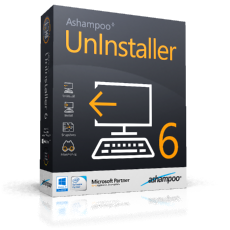



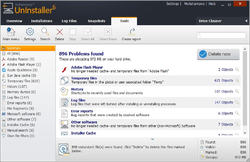

My apologies, google translate, hope this works.
セットアップ - メールなしメソッド
セットアップを抽出して実行する
セットアップの「get free key」ボタンをクリックします
既にアカウントがある場合は、アカウントを作成するか、メールの再検証を行ってください
アカウントの作成と検証の後、キーを使用してページが開かれたら、そのページを開いたままにしておきます
キーを取得し、ソフトウェアをインストールします。
ページに戻って、「私のAshampooを発見する」オプションをクリックしてください
新しいページで[通知]リンクをクリックします
チェックされているニュースレターのチェックを外します。あなたは完了です。メールはあなたに送られません。 PCを起動すると、クリックするだけでまだオファーのついた画面が表示されます。これは、無料であるか有料であるかにかかわらず、すべてのソフトウェアで発生します。
追加情報:準備ができたら、「ライセンス」をクリックしてください。有料のソフトウェアをお持ちの場合、このページにキーの一覧が表示され、ダウンロードが提供され、Ashampooから所有しているフルバージョンの有料製品のバックアップCDを注文することができます。また、無料のフルバージョンが表示されますが、ダウンロードCDまたはバックアップCDではなく、キーのみが表示されます。ほとんどの場合(今日のように)、設定をバックアップするだけで(PC、クラウドサービス、GOTDパッケージから解凍されたもの)、セットアップされている限り登録済みのバージョンを再インストールできます
but just to make sure
Setup-no mails method
Extract setup and run
click the get free key button in setup
make an account or revalidate your email if you already had one
after account creation and validation a page opens with your key, leave the page open for now
get key, install software.
Go back to the page and click the " discover my Ashampoo" option
on the new page click the "notifications" link
uncheck any checked newsletters. You are done, no emails will be sent to you. When booting the PC you still will get a nag screen with an offer though just click it away. This happens with all their software regardless if it is free or paid.
EXTRA TIP: When you are ready with the notifications click "Licenses". If you have paid software this page will list the key, offer a download and gives you the possibility to order a backup CD with any and all full version paid products you might own from Ashampoo. It will also list your free full versions but only the key, not a download or backup CD. In most cases (like today) you can simply back up the setup (to your PC, a cloud service, whatever but unzipped from the GOTD package) you can reinstall your registered version as long as you have the setup
Save | Cancel