日本語
毎日 通常購入しなくては使用できないソフトウエアを無料で提供します!
ASTRA32 2.03< のgiveaway は 2009年10月22日
本日の Giveaway of the Day
Say goodbye to blurry, noisy, pixelated, and low-resolution images with Aiarty
ASTRA32 - Advanced System Information Tool は、システムの構成情報を提供する便利なプログラムです。ASTRA32 は、システムの分析詳細も提供し、その問題内容を提示するパワフルなDrivers Troubleshooter と迅速HDD Health Status checkerなどが付いています。
ASTRA32は、 Windows Registryではなくハードウエア・ディバイスの問題検視を行い、記録されていないデーターも発見します。コンピューターのハードウエアの情報を取得し、ディバイス稼動機能が正確であることを確認します。
必要なシステム:
Windows NT4/2000/XP/Server 2003/Vista/Server 2008/Windows 7/XP x64/Server 2003 x64/ Vista x64/Server 2008 x64/Windows 7 x64/95/98/ME
出版社:
Sysinfo Labホームページ:
http://www.astra32.com/ファイルサイズ:
2.33 MB
価格:
$29.95
他の製品

このプログラムは、コンピュータの構成・問題分析を行います。記録されていないものを含んだハードウエアとディバイスの稼動モード詳細情報を提供します。また、レポート・ファイルを作成し、バッチモードでレポート作成を実施することも可能です。The DOS版はシステム回復のために特別にデザインされ、プロ並みの修理用として使用することができます, Windowsバージョンもあります。
iPhone 本日のオファー »
DudeDoula turns your iPhone into the quintessential labor and delivery companion.
$0.99 ➞ 本日 無料提供
$0.99 ➞ 本日 無料提供
Quick and easy access to a number of calculations used in Water Damage Restoration, Construction, HVAC.
$5.99 ➞ 本日 無料提供
$0.99 ➞ 本日 無料提供
$3.99 ➞ 本日 無料提供
Android 本日のオファー »
$2.49 ➞ 本日 無料提供
$0.49 ➞ 本日 無料提供
$0.99 ➞ 本日 無料提供
Premium version of Stickman PvP Online - Dragon Shadow Warriors Fight.
$0.49 ➞ 本日 無料提供
Bright LED Flashlight, simple design style, it is the easiest and convenient app...
$2.99 ➞ 本日 無料提供
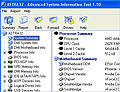

コメント ASTRA32 2.03
Please add a comment explaining the reason behind your vote.
This is entirely different from Belarc Advisor, which I have been using every now and then since years ago. Belarc Advisor does not give you a detailed account of your hardware. I am really surprised with the accurate, detailed information reported at lightning speed. DDR Ram is reported correctly as DDR SDRAM. And for years, I have always been wondering whether the USB connected to some of my peripherals is 1 or 2, but now, I know, it reported every USB edition connected to all my peripherals.
The informtion are so complete that most likely, we do not need them all at the moment in time. But sometimes, when you have problems such as, for example, whether your harddisk is SMART supported, and what are the SMART values, then you will surely remember this useful piece of software to consult.
Save | Cancel
The Good
* Displays detailed information about user's computer from hardware to installed software and everything in between.
* Allows user to output "reports" in multiple different formats.
* Has hard drive and drivers "diagnostic" features.
The Bad
* I will let you know if I find one.
Free Alternatives
WinAudit
For final verdict, recommendations, and full review please click here.
Save | Cancel
I installed it and compared it with Lavalys Everest Ultimate Edition. And ASTRA32 compares well it gave more or less the same info as Everest Ultimate Edition. Still, I prefer Everest because it offers more details and it´s more reliable (ASTRA added Gb to the description of my MoBo chipset which is at least superfluous if not incorrect).
There is also the Belarc Advisor available all year round for free, and it provides far more details of your computer as it also provides info on the installed software.
I also din't like the fonttype ASTRA uses to show the info. I don't I'll use this Giveaway.
Belarc Advisor can be downloade from here
http://www.belarc.com/free_download.html
Save | Cancel
rated 4 of 5 by cnet and 4 of 5 by users - copied evalation -
Reviewed by: CNET Staff
While this application's wealth of detailed information on your computer and peripherals may be a dream for system administrators, it could very well be a nightmare for the untrained eye. ASTRA32-Advanced System Information Tool's clean two-paned interface displays a tree-view listing of information on your PC's hardware and software components. The program quickly gathers and shows system information including details for the motherboard, BIOS, RAM, logical drives, printer, sound and video cards, and installed software. You can implement tasks in batches, though we had to fumble our way through the help file to learn how to operate it. ASTRA32-Advanced System Information Tool produces loads of extensive data and even has a troubleshooter and health-status checker to ensure your devices are functioning properly. The handy report feature is great for analysis, although the summary reports are truncated during the trial and the TXT reports were encrypted. The program is easy enough to use, but understanding the barrage of information it drives up is another story. While it isn't for the common man, this 14-day trial will definitely make life easier for system administrators and the tech support guys.
Save | Cancel
@6 - AIDA32 is far from identical to ASTRA32.
AIDA32 has not been updated or improved since early 2004.
It might still be useful if your computer is also of the same vintage.
Save | Cancel