毎日 通常購入しなくては使用できないソフトウエアを無料で提供します!
AudFree Audio Capture 1.0.5< のgiveaway は 2018年12月10日
として、ストリーミング音楽のレコーディングツールになりますので、AudFreeオーディオキャプチャのためのWindows専門の収録-編集合音から任意のソースすることができます。 内蔵の革新的なオーディオ録音技術を把握することができオーディオトラックから音楽ストリーミングサービスは、動画共有サイト,オンラインのラジオ局は、地元のメディアプレーヤーなどのApple音楽Cdは、パンドラ、YouTube、iTunesなどです。 なお、これらすべてのオーディオ録音としてMP3、FLAC、WAV、デスクトップ、エンタープライズM4A、M4BとのID3タグに保存されている。 AudFreeオーディオキャプチャも優れたオーディオ編集ツールできるユーザーの合併に複数の録音声に全く新しいファイルを分割オーディオファイルを小さなクリップです。 このスマートプログラム再生することができずオーディオバオフラインです。
The current text is the result of machine translation. You can help us improve it.
必要なシステム:
Windows XP/ Vista/ 7/ 8/ 10 (x32/x64)
出版社:
Audfreeホームページ:
https://www.audfree.com/audio-capture-win/ファイルサイズ:
17 MB
価格:
$19.95
他の製品
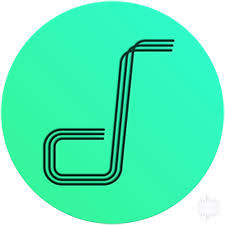
[#####"が全音楽コンバータとダウンローダのための世の中は専用のダウンロード曲のプレイリスト-アルバムからの世の中はゼロ品質の損失に転換するタンゴの音楽は平MP3、FLAC、WAV、デスクトップ、エンタープライズおよびその他のオーディオファイルを5倍に速いペースのためのより良いート再生はキャンセルされます。 物を無料でプレミアムつぶやき声トラックすべての人気デバイスや音楽プレーヤーはオフラインです。

としてのワンストップオーディオコンバータ、AudFree DRMオーディオコンバータは設計変換の両方のDRM保護され、防災-無料のオーディオファイルをMP3、FLAC、WAV、デスクトップ、エンタープライズM4A、M4Bで30倍に速いペースを除去するDRM保護からの防災-edオーディオトラックを含むリンゴの音楽、音audiobooks、iTunes M4P音楽などaudiobooks100%のロスレスなどの品質です。



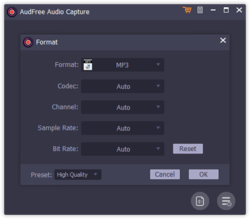
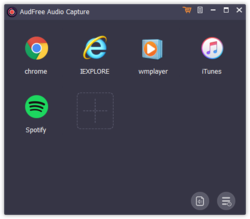

コメント AudFree Audio Capture 1.0.5
Please add a comment explaining the reason behind your vote.
Downloaded, installed, Activated.
Tested it.
I don't like it.
To me it is JUNK.
It initially opens a Window panel that gives you a choice of browsers e.g. Chrome and IE and Windows Media Player and a cryptical icon for {Tidal?}.
You have to manually add programs that you want to run in it.
It is not anywhere close to Audio Record Wizard.
No ready facility for microphone record.
No ready facility for audio stream record.
My assessment of this software on scale of points (0 worst to 10 best):
1 out of 10.
Finally, beware of this file named TThelper64. exe
I do not know what it is.
But if it is anything like WondershareHelper.exe then your PC is in trouble.
After Revo Uninstall and the usual Registry scan, I used another deep Registry Search program and found 21 other items still left in the Registry by this software; and deleted them.
Save | Cancel
Installation and activation went smooth, this one doesn't require some sort of driver to be installed, so that's a plus. After registering the program, it still displayed the "Buy Now" basket in the GUI, aswell as the "Buy Now" option from the dropdown menu, that's kinda confusing and wrong.
The way how this program works is basically a MITM (man-in-the-middle) one, it intercepts the audio played from applications you can select and run from the launcher window, you can also just drag&drop application shortcuts directly into there.
So what i did was drag&drop a shortcut from xmplay into the launcher.
https://i.imgur.com/Ve74uSY.png
After running it, this is what AudFree displays (basically a AudFree error message)
https://i.imgur.com/umqmYlq.png
It's the 100% original file from the xmplay homepage, btw. and clean.
I didn't know i downloaded some kind of antivirus or anti-malware. So there you have it, AudFree decided for me that xmplay is possibly infected (which it's clearly not), that resulted in me being unable to record the played music in xmplay because AudFree just closes the record window automatically on me, no way around this.
Listen up, AudFree, you don't get to decide what's infected and what's not, nor which applications i use and which not, that's clearly MY decision, not YOURS.
Other notes
- Refuses to intercept programs that it decides to be "infected"
- The trim feature is kinda cumbersome
- Automatic tagging (it's using Gracenote, as far as i could track the domain name and IP AudFree connects to) is sometimes inaccurate, giving wrong results, requiring you to manually edit again, otherwise it's able to preserve existing tags (like directly from Spotify)
- Manual tagging is ok
- The merging feature works, it then uses the first tag for the filename of the merged audio
- Resizing windows is impossible
- Renaming, resizing and rearranging launcher items does not exist
- Stop button closes the opened application instead of just stopping the recording
All in all it does what it claims, could just use some more work when it comes to usability and customization.
Save | Cancel
Adding tags is quite nice, but you do not need anything than Audacity to record all audio you speaker play :D
Save | Cancel
Downloaded, installed and registered without any problems but I can't get it to record any audio.
https://www.audfree.com/audio-capture-win/user-guide.html is no help.
A pity because I could make great use of this program.
Save | Cancel
Alternatives... MP3myMP3 and PlayIt Recorder.
Both can schedule and have a slight learning curve.
Save | Cancel