日本語
毎日 通常購入しなくては使用できないソフトウエアを無料で提供します!

$14.95
期限切れ
Giveaway of the day — Auto Screenshot Maker 3.0
自動スクリーンショットメーカーは、画面キャプチャのツールはWindowsのユーザーです。
$14.95
期限切れ
ユーザーの評価:
57
コメントを残す
Auto Screenshot Maker 3.0< のgiveaway は 2018年4月13日
本日の Giveaway of the Day
Say goodbye to blurry, noisy, pixelated, and low-resolution images with Aiarty
自動スクリーンショットメーカーは、画面キャプチャのツールはWindowsのユーザーです。 シクリックまたはホットキーを押しできる完璧なスクリーンショットのためのウェブサイト、ユーザーマニュアル、プレゼンテーションです。 のツールを捉えた全画面で、アクティブウィンドウでは、選択した領域がふさわしいか決めるんだよ。 撮影した画像を保存することができ気など、フォーマットはBMP、JPEG、PNG、または保存されてMicrosoft Wordの文書は、本当に何を書いていて、"文書です。
The current text is the result of machine translation. You can help us improve it.
必要なシステム:
Windows XP/ Vista/ 7/ 8/ 10
出版社:
Auto Screenshot Maker Soft.ホームページ:
http://autoscreenshotmaker.com/ファイルサイズ:
5.46 MB
価格:
$14.95
GIVEAWAY download basket
Developed by CyberLink Corp.
Developed by PhotoInstrument
Create, manage, copy and edit custom images.
Developed by Mirillis Ltd.
iPhone 本日のオファー »
DudeDoula turns your iPhone into the quintessential labor and delivery companion.
$0.99 ➞ 本日 無料提供
$0.99 ➞ 本日 無料提供
Quick and easy access to a number of calculations used in Water Damage Restoration, Construction, HVAC.
$5.99 ➞ 本日 無料提供
$0.99 ➞ 本日 無料提供
$3.99 ➞ 本日 無料提供
Android 本日のオファー »
$2.49 ➞ 本日 無料提供
$0.49 ➞ 本日 無料提供
$0.99 ➞ 本日 無料提供
Premium version of Stickman PvP Online - Dragon Shadow Warriors Fight.
$0.49 ➞ 本日 無料提供
Bright LED Flashlight, simple design style, it is the easiest and convenient app...
$2.99 ➞ 本日 無料提供

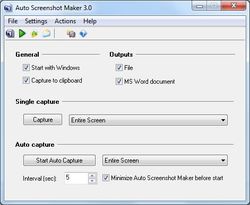
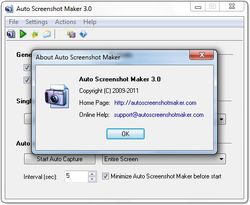

コメント Auto Screenshot Maker 3.0
Please add a comment explaining the reason behind your vote.
I make everyday screenshots. Many in a row. And edit them direct is not possible.
A few weeks ago I read something, which is build in Win8.1 and Win10.(win7 I did not test).
PrtScrn: normal, the whole screen.
Alt PrtScr just the active windows.
New for me: Win-key+PrtScr: an image is written to the HD in Pictures/screenshots, all with an unique filename.
And after all the screenshot's can be edited.
Save | Cancel
full screen - PrtSc and then paste in whatever program you need
active window - Alt + PrtSc and then paste in whatever program you need
Been using these keys on the keyboard since1990
Hope this helps if don't want extras
Save | Cancel
I've been using PicPick for years. It dose everything today's give away does and more. There is a free version is for personal use.
http://ngwin.com/picpick/download
Save | Cancel
Selection feature is buggy. Crashes the program on my Windows 7 PC.
Also can't select a specific monitor and capture it, so basically all it can do is capture the whole desktop or a single window, which you can already do with keyboard shortcuts.
Uninstalled.
Save | Cancel
I seem to be having issues with activation, I installed the program and after installation, I clicked on "ACTIVATE" and the programs still says that its an Unregistered Version at the top, so what do I have to do to activate it, Ive done what the readme file says to do!
Save | Cancel