毎日 通常購入しなくては使用できないソフトウエアを無料で提供します!
Avalon Uninstaller Pro 1.0< のgiveaway は 2019年11月11日
完全にアンインストールのソフトウェアを余すことなく配線します。
クリーン除去
はWindows PCを走りゆっくりインストール後、杭のソフトウェア? ただインストールされたプログラムとバンドル。 Avalon編集者もこれらの課題を解決します。 で削除するには不要なソフトウェアワンクリックを含むを同梱。
滑らかでヘルシーなシステム
Avalon編集者なuninstallsプログラムも清掃を実施詳しくは番組をお聴き下さ.
ご注意:ご提供を含む1年間のライセンス!
The current text is the result of machine translation. You can help us improve it.
必要なシステム:
Windows XP/ Vista/ 7/ 8/ 10; .NET 4.0
出版社:
Avalonホームページ:
https://avalon-optimizer.com/avalon-uninstaller.htmlファイルサイズ:
5.36 MB
価格:
$9.95
他の製品
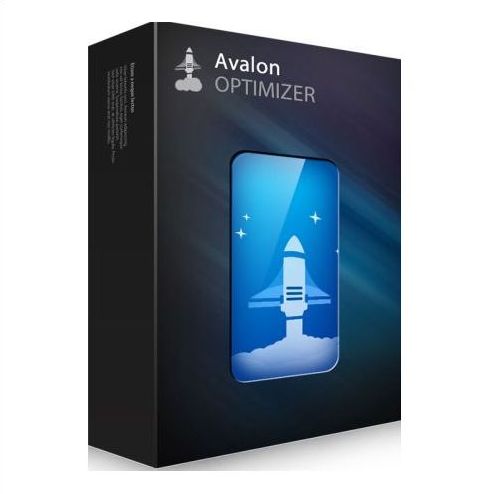
Avalon Optimizerが削除され、不要なファイルをハードディスクをディスクスペース、コンピュータの実行が速くなります。 また、多くのカスタムオプションする先進のユーザーによりファイルも要らないものは要らない。
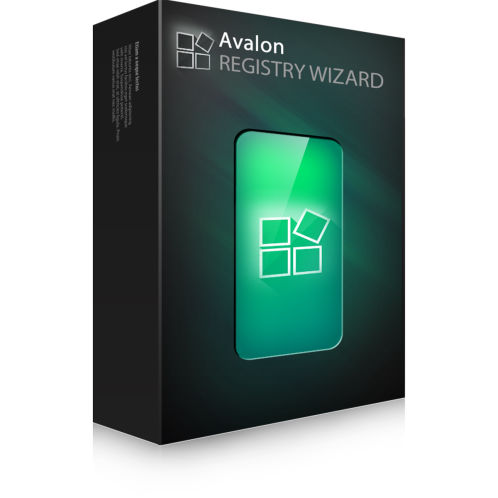
[#####"をクリーン、修理と最適化Windowsレジストリにエラー防止や衝突の際の、回復の円滑かつ安定した運用で、PCを停止でき、頭痛とでは使用できます。
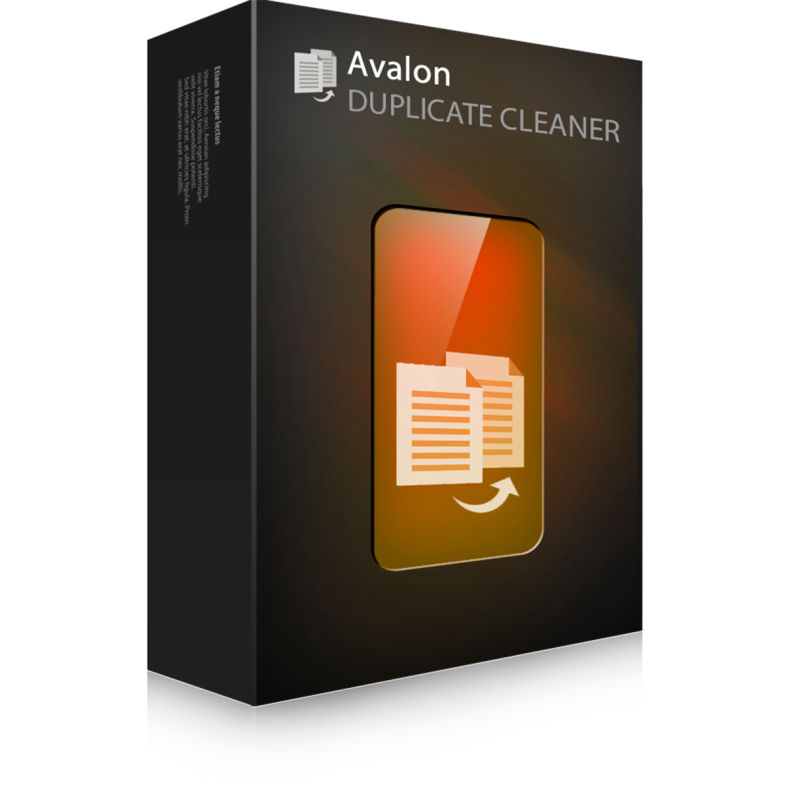
[#####"と深いスキャンのためのすべての種類のファイル-写真-音楽、Word文書、PowerPoint、テキストファイルの名称がで二度おコンピュータその後Avalon Duplicate Cleanerそれを見いだすのです。

[#####】完全PCの診断ソフトウェアできるユーティリティを発見することにより,システム情報提供する全ての情報のようなものと考えることができ約システムからハードウェア機器を設置ドライバーへの営業システムのセキュリティと安定性のメトリックスを表します。


コメント Avalon Uninstaller Pro 1.0
Please add a comment explaining the reason behind your vote.
Downloaded, installed & activated without any problems.
This uninstaller is very basic - it has only an uninstall function. Most of the other giveaways here for uninstall software have additional features - like being able to install something through them etc.
It gave a list of my installed programs - it didn't find all of them - there was 2 obvious ones it had missed.
I tested the uninstall on a program I had gotten here previously and no longer wanted - it uninstalled. After that I could still find the odd entry in the registry - mostly the download information. This is also the case for every un-installation software I've ever tried.
Uninstall function works as well as any other we've received for free here. There's a nag for their other software when you close the app which I found harmless enough.
Save | Cancel
I have downloaded your Giveaway Of The Day!. Installed, and activated. When I run the software, it says there are 32 items. The box shows no information. Items are there, as I can click on various spots in the box, and the name of the software displays, but the box is still totally empty.
Save | Cancel
Forget this and just use Hibit Uninstaller (FREE!) They also have an excellent Start up Monitor program (HiBit Startup Manager) (also FREE) that will monitor any changes to your startup scheduler and registry! BTW the uninstaller also will remove unwanted context menu items and junk and registry cleaner along with windows apps! Happy Veteran's day and Happy Birthday to my little girl!
Save | Cancel
Thank you so much tutman!
Save | Cancel