日本語
毎日 通常購入しなくては使用できないソフトウエアを無料で提供します!
AweClone 2.6 (Win&Mac)< のgiveaway は 2020年2月2日
本日の Giveaway of the Day
Say goodbye to blurry, noisy, pixelated, and low-resolution images with Aiarty
AweCloneには、分野分野分野の開発補助を受けられる事を容易かつ確実にクローンのハードディスクドライブシステムのハードドライブまたは外部デバイスです。 できる完全移行データの内容からハードドライブにもない部分があります。
強力なディスクCloner
強力なディスクのクローニングソフトウェアを容易に完全にクローンの他のハードディスクまたは保管デバイスを別のハードディスク装置です。
HDD/SSDのクローニングソフトウェア
クローンのHDD向けSSDまたはクローンのSSDにHDDを容易にします。 またクローンSDDやHDDの外部ハードディスクドライブの保存メディアデバイスです。
クローンシステムのハードドライブ
く同じコピーシステムのハードドライブイベントのシステム又はシステムエラーになります。 複製ハードディスクドライブの他のコンピューターを破壊することはありません。
The current text is the result of machine translation. You can help us improve it.
必要なシステム:
Windows 10/ 8/ 8.1/ 7/ Vista/ XP/ 2000; Mac OS 10.7 or later; English language
出版社:
Magoshareホームページ:
https://www.magoshare.com/disk-clone/disk-clone.htmlファイルサイズ:
24.6 MB
価格:
$24.95
他の製品
GIVEAWAY download basket
Developed by Informer Technologies, Inc.
Developed by OmicronLab
Rescue your lost data from your hard drive or external drives.
Developed by IObit
iPhone 本日のオファー »
DudeDoula turns your iPhone into the quintessential labor and delivery companion.
$0.99 ➞ 本日 無料提供
$0.99 ➞ 本日 無料提供
Quick and easy access to a number of calculations used in Water Damage Restoration, Construction, HVAC.
$5.99 ➞ 本日 無料提供
$0.99 ➞ 本日 無料提供
$3.99 ➞ 本日 無料提供
Android 本日のオファー »
$2.49 ➞ 本日 無料提供
$0.49 ➞ 本日 無料提供
$0.99 ➞ 本日 無料提供
Premium version of Stickman PvP Online - Dragon Shadow Warriors Fight.
$0.49 ➞ 本日 無料提供
Bright LED Flashlight, simple design style, it is the easiest and convenient app...
$2.99 ➞ 本日 無料提供
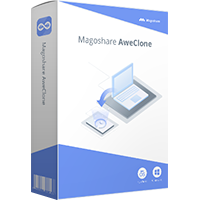

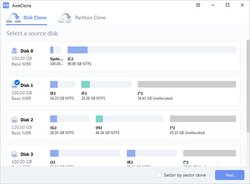
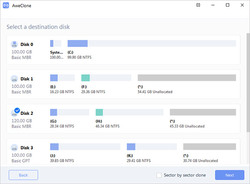
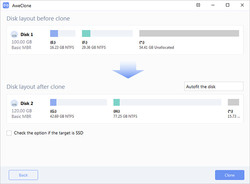
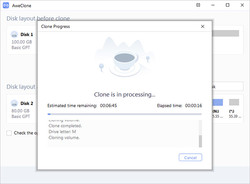




コメント AweClone 2.6 (Win&Mac)
Please add a comment explaining the reason behind your vote.
I worked in IT for years and won't claim to be an "expert" but I'm far from a novice and I am scared off just from visiting the website. The lack of information and useful details alone are enough to know not to rely on this for recovery. There is no detailed information (or even brief info) that I could find about recovery so this looks more like a clone to migrate from one drive to another rather than a disaster/recovery plan. Macrium Reflect is free (I used the paid version) and works, has for many years and is reliable and VERY well documented (though some is a little dated occasionally it mostly is still well done) and there is a bootable USB option within itself many options so my advice for what it's worth, avoid this if you care about your data at all.
Save | Cancel
Why not just use the free version of Macrium Reflect? I've used it to clone dozens of HDDs to SSDs with no problems at all. If Macrium doesn't do the job in your particular case, you can find a half-dozen free alternatives with Google search.
Save | Cancel
my computer crasches twice on installation. Warning!!!!!!
Save | Cancel
The rest of my comment was cut off. I couldn't get the software to work after I installed it so I rebooted my laptop. Now it's stuck in "preparing for automatic repair" mode where it's been for over 20 minutes. Grrrr!!! Don't call this an unrelated coincidence!!!!
Save | Cancel
WARNING!!!! Completly carshed my HP-laptop with fully patched Win10-64 Home
'
DO NOT INSTALL!!!!
I now have a week of hard work to re-install all my programs (of which many where well working from Giveawayofthe day that now will NOT reactivate... I´ll contact their support about that?) from backups and finding all instllation media that I have not used since I bought this laptop.
Save | Cancel