日本語
毎日 通常購入しなくては使用できないソフトウエアを無料で提供します!
AweClone 2.2 (Win&Mac) < のgiveaway は 2019年5月10日
本日の Giveaway of the Day
Windows上のiTunesバックアップファイルからiPhoneデータを抽出します。
AweCloneには、分野分野分野の開発補助を受けられる事を容易かつ確実にクローンのハードディスクドライブシステムのハードドライブまたは外部デバイスです。 できる完全移行データの内容からハードドライブにもない部分があります。
強力なディスクCloner
強力なディスクのクローニングソフトウェアを容易に完全にクローンの他のハードディスクまたは保管デバイスを別のハードディスク装置です。
HDD/SSDのクローニングソフトウェア
クローンのHDD向けSSDまたはクローンのSSDにHDDを容易にします。 またクローンSDDやHDDの外部ハードディスクドライブの保存メディアデバイスです。
クローンシステムのハードドライブ
く同じコピーシステムのハードドライブイベントのシステム又はシステムエラーになります。 複製ハードディスクドライブの他のコンピューターを破壊することはありません。
The current text is the result of machine translation. You can help us improve it.
必要なシステム:
Windows 10/ 8/ 8.1/ 7/ Vista/ XP/ 2000; Mac OS 10.7 or later; English language
出版社:
Magoshareホームページ:
https://www.magoshare.com/disk-clone/disk-clone.htmlファイルサイズ:
25.6 MB
価格:
$24.95
他の製品
GIVEAWAY download basket
Developed by Informer Technologies, Inc.
Developed by IObit
Developed by OmicronLab
Transfer data between your computer and Garmin devices.
iPhone 本日のオファー »
Pedali offers interval training that can be customized to best meet your needs whether you want to start running.
$0.99 ➞ 本日 無料提供
$9.99 ➞ 本日 無料提供
$1.99 ➞ 本日 無料提供
With MovieSpirit, you can combine all media elements such as video, photo, music, text and voice with your ideas.
$0.99 ➞ 本日 無料提供
$0.99 ➞ 本日 無料提供
Android 本日のオファー »
$4.99 ➞ 本日 無料提供
$1.99 ➞ 本日 無料提供
$1.49 ➞ 本日 無料提供
$0.99 ➞ 本日 無料提供
Himawari is elegant yellow icon pack that will make your screen look bright.
$1.49 ➞ 本日 無料提供
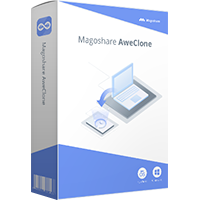

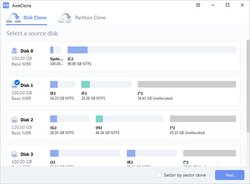
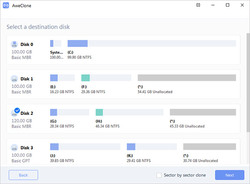
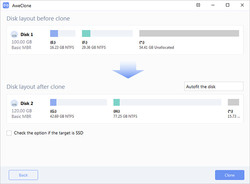
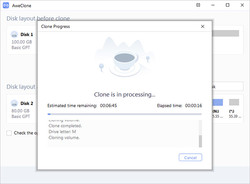




コメント AweClone 2.2 (Win&Mac)
Please add a comment explaining the reason behind your vote.
I see this program has a 92% thumbs-up rating. Yet I see no positive comments. I am leery of trying it.
If you voted thumbs up, can you say what it was that you liked? Did you try the software or use a previous version?
Save | Cancel
Downloaded, installed and registered without any problems.
First attempt to clone 500GB SATA drive: failed. Message said to tick sector by sector option and try again.
Second attempt to clone 500GB SATA drive with tick sector by sector option ticked: failed to clone disk. Error message: Please create WinPE bootable disk and boot your computer with it.
I gave up at this stage: uninstalled with Iobit Uninstaller.
Have a nice day!
Save | Cancel
Is this version portable?
Save | Cancel
There is minimal information about the company on its website.
According to https://whois.icann.org/ it appears that the filing is fairly recent.
https://whois.icann.org/en/lookup?name=magoshare.com
The registrar is SHANGHAI MEICHENG TECHNOLOGY INFORMATION DEVELOPMENT CO., LTD.
Google that name if you want additional information - draw your own conclusion.
Save | Cancel
Running AweClone CRASHED my Win8.1-PC!
The Blue Screen informed me, that the Boot Configuration Data is missing or defective.
This is a Photo of the Monitor (43kB):
http://666kb.com/i/e3nhowwlkhiuhebmu.jpg
There was no way to get the computer running, so I inserted the Recovery-DVD into the drive, as suggested by the Blue Screen. The Recovery-Routine was about to reinstall Windows when I decided to give it another try. I clicked 'No' when asked to reinstall now... and the Computer booted Windows regulary. Whew!
Obviously the Recovery DVD has fixed the File: \EFI\Microsoft\Boot\BCD
I'm writing this not to blame the Software or the Manufacturer, but to inform those in need. If your PC crashes, it might help to insert the Recovery-DVD and interrupt the Re-Installation.
When starting AweClone, I had a RAM-Disk and 'Toolwiz Time Freeze 2017' running. Maybe that was the cause of the crash.
Save | Cancel