日本語
毎日 通常購入しなくては使用できないソフトウエアを無料で提供します!
AweEraser 3.0< のgiveaway は 2019年9月16日
本日の Giveaway of the Day
PDFファイルをわずか数ステップで分割してマージします。
一度の個人データの入力の手に渡らないように、影響が考えられます。 AweEraser、信頼性の高いデータ消去ソフトウェアは、できる恒久的に個人データの消去する前に再販売寄贈られ、貸与または捨てパソコンや記憶装置の範囲を超えてデータ復旧します。
AweEraser性質を分子レベルでのデータ消去手伝いするソリューションで恒久的に消去のデータを異なる状況です。 いでシュレッダーで裁断ファイルができますので消去のハードドライブによく拭き取って、ディスクスペースやインターネットのプライバシー等を
ここでは4つの主なツールです。
-ファイルを消去
-消去のハードドライブ
-消去無料スペース
クリーンウェブブラウザ
AweEraserには、安全で効果的なデータ消去ソリューション。 で100%を恒久的に消去対象のデータをデータ復旧不可能である。 このデータ消去ソフトウェアには影響しないサービスをしないでください。 きる完全データ消去に報告の削除は完了です。
The current text is the result of machine translation. You can help us improve it.
必要なシステム:
Windows 2000/ XP/ Vista/ 7/ 8/ 10 and Windows Server
出版社:
Magoshareホームページ:
https://www.magoshare.com/data-eraser/windows-data-eraser.htmlファイルサイズ:
14.7 MB
価格:
$29.95
他の製品
GIVEAWAY download basket
Log in to your system and web browsers using fingerprint management.
The standard anti-malware solution for Windows.
A free antivirus solution to protect your PC in real time.
Recover lost or forgotten passwords for RAR files.
iPhone 本日のオファー »
$2.99 ➞ 本日 無料提供
MyFLO is the first ever period app that helps you care for your changing hormones from your first period to your last.
$1.99 ➞ 本日 無料提供
LightX Express removes hassles of using multiple apps to edit a single photo.
$5.99 ➞ 本日 無料提供
With this app, you can protect your personal notes with a password to keep them safe from prying eyes.
$4.99 ➞ 本日 無料提供
$0.99 ➞ 本日 無料提供
Android 本日のオファー »
$4.99 ➞ 本日 無料提供
$1.99 ➞ 本日 無料提供
$1.49 ➞ 本日 無料提供
$0.99 ➞ 本日 無料提供
Himawari is elegant yellow icon pack that will make your screen look bright.
$1.49 ➞ 本日 無料提供


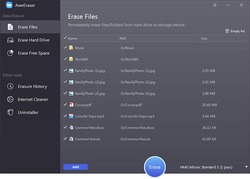
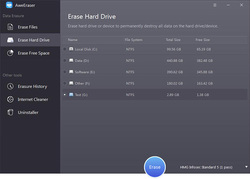
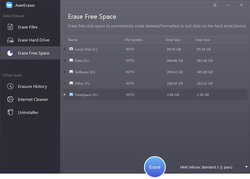
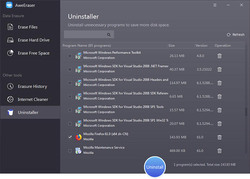
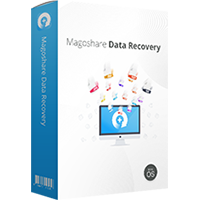


コメント AweEraser 3.0
Please add a comment explaining the reason behind your vote.
When I saw your "Top 8 Windows 10 File Shredder" list and yours as No.1 (in company homepage)... I decided not to try it... Cheap marketing technics creates suspicion...
Check here:
https://www.magoshare.com/data-erasure/top-8-file-shredder-for-windows-10.html
Save | Cancel
Anyone have a link to their version changes (change log)?
I looked over their website and could not find it.
This is version 3.0, and their current is 3.4.
Save | Cancel
Can someone explain: when I installed the program, everything was fine: I activated and had a menu to erase files (you indicate which file(s)) or folder(s) orhard disk...
BUT when you stop it and launch it again, you just have a mesage saying "Once the process get started, the selected files or folders will be permanently erased, can't be recovered by any method. Do you want to continue" and if you click on continue, you get a message ... erased!
What has been erased? No idea!!! And that's it.
So do not lauch the program after you have closed the installation: DANGER!!!!
(Windows 10 64 bits, familila edition).
It seems to be version 3.4 and not 3.0
Save | Cancel