毎日 通常購入しなくては使用できないソフトウエアを無料で提供します!
Backup4all Lite 8.3 < のgiveaway は 2019年11月1日
Backup4allの受賞歴をもつデータのバックアップするソフトウェアです。 このバックアップユーザを保護し貴重なデータからの全部または一部の合計額売却損の自動化によりバックアップタスク実行時のパスワード保護および圧縮で保存す収納スペース。 このバックアップ申込みが豊富な機能を提供すいインターフェースを作るすべての機能を簡単にレールアップ。
とBackup4all Liteで簡単にバックアップ先:
地域:バップDVD、CD、Dvd、HD-DVD、その他のリムーバブルメディアなどのUSBメモリ).
-ネットワーク:バネットワークの目的地を含むマッピングされたネットワークドライブ).
The current text is the result of machine translation. You can help us improve it.
必要なシステム:
Windows XP/ Vista/ 7/ 8/ 8.1/ 10 (x32/x64); 100MB of Free Space
出版社:
Softlandホームページ:
https://www.backup4all.com/ファイルサイズ:
126 MB
価格:
$19.99
他の製品

のプロフェッショナル版のBackup4allは以内のLite版などのバックアップに大人気のクラウドの目的地(Google Drive,Dropbox、Microsoft OneDrive、Amazon S3,...)FTP/SFTP、スマート-バックアップ、真の増加、AES暗号化することができます。https://www.backup4all.com/(GAOTDユーザーも20%割引いグレードアップ)

ま最も人気のフリーソフトのPDF作成しdoPDFたと言えるのでしょうか。 この100%無料のための個人商業的利用はご遠慮ください. 【#####を入力することができ能なので、印刷可能な文書へのPDFファイルを印刷オプションです。 で簡単に変換する方法株式会社エンパシは、Microsoft社からwindows、Excel、WordやPowerPoint文書またはメールされがちだが、今回のシンポジウwebサイトのPDFファイルです。 からダウンロードhttp://www.doPDF.com/
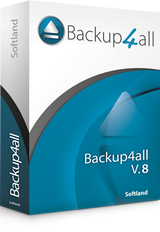

コメント Backup4all Lite 8.3
Please add a comment explaining the reason behind your vote.
looked all over website to see how to restore if your computer wont boot os all i found is how to restore from the program itself not very helpful
Save | Cancel
walter,
I'd suggest and have for years used Macrium Reflect (paid and free) and it has an option for restore on boot without any media required or you can make a bootable USB or CD for recovery if needed. Fast and never failed me yet.
As for the issue you mentioned, I doubt you will find anything no matter how long you search as there appears to be nothing and no option for such a thing.
This is copied from the forum from "Support" so I would assume it is their "official" stand on this subject.
Re: Bootable or Emergency Disk? Anyone?
Post by Support » Tue Mar 19, 2013 11:24 am
Hi,
Backup4all was not designed for system backup, but for data files backups only.
You cannot create bootable disks using Backup4all.
Save | Cancel
Free is good, but when program actually runs is even better. Installed OK but wouldn't run, it did set up something on my pc but when I tried to use it I got nothing
Save | Cancel
So many free solutions for efficient backup out there I kind of feel it would be unlikely that anyone would pay so can't understand why developers keep making more. And once you find one that suits your taste and learn its (sometimes hidden) functionality the effort of switching to another is not enticing. Hence apart from this comment I won't be spending time trying this one.
My solution for what its worth: For when my computer won't boot I have a couple of bootable CD's and USB chips created by using Easeus ("Data Recovery Wizard Free" I think) and backups on external hard drive of my C:/ partition ; my Boot partition and my recovery partition also by using Easeus. I redo the c:/ partition periodically. Then I use freefilesync and realtimesync carefully configured to back up my files. I have tried a few others before settling on these but each had a feature that did not suit me. (in particular I gave up on ones tha did lots of progressive backups producing hundreds of dated copies of the same file each time they were modified thus eventually taking up too much space) . I have no doubt that most posters will have their own favorites and I say to those who don't: backing up is essential get it sorted.
Save | Cancel
Do you really need this kind of programs? I guess no. This kind of tool is already part of Windows. Actually Windows 10 have two tools: File History and Windows Backup and Restore.
Save | Cancel