毎日 通常購入しなくては使用できないソフトウエアを無料で提供します!
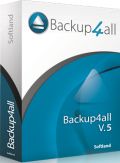
Giveaway of the day — Backup4all Lite 5.1
Backup4all Lite 5.1< のgiveaway は 2014年10月4日
Backup4all LiteはWindowsのバックアップを行なう使用方法の簡単なプログラム。バージョン5はリボンスタイルの新しいインターフェースデザイン、お知らせメッセージ、Windows Explorerの’コンテントの右側クリックメニュー、バックアップタグ、バックアップを停止・キャンセルまたはアプリケーションの解除などの新しい機能を提供。
自動バックアップにより大切なデーターを保護、パスワードによる保護、また凝縮機能を提供、初心者、アドバンスユーザーの両者が利用できるようインターフェースを工夫。
お知らせ: Softland は Backup4all Professional ($50)を製品に関するバグを一番たくさん発見した方、またはその中で一番大きな支持を得たものを投書した方に差し上げます。 IdeaInformerフォームでアイディアを投書してください。
必要なシステム:
Windows 8/ 8.1/ 7/ Vista/ XP, Windows Server 2012/ 2008/ 2003 (x32/x64); 100MB of free space for installation
出版社:
Softlandホームページ:
http://www.backup4all.com/backup4all-lite.htmlファイルサイズ:
80.1 MB
価格:
$19.99
他の製品

novaPDFはPDF変換を Windows で実施し、簡単に業界標準のPDFを作成。 novaPDF Pro は以下の高度な機能を提供: PDF ブックマーク、 PDFリンク, ネットワーク共有での印刷、一般公開プロファイル、 PDF 画像、 PDF情報、凝縮、セキュリティー、プライベートプロファイルなど。

無料の PDF 作成ツールを探している方には doPDF が便利。 100%無料でパーソナルとして業務用として利用でき、 doPDF は印刷可能な文書なら印刷オプションで変換を処理。 Microsoft Excel, Word や PowerPoint 、Eメール、ウエブサイトをPDFファイルとして作成。

プロレベルの Backup4allはライト版よりもさらに多くの機能を提供。 Amazon S3/Azure/FTP/SFTPへのバックアップ、スマートバックアップ、AES暗号化など。 GOTD ユーザーは20% 割引をアップグレードに提供。

コメント Backup4all Lite 5.1
Please add a comment explaining the reason behind your vote.
Installed and registered on a Win 8.1.2 Pro 64 bit system (*) without problems. Requesting the key you accept to receive their newsletter. And - a modern installer, never seen this.
This installs the "lite" version, which should be sufficient for those who want simply backup files or folders and not burn BlueRay disks or ftp files...
A Romanian company with legal address and tax number.
Softland SRL
str. Traian Grozavescu 2/1
400305, Cluj-Napoca, ROMANIA
I simply forgot the yesterday's company info. Was focussed on Win 10. Excuse me...
Backup is always a good thing... To install and keep several backup programs doesn't make any sense in my opinion.
A well made modern looking interface opens. A bunch of options lets you define backup tasks: which file%folder backup to where? and when? with compression and excluding files, named .tmp. And so on.
It makes a good impression. I like the structured modern interface and the easy to define task - and the information, when something has failed due to...
If you don't have already a running backup software for files&folders than you can install this. It does what it claims.
Good is the way to work with installed plugins, for example a Firefox Profile plugin, which saves only that. Here you can download plugins:
http://www.backup4all.com/backup-plugins.html
And here the way to create your own plugins:
http://www.backup4all.com/kb/how-to-create-a-backup-plugin-161.html
This remember me to an installed backup software which I have bought many years ago - and where I had the problem of not been able to read the created backups some years later. Once one of the best companies - the company does not exist any more...
So be aware with all propietary & special encrytion formats.
Uninstalled via reboot. I don't collect backup programs. And by the way i use for the special task of backup files and folder the freeware FreeFileSync 6.9 - works with folders with 150k(!) items within one or two minutes, depending on the amount of data to update.
(*) The Win 10 technical preview I use just for information purposes.
Here is a good and short PDF about Win 10 for download in English language.
http://www.chip.de/downloads/Windows-10-Technical-Preview-Quick-Guide-PDF_73111096.html
Save | Cancel
Nice try but no cigar: any computer user who takes her / his data seriously shouldn't be wasting time on the "Lite" version of any backup software but trying out, instead, the full version -- as is the case here, where the developer offers a so-called 'Professional' version, a 'Standard' which is stripped down from the Pro, and finally this 'Lite' version, stripped down even further.
Sensibly, the developer makes the Pro version available for download on a fully functional 30-day trial, enough for any user to decide wehether it's worth having or whether the perfectly comprehensive Standard is the one to go for at $30 -- the product comparison list appears here:
http://www.backup4all.com/compare-products.html
For meaningful comparison purposes, however, the Lite version offered as a 24-hour giveaway needs to be checked out against some serious opposition from time-proven, highly regarded backup / synchronisation software from a specialist European developer which, although it operates primarily in the business customer sector rather than the domestic, has long made its commercial product available at no charge to non-business home computer users.
Synchredible remains one of the fastest, if not the fastest, multi-featured back-up apps anywhere and unlike some other big-name apps, doesn't lumber the user with a proprietary format such that if you lose the software, you lose access to your backup (moral: NEVER use backup software which isn't WYSIWYG.)
Thanks then, Softland, for today's offer, but as others have pointed out, this promotion would've made more sense had the so-called 'Standard' product been made available. As it stands, there's nothing in this free-for-a-day-only 'Lite' to tempt anyone away from the always-free Synchredible.
Save | Cancel
Check out this link for a comparison of the different versions...
http://www.backup4all.com/compare-products.html
This is not a program I need at the moment but I greatly appreciate the effort by the GOTD team and the offer by the publisher, Softland.
Save | Cancel
Hmmm....This version can backup to network drives but can't recover backups from network drives (upgraded versions of this program can). This is not a deal breaker but still disappointing as having to copy a several 100GB image to a local drive to perform the recovery is very time consuming. Again this is not the only backup software that cannot recover from network drives but other free backup solutions offer the same features or more (Aomei Backupper for example).
My take is give it a try if you don't already have backup solution & you dislike Aomei for some reason.
Save | Cancel
Decided to wait until Karl had published his comment as I was unwilling to download 80 MB for the lite version of a program.
Having to sign up to their newsletter was a dealbreaker for me and so I'll not be testing or downloading this program.
For those of you who do wish to use it but are unwilling to sign up to a newsletter using a temporary e-mail address may be useful.
I have found this useful in the past:-
http://10minutemail.com/10MinuteMail/index.html
Save | Cancel